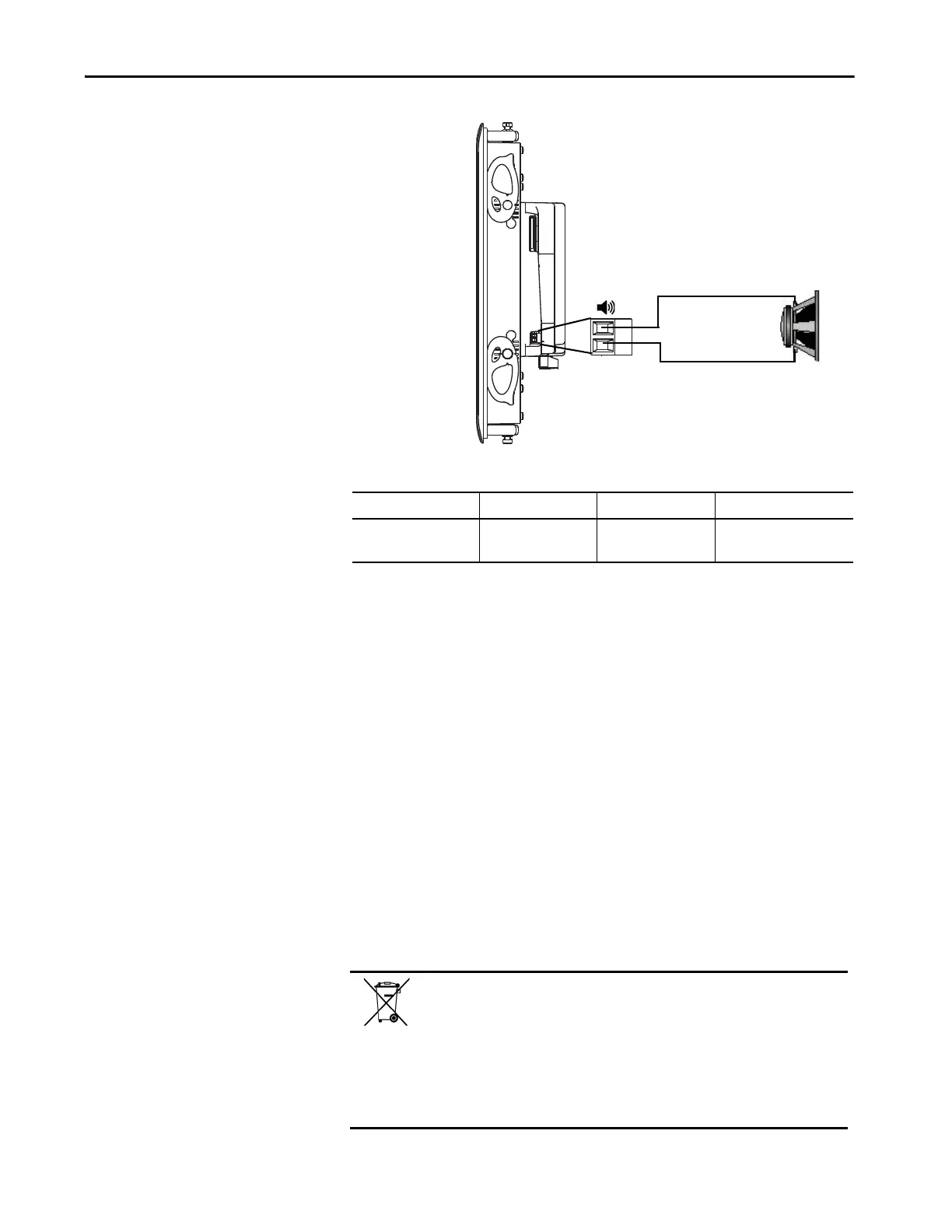Rockwell Automation Publication 2711P-UM008I-EN-P - February 2022 185
Chapter 6
Use a 0.4 x 2.5 mm screwdriver for terminal block wiring. The wire length must
not exceed 1 m (39 in.).
To connect a speaker to the audio port, follow these steps.
1. Use wire strippers and remove about 5 mm (0.2 in.) of insulation from
the ends of the wire.
2. Attach one of the newly exposed wires to the positive (+) terminal and
the other to the negative (–) terminal on the operator device.
3. Connect the opposite exposed ends of the wire to the positive (+) and
negative (–) terminals on the speaker or amplified speakers.
Replace the Battery
The product has a lithium battery that provides back-up power for the real-
time clock and static RAM. The battery can be replaced while the product is
mounted in the panel. You need a #1 Phillips screwdriver (#1 Phillips bit) to
remove the logic module and access the battery.
Table 48 - Audio Port Wiring
Wire Type Wire Size Strip Length Torque Min…Max
Stranded or solid
Cu 90 °C (194 °F)
0.05…1.3 mm
2
30…16 AWG
5 mm (0.2 in.) 0.22…0.25 N•m
(1.95…2.2 lb•in)
Audio Out
+
+
+
–
–
+
The aluminum terminal is shown. The
speaker connection is the same on the
stainless steel terminal.
This product contains a sealed lithium battery that may need to be replaced
during the life of the product.
At the end of its life, the battery contained in this product should be collected
separately from any unsorted municipal waste.
The collection and recycling of batteries helps to protect the environment and
contributes to the conservation of natural resources as valuable materials are
recovered.
