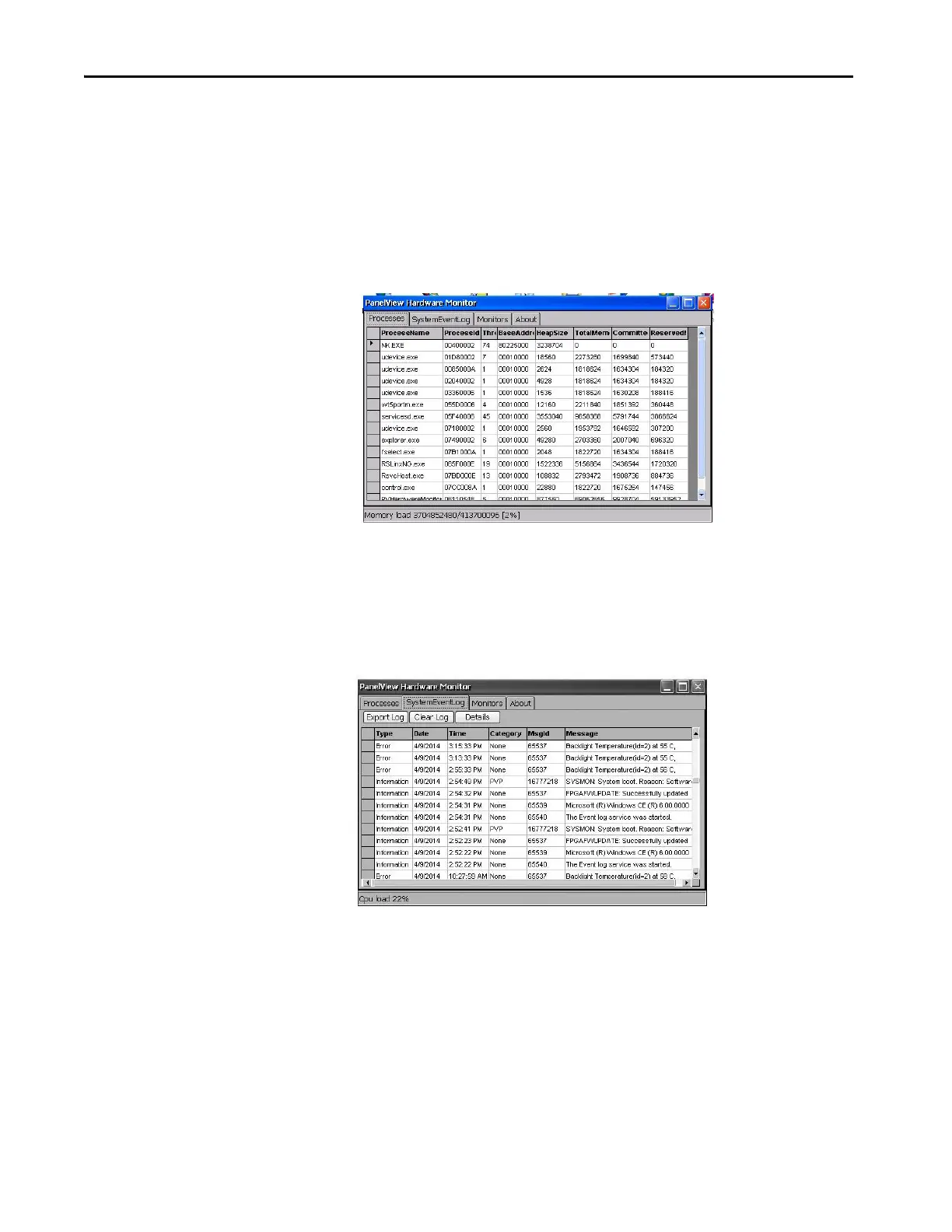132 Rockwell Automation Publication 2711P-UM008I-EN-P - February 2022
Chapter 4
Hardware Monitor
The Hardware Monitor provides continuous voltage, and temperature, load
information for the terminal.
Processes
The Processes tab in the Hardware Monitor shows all processes that are
running on the terminal, and the memory usage of each process.
System Event Log
The System Event Log in the Hardware Monitor shows warnings, errors,
events, and information.
The log provides a date and time stamp of each event, and text that describes
the event. The maximum size of the log is 1 MB, approximately 4,000 records.
If the log exceeds 1 MB, the oldest 512K of information is removed. You can
perform these operations on the log file:
• Press Export Log to export the log file to a CSV file (*.csv) in the
\Windows folder. The default file name is SystemLog.csv.
• To clear all events from the log, press Clear Log.
• To view more details on a selected event, press Details.
