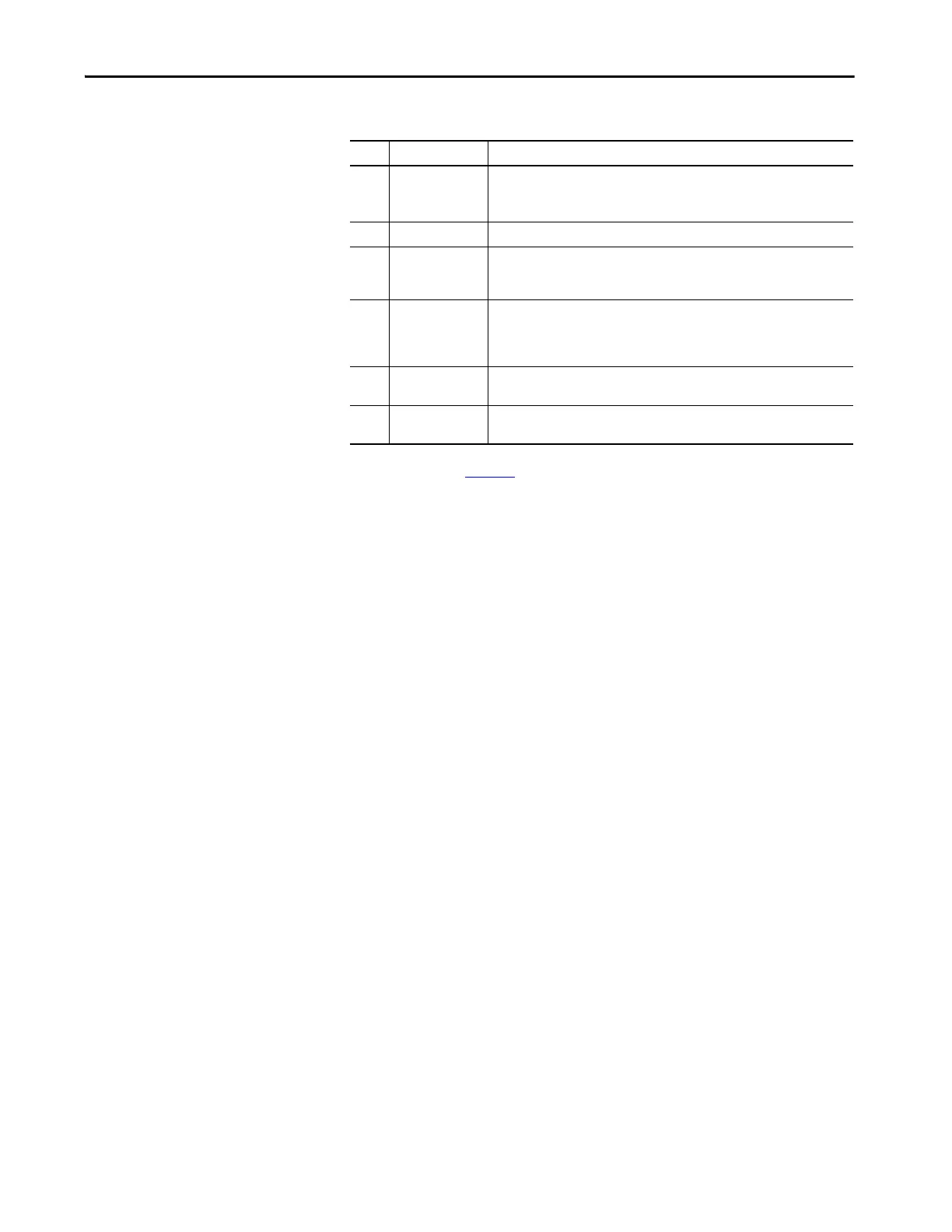Rockwell Automation Publication 2711P-UM008I-EN-P - February 2022 15
Chapter 1
5USB host ports
Series A: Two 2.0 USB ports
Series B (Series C for Stainless Steel terminals): One 2.0 USB port and one 3.0 USB
port
6 USB device port IMPORTANT: The device port is not functional. Do not use this port.
7Audio out
(2)
One audio out port supports connection to a 4 Ω or 8 Ω speaker or amplifier (not
initially supported on Series B (Series C for Stainless Steel terminals), however USB
audio is supported).
8
Maintenance Mode
button
Only available on Series B terminals (Series C for Stainless Steel terminals), this
button allows you to enter maintenance menu mode, which is used to restore
factory defaults, backup and restore terminal settings, and calibrate the
touchscreen, etc.
9 Status indicators
Light-emitting diodes on the back of the terminals provide status and fault
conditions.
10
Secure Digital (SD)
card slot
One SD card slot supports catalog number 1784-SDx and 1784-SDHCx, hot-
swappable, SD card for external storage.
(1) For information about the hardware features of the ArmorView Plus 7 terminal, see the ArmorView Plus 7 Installation
Instructions, publication 2711P-IN013
.
(2) Series A: The speaker works in the Windows CE operating system (Windows Media Player). FactoryTalk View ME Station software
does not support the speaker. Series B (Series C for Stainless Steel terminals): The USB audio works in the Windows 10 IoT
operating system through the Edge web browser.
(3) Series A terminals are available with AC or DC power. Series B terminals (Series C for Stainless Steel terminals) are available only
with DC power.
Table 1 - Hardware Features
(1)
(Continued)
Item Feature Description
