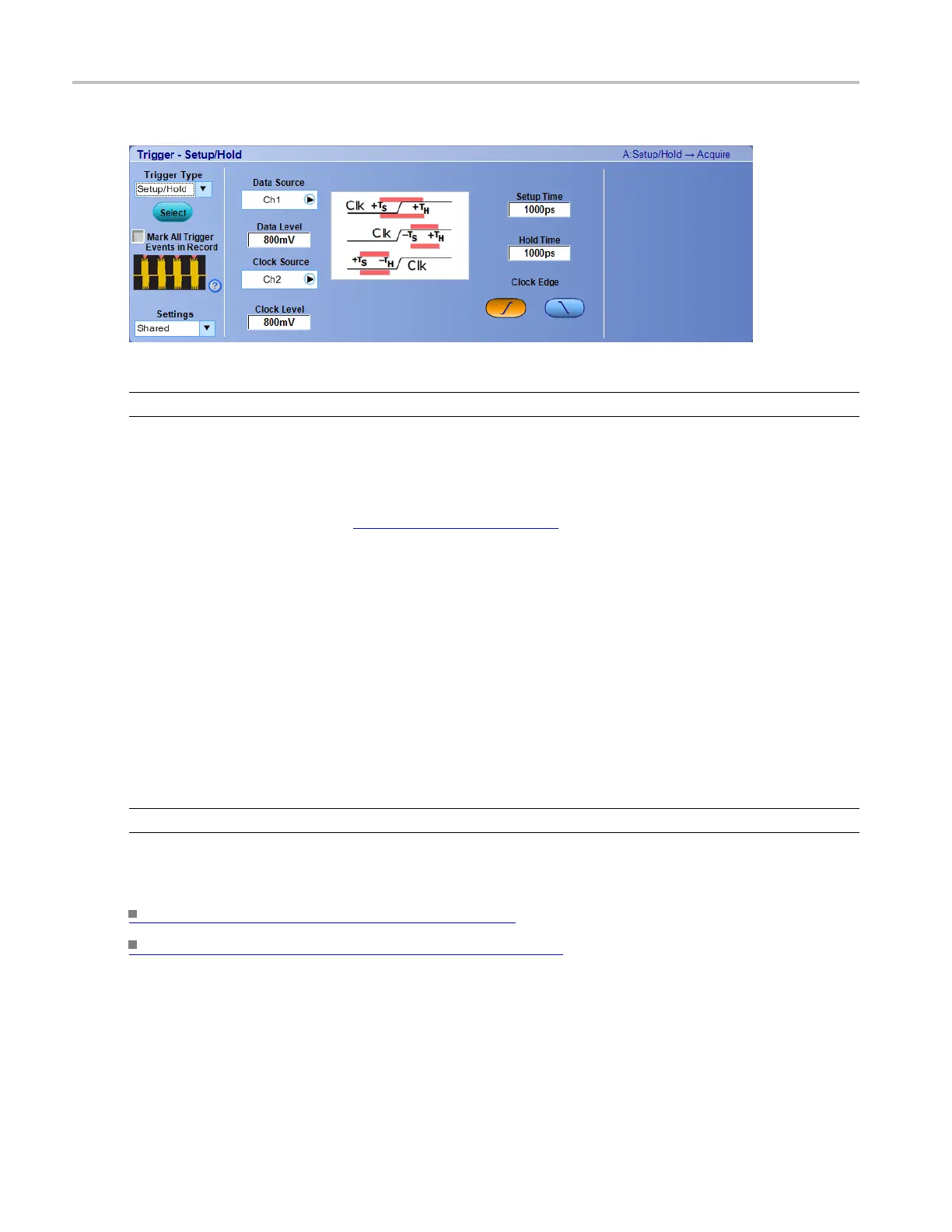Trigger setups Set up a Setup and Hold trigger
The following Trigger Setup/Hold screen appears on MSO/DPO5000 Series instruments:
NOTE. The Logic qualification option is not available on DPO5000 and MSO5000 Series instruments.
Behavior
Use the Setup and Hold violation trigger to trigger on setup and hold time violations. When you click on
the trigger window controls, the trigger graphic
(see page 386) shows the trigger sequence.
The setup and hold times define a violation region relative to a clock. Data is considered to be invalid in
the violation region. The instrument monitors the data and clock sources. When a clock edge occurs, the
instru
ment checks the data channel for transitions within the violation region. If any violations occur,
the instrument triggers with the trigger point located at the clock edge. The setup and hold values can
be positive or negative. The trigger can also be qualified by the logical state of other channels or by a
bus pattern (MSO70000C Series only).
The minimum setup and hold time is 2 ns. Negative setup and hold times skew the violation region to
locate it before or after the clock edge. The instrument can detect and trigger on violations of time ranges
thatarebeforeoraftertheclock.
Use one of the channel inputs as the clock signal and a second channel input as the data input. The
clocking and data levels are used to determine if a clock or data transition has occurred.
NOTE. You have the option to add user-defined labels for analog, reference, bus, and digital sources.
What do you want to do next?
Learn more about other trigger types. (see page 386)
Return to the Trigger Setup control window. (see page 385)
432 DSA/DPO70000D, MSO/DPO/DSA70000C, DPO7000C, and MSO/DPO5000 Series
