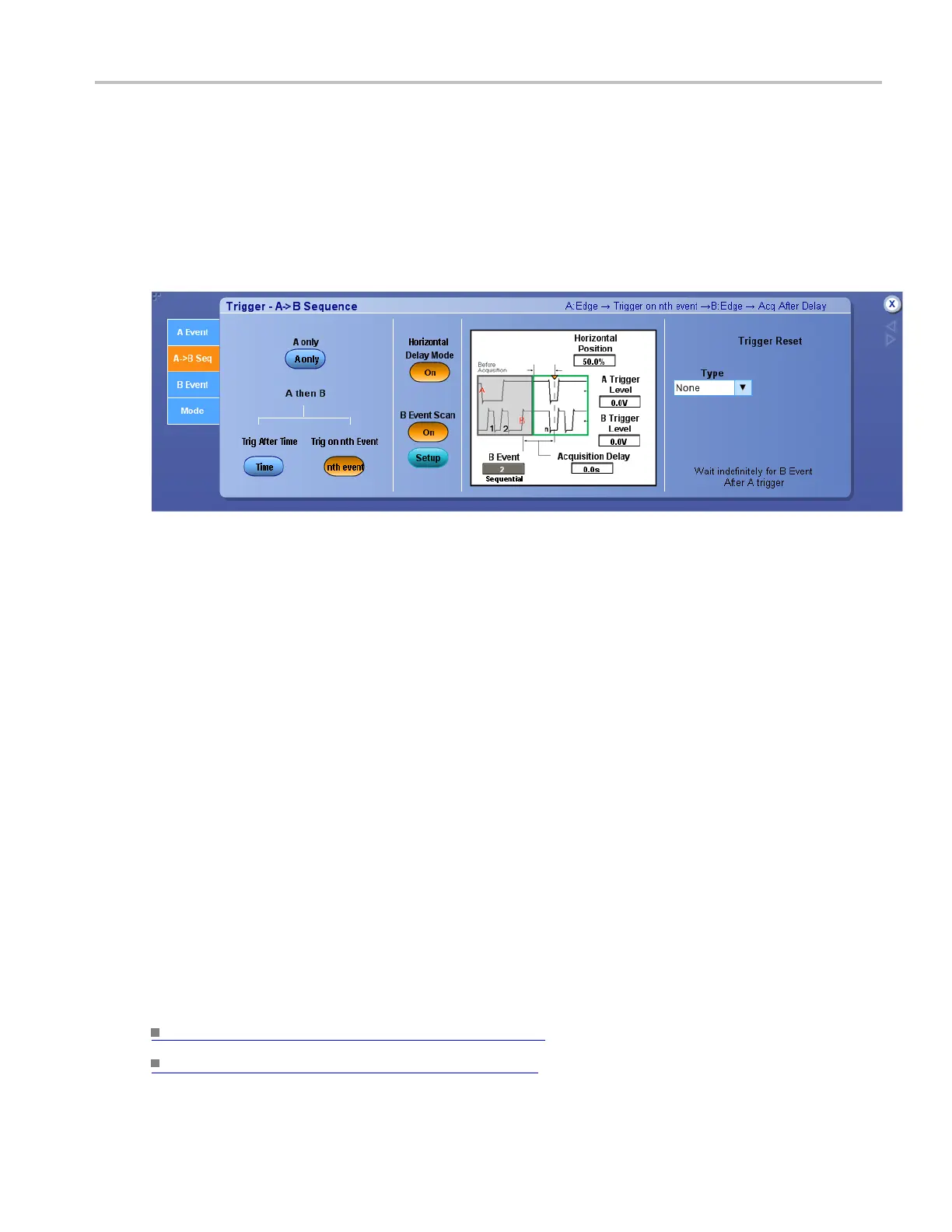Trigger setups Trigger on nth Event (B-Event Scan and Horizontal Delay on)
From the Trig menu, select A - B Trigger Sequence.
Overview
Use the controls in this window to define the parameters for the A ->B Sequence trigger with B-Event
Scan and Hori
zontal Delay on.
For information o n the controls, click the buttons.
To use
1. Set up the A Event and B Events from their individual tabs.
2. Select the A–>B Seq tab; then click Trig on nth Event.
3. Set the Horizontal Delay Mode button to On. Select the number of B events with the Trig Event
control, use the Acquisition Delay control to delay the acquisition relative to the B event, and adjust
the Ref Point and B Trig Level controls as necessary.
4. Set the B Event Scan button to On. Click Setup button to set the values for B Event Advance mode,
Start Event, End Event, and Advance After.
Behavior
Use this sequence to trigger the instrument on the nth occurrence of the B event after the A event. The
instrument then delays the acquisition for the a mount of time specified by the Acquisition Delay control.
After the delay time has expired, the instrument displays the data.
When you enable the B-Event Scan, the instrument automatically advances the B-Event value to capture a
different portion of the signal. The B-Event value is initialized to the Start Event value a nd is advanced to
the End Event value by one of three Advance Methods namely Sequential, Random, and Toggle.
What do you want to do next?
Learn m ore about B-Event scan setup. (see page 792)
Learn m ore about other trigger types. (see page 386)
DSA/DPO70000D, MSO/DPO/DSA70000C, DPO7000C, and MSO/DPO5000 Series 457
