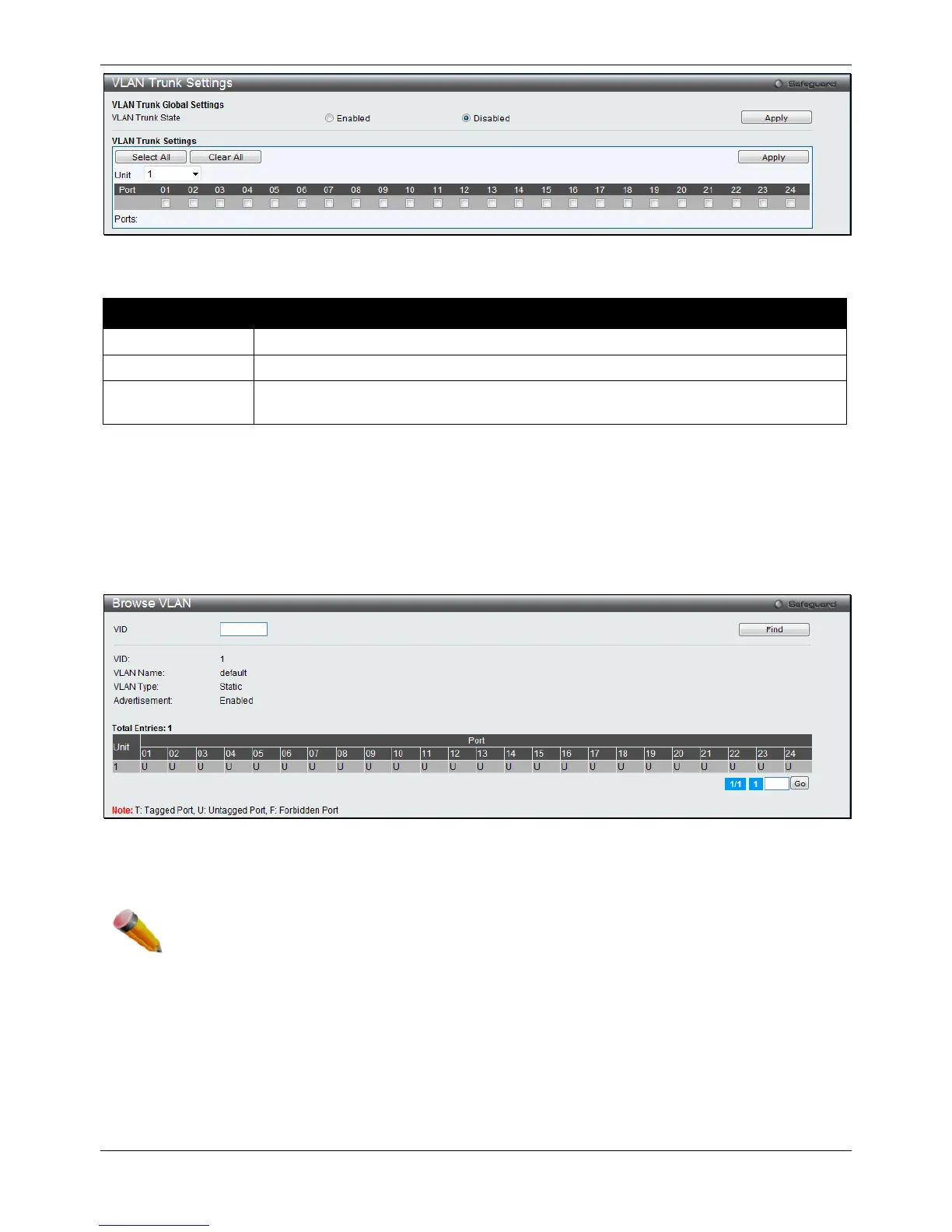xStack® DGS-3120 Series Layer 3 Managed Gigabit Ethernet Switch Web UI Reference Guide
95
Figure 4-28 VLAN Trunk Settings window
The fields that can be configured are described below:
Parameter Description
Enable or disable the VLAN trunking global state.
Select the unit you want to configure. (EI and SI Mode Only)
Ports The ports to be configured. By clicking the Select All button, all the ports will be
included. By clicking the Clear All button, all the ports will not be included.
Click the Apply button to accept the changes made for each individual section.
Browse VLAN
Users can display the VLAN status for each of the Switch's ports viewed by VLAN. Enter a VID (VLAN ID) in the
field at the top of the window and click the Find button.
To view the following window, click L2 Features > VLAN > Browse VLAN, as shown below:
Figure 4-29 Browse VLAN window
Enter a page number and click the Go button to navigate to a specific page when multiple pages exist.
NOTE: The abbreviations used in this window are Tagged Port (T), Untagged Port (U) and
Forbidden Port (F).
Show VLAN Ports
Users can display the VLAN ports of the Switch's viewed by VID. Enter a Port or a Port List in the field at the top of
the window and click the Find button.
To view the following window, click L2 Features > VLAN > Show VLAN Ports, as shown below: