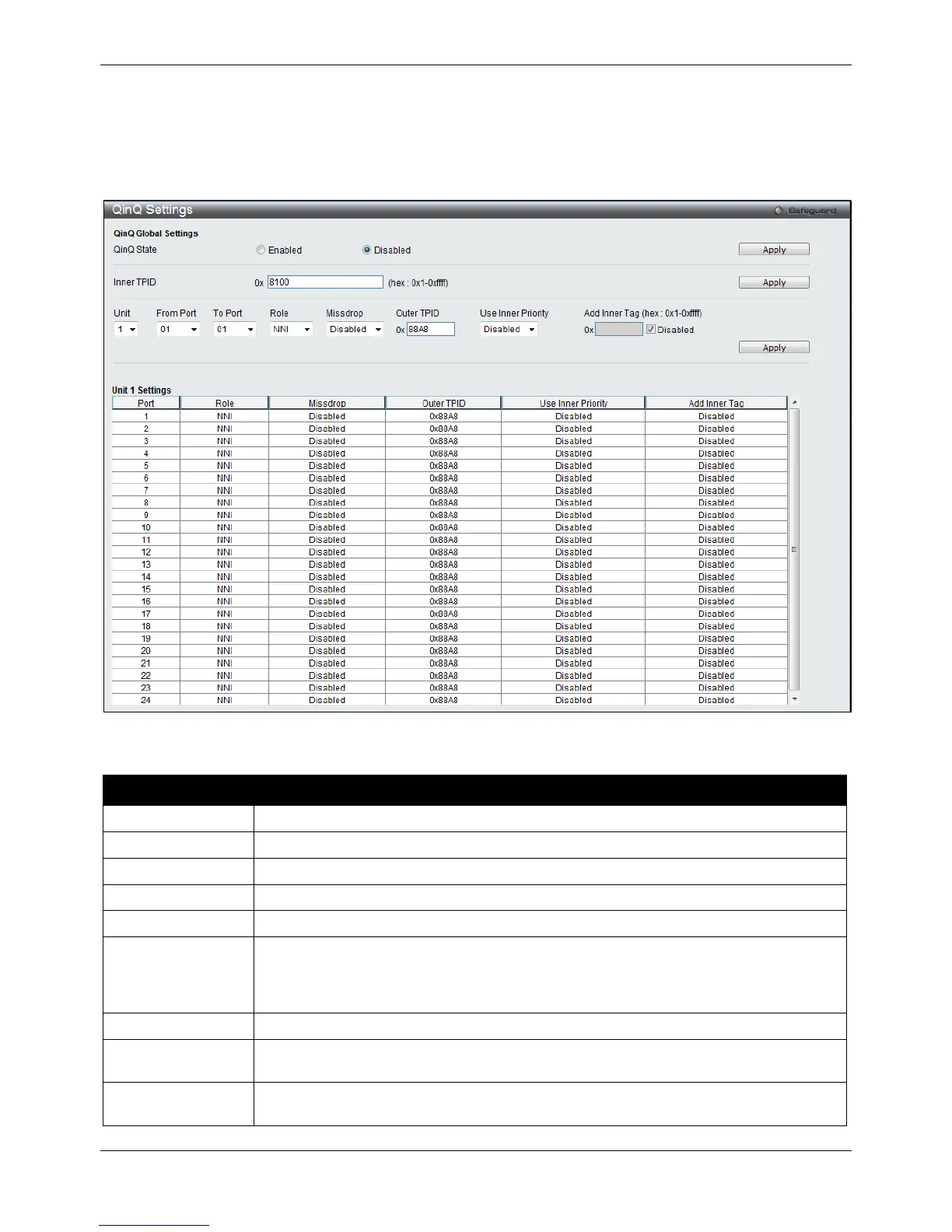xStack® DGS-3120 Series Layer 3 Managed Gigabit Ethernet Switch Web UI Reference Guide
98
QinQ Settings
This window is used to configure the Q-in-Q parameters.
To view the following window, click L2 Features > QinQ > QinQ Settings, as shown below:
Figure 4-32 QinQ Settings Window
The fields that can be configured are described below:
Parameter Description
Click to enable or disable the Q-in-Q state.
Enter an Inner TPID in SP-VLAN tag here.
Specify the unit ID to be configured. (EI Mode Only)
Use the drop-down menus to select a range of ports to use in the configuration.
Port role in Q-in-Q mode, it can be UNI port or NNI port
Missdrop
This option enables or disables C-VLAN based SP-VLAN assignment miss drop. If
Missdrop is enabled, the packet that does not match any assignment rule in the VLAN
translation will be dropped. If disabled, then the packet will be forwarded and will be
assigned to S-VLAN based on the S-VLAN assignment method.
Enter an Outer TPID in SP-VLAN tag here.
Use Inner Priority
Specify whether to use the priority in the C-VLAN tag as the priority in the S-VLAN tag.
Disabled is selected by default.
Add Inner Tag Specify that an Inner Tag will be added to the entry. By default, the Disabled option is