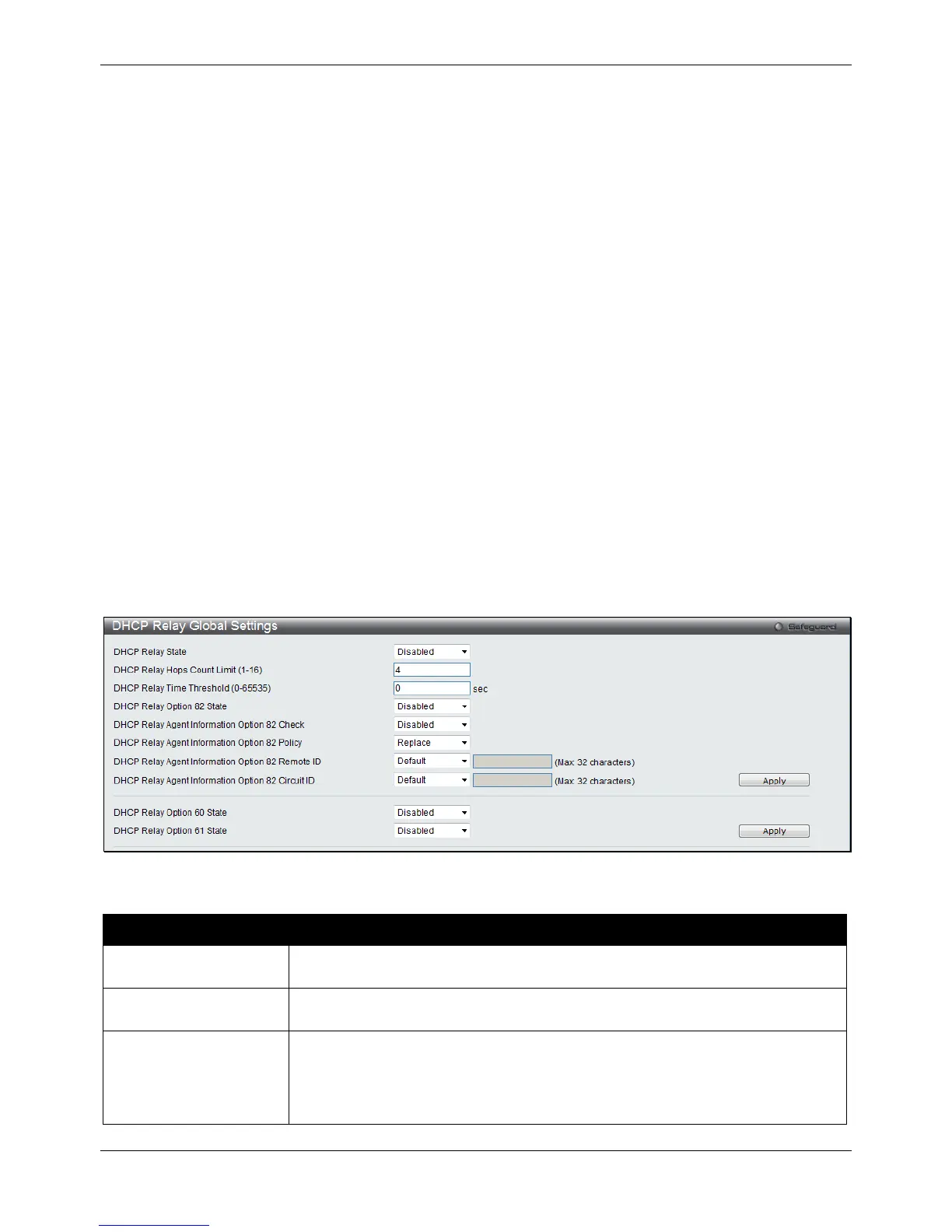xStack® DGS-3120 Series Layer 3 Managed Gigabit Ethernet Switch Web UI Reference Guide
399
Chapter 9 Network Application
DHCP
DNS Resolver
PPPoE Circuit ID Insertion Settings (RI and EI Mode Only)
SMTP Settings
SNTP
UDP
Flash File System Settings
DHCP
DHCP Relay
DHCP Relay Global Settings
This window is used to enable and configure DHCP Relay Global Settings. The relay hops count limit allows the
maximum number of hops (routers) that the DHCP messages can be relayed through to be set. If a packet’s hop
count is more than the hop count limit, the packet is dropped. The range is between 1 and 16 hops, with a default
value of 4. The relay time threshold sets the minimum time (in seconds) that the Switch will wait before forwarding
a BOOTREQUEST packet. If the value in the seconds’ field of the packet is less than the relay time threshold, the
packet will be dropped. The range is between 0 and 65,535 seconds, with a default value of 0 seconds.
To view this window, click Network Application > DHCP > DHCP Relay > DHCP Relay Global Settings as
shown below:
Figure 9-1 DHCP Relay Global Settings window
The fields that can be configured are described below:
Parameter Description
DHCP Relay State
Use the drop-down menu to enable or disable the DHCP Relay service on the
DHCP Relay Time
Threshold (0-65535)
Enter an entry between 0 and 65535 seconds, and defines the maximum time limit
for routing a DHCP packet. If a value of 0 is entered, the Switch will not process the
value in the seconds’ field of the DHCP packet. If a non-zero value is entered, the
Switch will use that value, along with the hop count to determine whether to forward