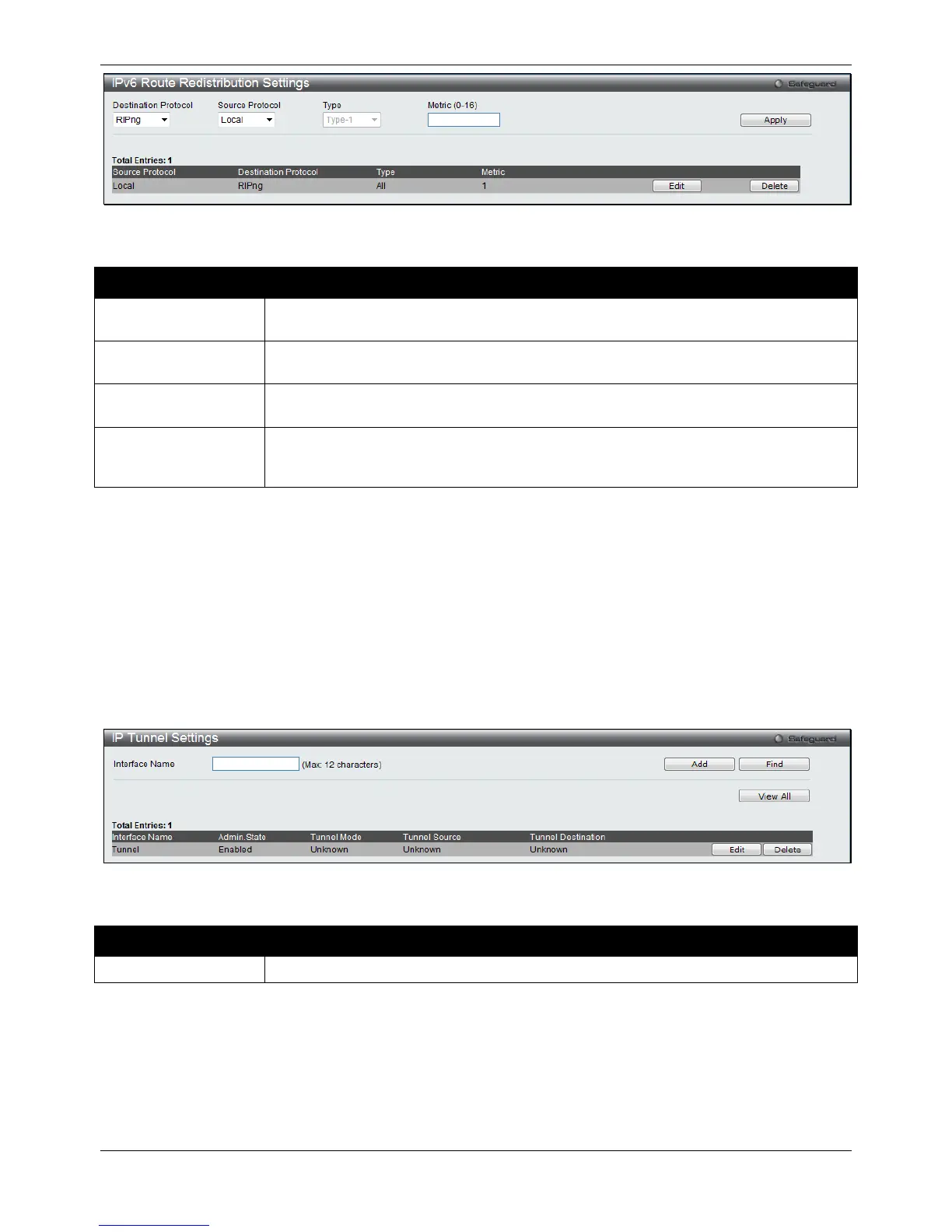xStack® DGS-3120 Series Layer 3 Managed Gigabit Ethernet Switch Web UI Reference Guide
175
Figure 5-23 IPv6 Route Redistribution Settings window
The fields that can be configured are described below:
Parameter Description
Destination Protocol Select the destination protocol used here. Options to choose from are RIPng and
Source Protocol Select the source protocol used here. Options to choose from are Local, Static, RIPng,
Type After selecting OSPFv3 as the Destination Protocol, the type field options will be
available for selection. Options to choose from are Type-1 and Type-2.
Metric
Enter the metric value for this entry here. Enter the value between 0 and 16 when the
Destination Protocol is RIPng. Enter the value between 0 and 16777214 when the
Destination Protocol is OSPFv3.
Click the Apply button to accept the changes made.
Click the Edit button to re-configure the specified entry.
Click the Delete button to remove the specified entry.
IP Tunnel (RI Mode Only)
IP Tunnel Settings
This window is used to configure IP Tunnel Settings.
To view the following window, click L3 Features > IP Tunnel > IP Tunnel Settings, as shown below:
Figure 5-24 IP Tunnel Settings window
The fields that can be configured are described below:
Parameter Description
Enter the IP tunnel interface name.
Click the Add button to add a new entry based on the information entered.
Click the Find button to locate a specific entry based on the information entered.
Click the View All button to display all the existing entries.
Click the Edit button to re-configure the specific entry.
Click the Delete button to remove the specific entry.
Click the Edit button to see the following window.