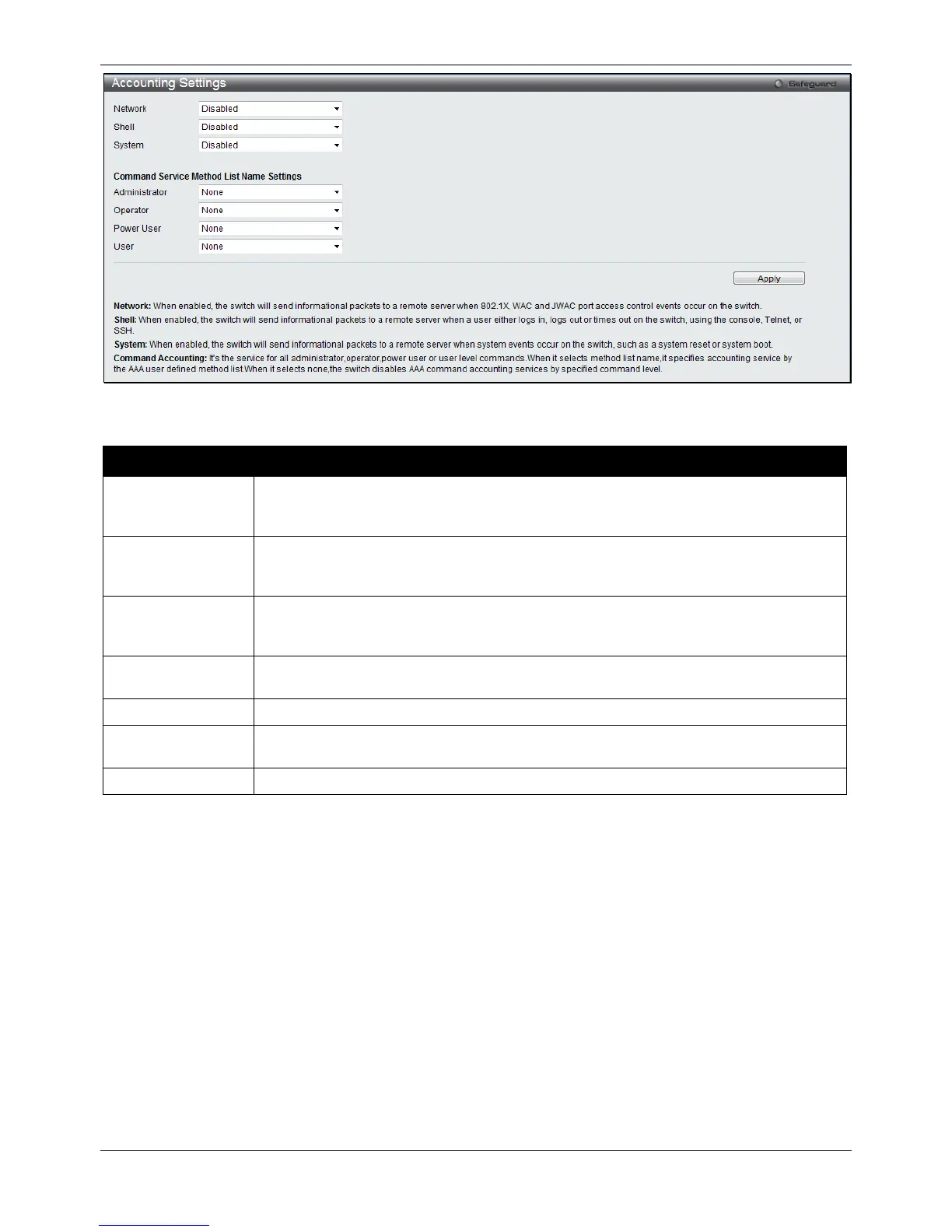xStack® DGS-3120 Series Layer 3 Managed Gigabit Ethernet Switch Web UI Reference Guide
380
Figure 8-76 Accounting Settings window
The fields that can be configured are described below:
Parameter Description
Network When RADIUS Only is selected, the Switch will send network informational packets to a
remote RADIUS server. When Method List Name is selected, the Switch will send
network informational packets based on the method list created.
Shell When RADIUS Only is selected, the Switch will send shell informational packets to a
remote RADIUS server. When Method List Name is selected, the Switch will send shell
informational packets based on the method list created.
System When RADIUS Only is selected, the Switch will send system informational packets to a
remote RADIUS server. When Method List Name is selected, the Switch will send
system informational packets based on the method list created.
Administrator
When selected, the accounting service for all administrator level commands will be
When selected, the accounting service for all operator level commands will be enabled.
Power User
When selected, the accounting service for all power-user level commands will be
When selected, the accounting service for all user level commands will be enabled.
Click the Apply button to accept the changes made.
Authentication Server Group Settings
Users can set up Authentication Server Groups on the Switch. A server group is a technique used to group
TACACS/XTACACS/TACACS+/RADIUS server hosts into user-defined categories for authentication using method
lists. The user may define the type of server group by protocol or by previously defined server group. The Switch
has four built-in Authentication Server Groups that cannot be removed but can be modified. Up to eight
authentication server hosts may be added to any particular group.
To view this window, click Security > Access Authentication Control > Authentication Server Group Settings
as shown below: