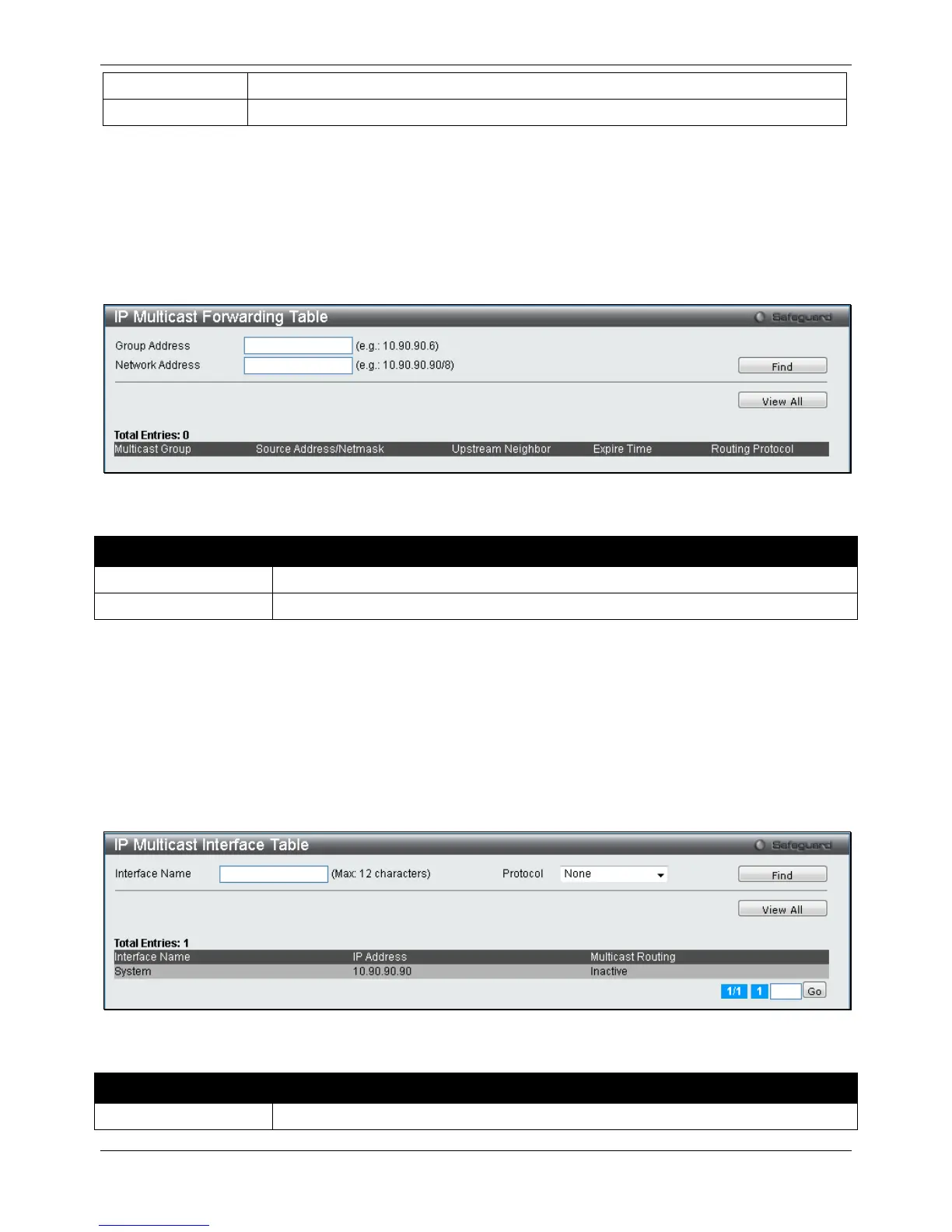xStack® DGS-3120 Series Layer 3 Managed Gigabit Ethernet Switch Web UI Reference Guide
171
Click the radio button and enter the interface name.
Click the radio button and enter the port.
Click the Find button to locate a specific entry based on the information entered.
Enter a page number and click the Go button to navigate to a specific page when multiple pages exist.
IP Multicast Forwarding Table (RI Mode Only)
This window will show current IP multicasting information on the Switch.
To view the following window, click L3 Features > IP Multicast Forwarding Table, as shown below:
Figure 5-17 IP Multicast Forwarding Table window
The fields that can be configured are described below:
Parameter Description
Enter the network address.
Click the Find button to locate a specific entry based on the information entered.
Click the View All button to display all the existing entries.
IP Multicast Interface Table (RI Mode Only)
This window displays the current IP multicasting interfaces located on the Switch. To search for a specific entry,
enter a multicast interface name into the Interface Name field and click Find. To search for entries using the same
Multicast Routing, choose Protocol from the drop down list and click Find.
To view the following window, click L3 Features > IP Multicast Interface Table, as shown below:
Figure 5-18 IP Multicast Interface Table window
The fields that can be configured are described below:
Parameter Description