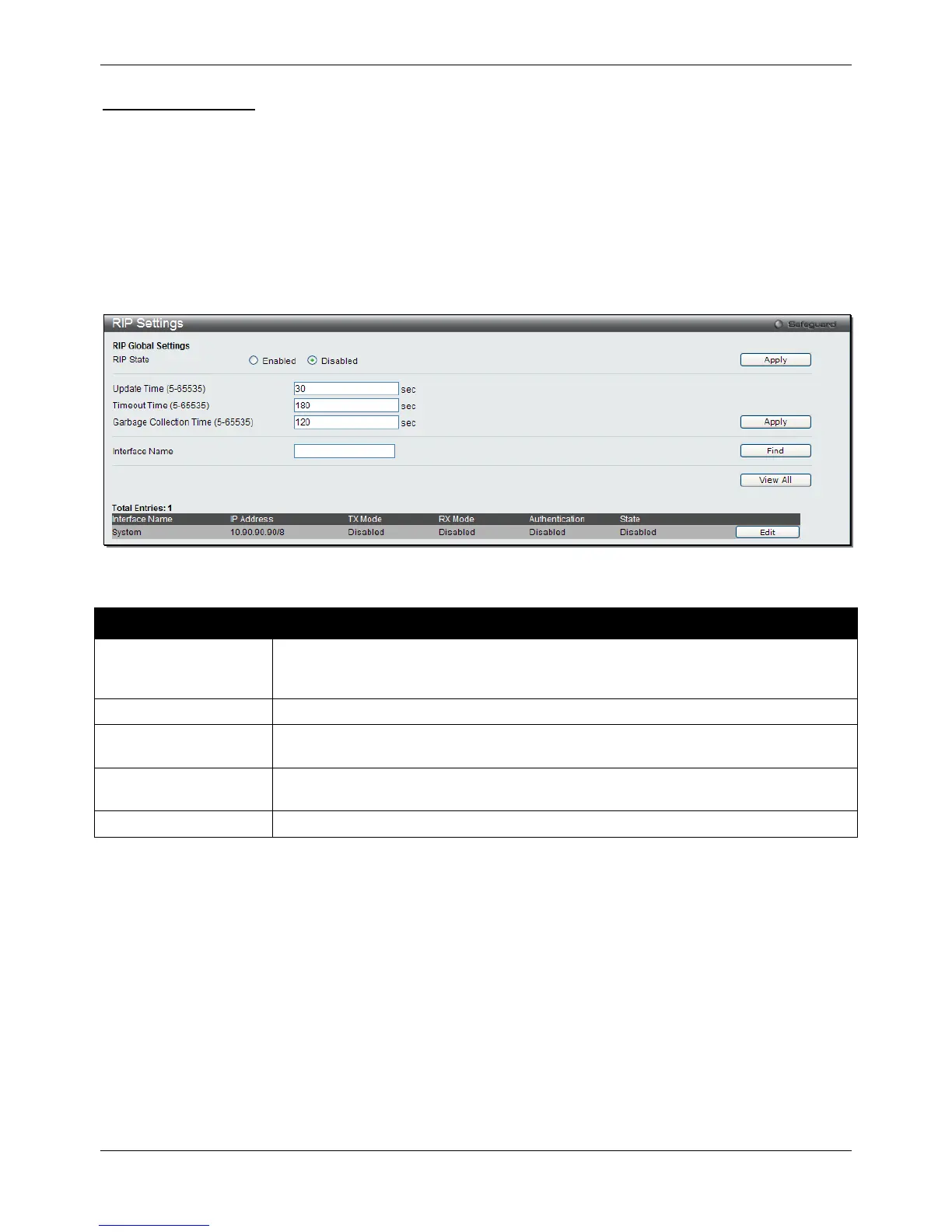xStack® DGS-3120 Series Layer 3 Managed Gigabit Ethernet Switch Web UI Reference Guide
218
RIP2 Message Format
The message format used with RIP2 is an extension of the RIP1 format. RIP version 2 also adds a 16-bit route tag
that is retained and sent with router updates. It can be used to identify the origin of the route. Because the version
number in RIP2 occupies the same octet as in RIP1, both versions of the protocols can be used on a given router
simultaneously without interference.
RIP Settings
This window is used to configure the RIP settings for one or more IP interfaces.
To view the following window, click L3 Features > RIP > RIP Settings, as shown below:
Figure 5-88 RIP Settings window
The fields that can be configured are described below:
Parameter Description
RIP State
Specifies that the RIP state will be enabled or disabled. If the state is disabled, then RIP
packets will not be either transmitted or received by the interface. The network
Click the Apply button to accept the changes made.
Click the Find button to find the specified entry.
Click the View All button to view all the entries.
Click the Edit button to re-configure the selected entry.
Click the Edit button to see the following window.