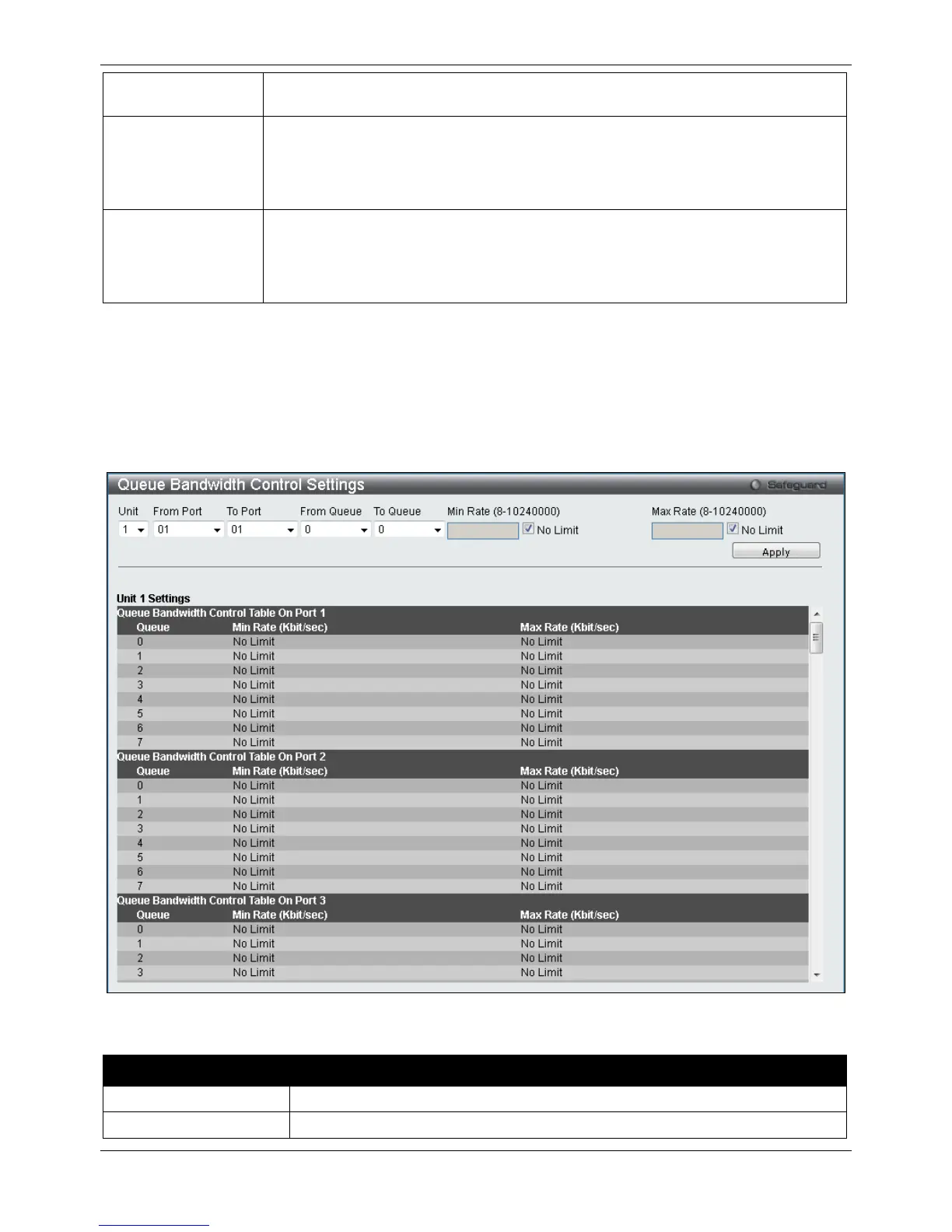xStack® DGS-3120 Series Layer 3 Managed Gigabit Ethernet Switch Web UI Reference Guide
259
Rate (8-10240000)
This field allows the input of the data rate that will be the limit for the selected port. The
user may choose a rate between 8 and 10240000 Kbits per second.
Effective RX
If a RADIUS server has assigned the RX bandwidth, then it will be the effective RX
bandwidth. The authentication with the RADIUS sever can be per port or per user. For
per user authentication, there may be multiple RX bandwidths assigned if there are
multiple users attached to this specific port. The final RX bandwidth will be the largest
one among these multiple RX bandwidths.
Effective TX
If a RADIUS server has assigned the TX bandwidth, then it will be the effective TX
bandwidth. The authentication with the RADIUS sever can be per port or per user. For
per user authentication, there may be multiple TX bandwidths assigned if there are
multiple users attached to this specific port. The final TX bandwidth will be the largest
one among these multiple TX bandwidths.
Click the Apply button to accept the changes made.
Queue Bandwidth Control Settings
Here we can configure the queue bandwidth control settings.
To view the following window, click QoS > Bandwidth Control > Queue Bandwidth Control Settings, as shown
below:
Figure 6-5 Queue Bandwidth Control Settings window
The fields that can be configured are described below:
Parameter Description
Select the unit you want to configure. (EI and SI Mode Only)
Use the drop-down menu to select the port range to use for this configuration.