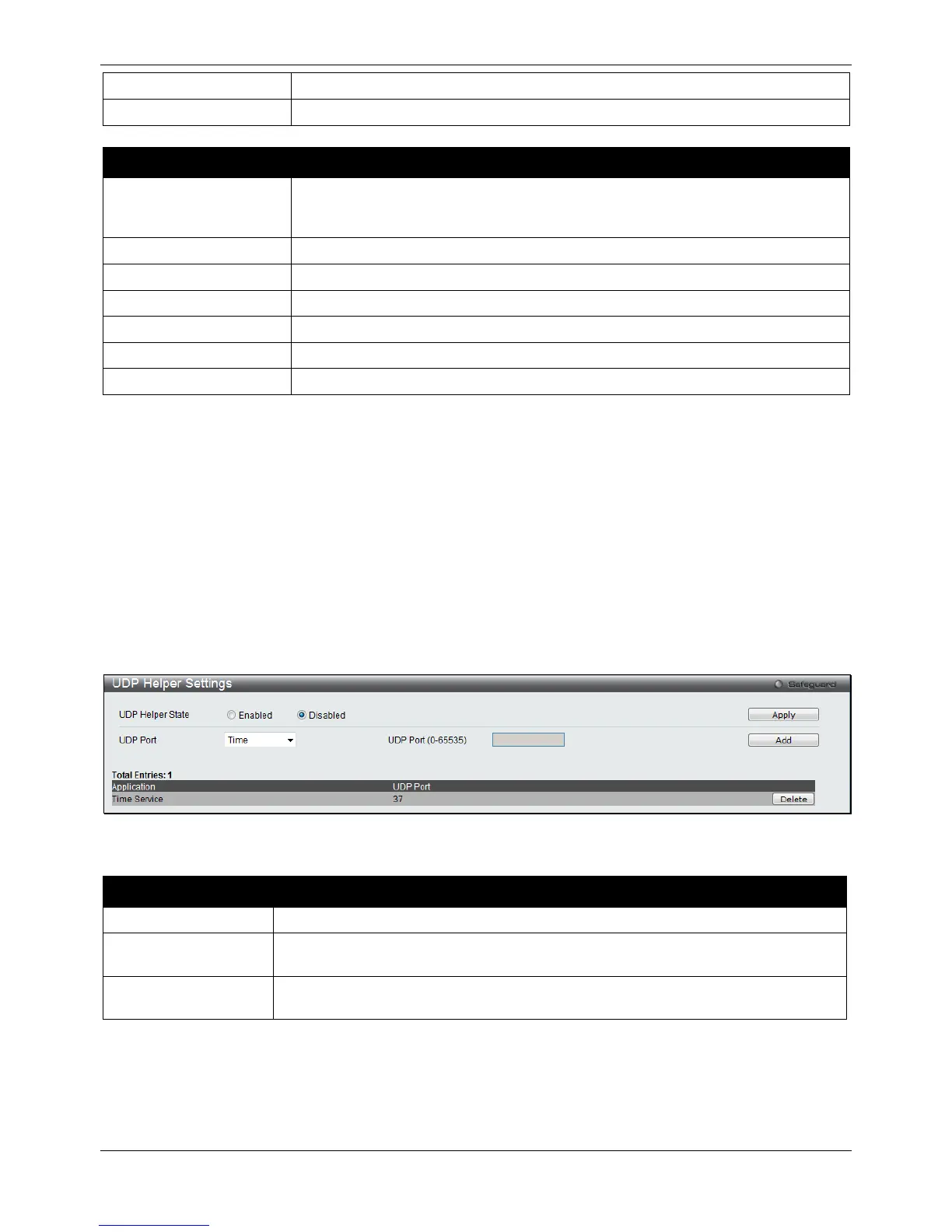xStack® DGS-3120 Series Layer 3 Managed Gigabit Ethernet Switch Web UI Reference Guide
421
Enter the month that DST will end.
Enter the time DST will end.
Parameter Description
DST Annual Settings
Using annual mode will enable DST seasonal time adjustment. Annual mode
requires that the DST beginning and ending date be specified concisely. For
example, specify to begin DST on April 3 and end DST on October 14.
Enter the month DST will start on, each year.
Enter the day of the month DST will start on, each year.
Enter the time of day DST will start on, each year.
Enter the month DST will end on, each year.
Enter the day of the month DST will end on, each year.
Enter the time of day that DST will end on, each year.
Click the Apply button to accept the changes made.
UDP
UDP Helper
UDP Helper Settings
This window is used to configure the UDP helper settings.
To view this window, click Network Application > UDP > UDP Helper > UDP Helper Settings as shown below:
Figure 9-34 UDP Helper Settings window
The fields that can be configured are described below:
Parameter Description
Click to enable or disable the UDP helper function.
UDP Port Use the drop-down menu to select types of ports. When UDP Port is selected, enter
the port in the UDP Port (0-65535) field.
UDP Port (0-65535) Enter the UDP port. This is only available when UDP Port is selected in the previous
Click the Apply button to accept the changes made for each individual section.
Click the Delete button to remove the specific entry.
UDP Helper Server Settings
This window is used to configure the UDP helper server settings.