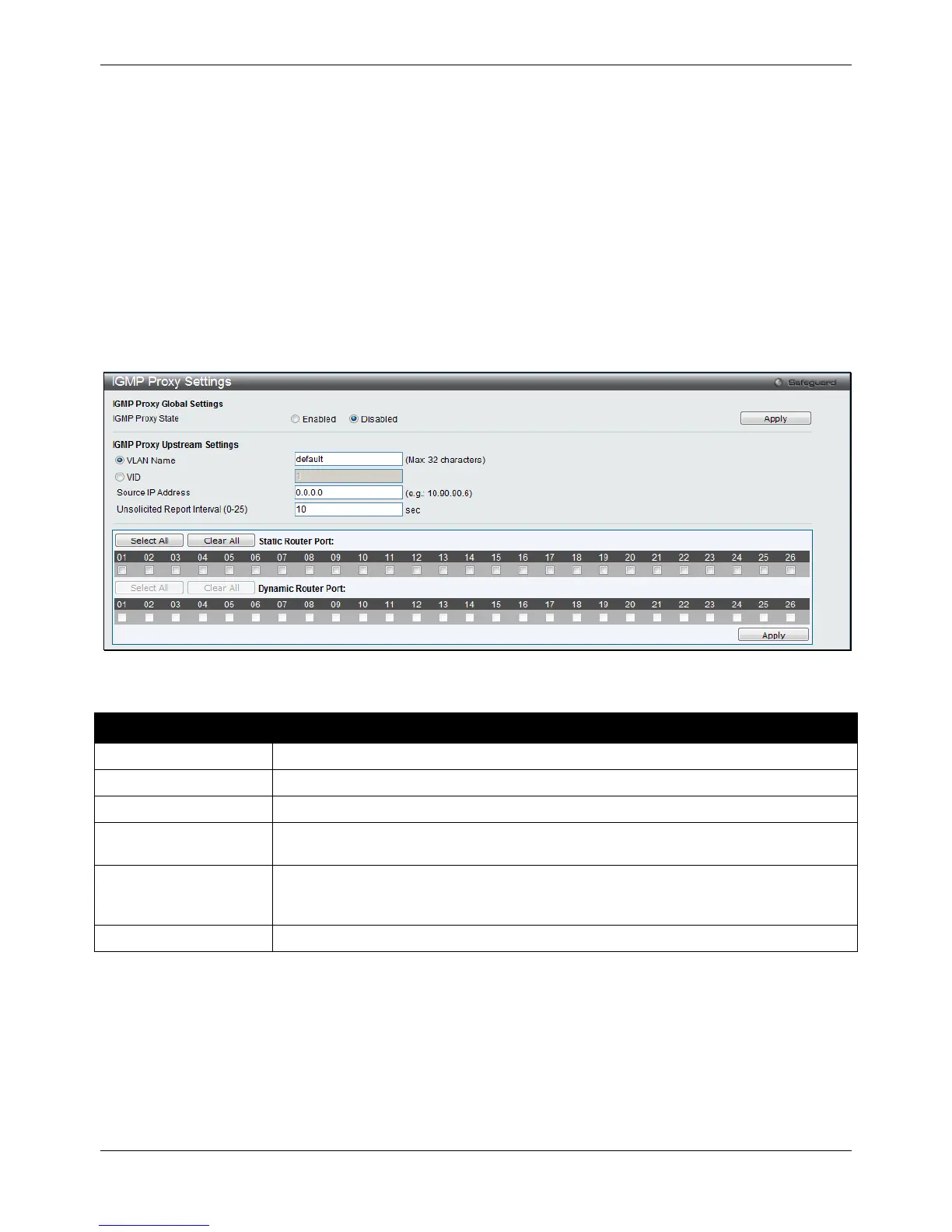xStack® DGS-3120 Series Layer 3 Managed Gigabit Ethernet Switch Web UI Reference Guide
115
L2 Multicast Control
IGMP Proxy (RI Mode Only)
Based on IGMP forwarding, the IGMP proxy runs the host part of IGMP on the upstream and router part of IGMP
on the downstream, and replicates multicast traffic across VLANs on devices such as the edge boxes. It reduces
the number of the IGMP control packets transmitted to the core network.
IGMP Proxy Settings
Users can configure the IGMP proxy state and IGMP proxy upstream interface in this page.
To view the following window, click L2 Features > L2 Multicast Control > IGMP Proxy > IGMP Proxy Settings,
as shown below:
Figure 4-51 IGMP Proxy Settings window
The fields that can be configured are described below:
Parameter Description
Here the user can enable or disable the IGMP Proxy Global State.
The VLAN name for the interface.
The VID for the interface.
Source IP Address
Enter the source IP address of the upstream protocol packet here. If it is not specified,
the zero IP address will be used as the protocol source IP address.
Unsolicited Report
Interval (0-25)
The Unsolicited report interval. It is the time between repetitions of the host's initial
report of membership in a group. Default is 10 seconds. If set to 0, it means to send
Here the user can select the port that will be included in this configuration.
Click the Apply button to accept the changes made for each individual section.
Click the Select All button to select all the ports for configuration.
Click the Clear All button to unselect all the ports for configuration.
IGMP Proxy Downstream Settings
Users can configure the IGMP proxy downstream interface in this page. The IGMP proxy downstream interface
must be an IGMP snooping enabled VLAN.