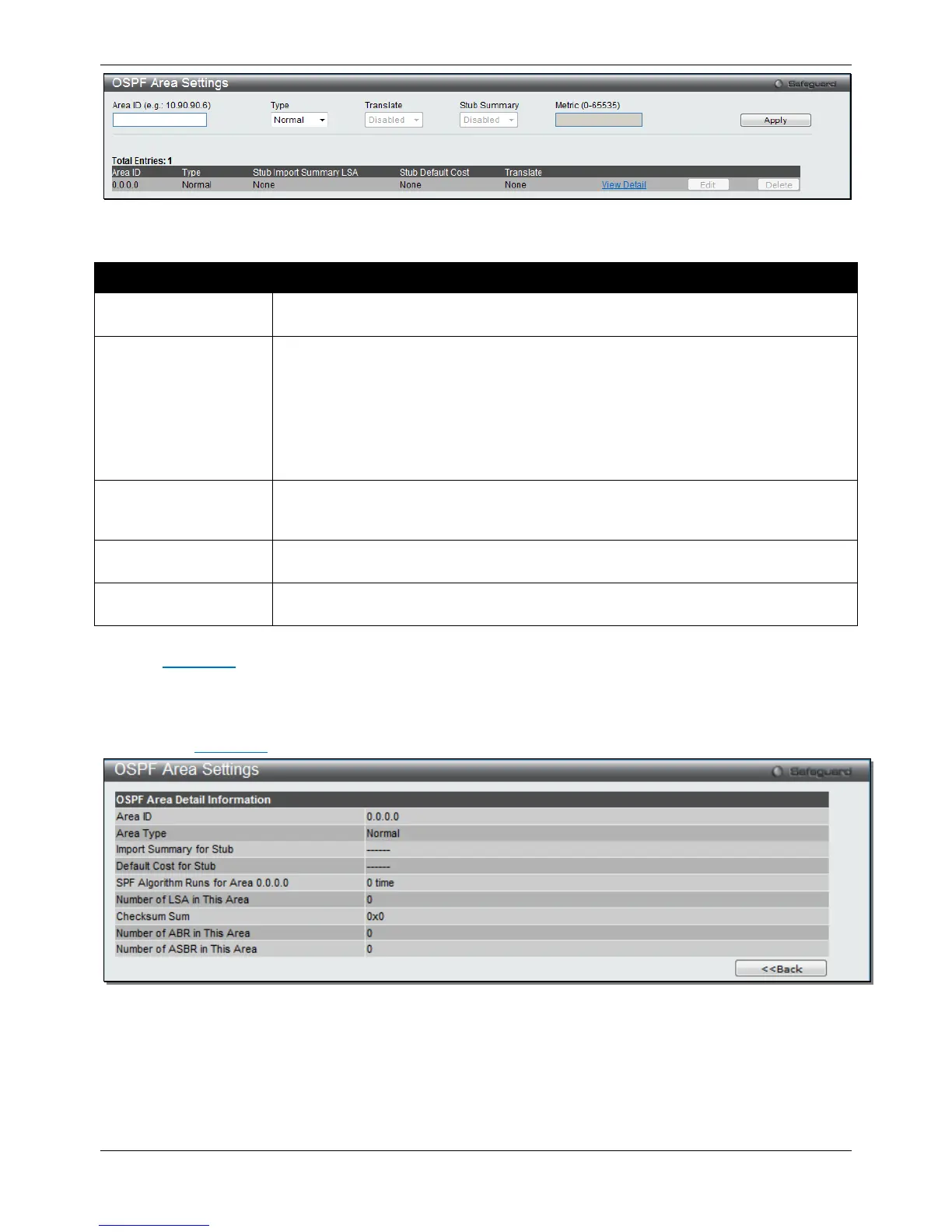xStack® DGS-3120 Series Layer 3 Managed Gigabit Ethernet Switch Web UI Reference Guide
198
Figure 5-45 OSPF Area Settings window
The fields that can be configured are described below:
Parameter Description
Area ID
A 32-bit number in the form of an IP address (xxx.xxx.xxx.xxx) that uniquely identifies
the OSPF area in the OSPF domain.
Type OSPF area operation Normal, Stub, or NSSA. In some Autonomous Systems, the
majority of the topological database may consist of AS external advertisements. An
OSPF AS external advertisement is usually flooded throughout the entire AS. However,
OSPF allows certain areas to be configured as "stub areas". AS external
advertisements are not flooded into or throughout stub areas. Routing to AS external
destinations in these areas is based on a (per-area) default only. This reduces the
topological database size, and therefore the memory requirements, for a stub area's
Translate
Use the pull-down menu to enable or disable the translating of Type-7 LSAs into Type-5
LSAs, so that they can be distributed outside of the NSSA. The default is Disabled. This
field can only be configured if NSSA is chosen in the Type field.
Stub Summary
Displays whether or not the selected Area will allow Summary Link-State
Advertisements (Summary LSAs) to be imported into the area from other areas.
Metric (0-65535)
Enter the metric (1 - 65535; 0 for auto cost) of this area. For NSSA areas, the metric
field determines the cost of traffic entering the NSSA area.
Click the Apply button to accept the changes made.
Click the View Detail link to view a display of the OSPF Area settings.
Click the Edit button to re-configure the selected entry.
Click the Delete button to remove the selected entry.
After click the View Detail link, the following page will be displayed.
Figure 5-46 OSPF Area Settings – View Detail window
Click on the <<Back button to return to the previous window.
OSPF Interface Settings
This window is used to configure the OSPF Interface settings for this Switch.