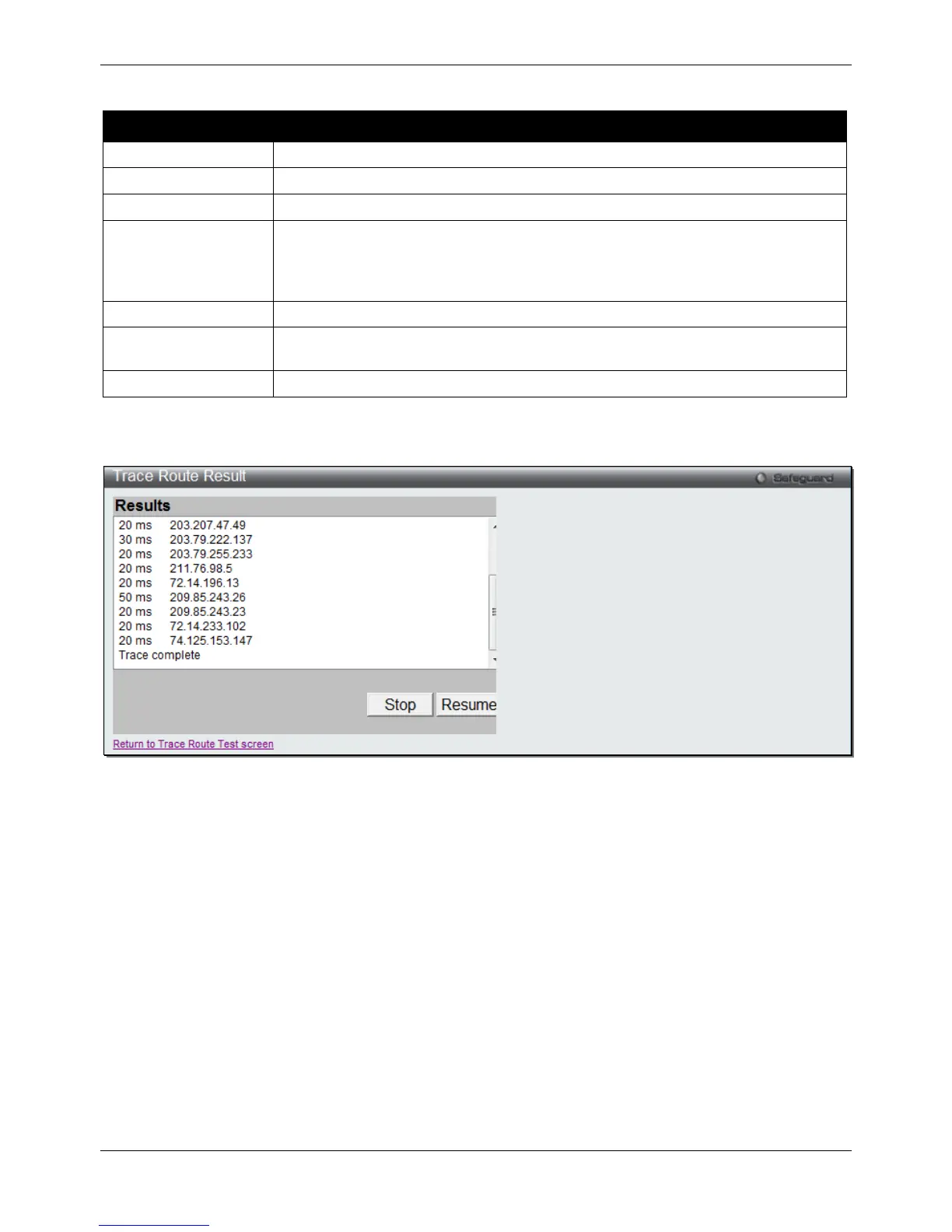xStack® DGS-3120 Series Layer 3 Managed Gigabit Ethernet Switch Web UI Reference Guide
461
The fields that can be configured are described below:
Parameter Description
Click and enter the IP address of the destination station.
Click and enter the IPv6 address of the destination station.
Click and enter the domain name of the destination end station.
TTL (1-60)
The time to live value of the trace route request. This is the maximum number of
routers that a trace route packet can pass. The trace route option will cross while
seeking the network path between two devices.
The range for the TTL is 1 to 60 hops.
The port number. The value range is from 30000 to 64900.
Timeout (1-65535)
Defines the timeout period while waiting for a response from the remote device. A
value of 1 to 65535 seconds can be specified. The default is 5 seconds.
The number of probing. The range is from 1 to 9. If unspecified, the default value is 1.
Click the Start button to initiate the Trace Route.
After clicking the Start button, the following window will appear:
Figure 11-28 Trace Route Result window
Click the Stop button to halt the Trace Route.
Click the Resume button to resume the Trace Route.
Peripheral
Device Environment
The device environment feature displays the Switch internal temperature status.
To view this window, click Monitoring > Peripheral > Device Environment as shown below: