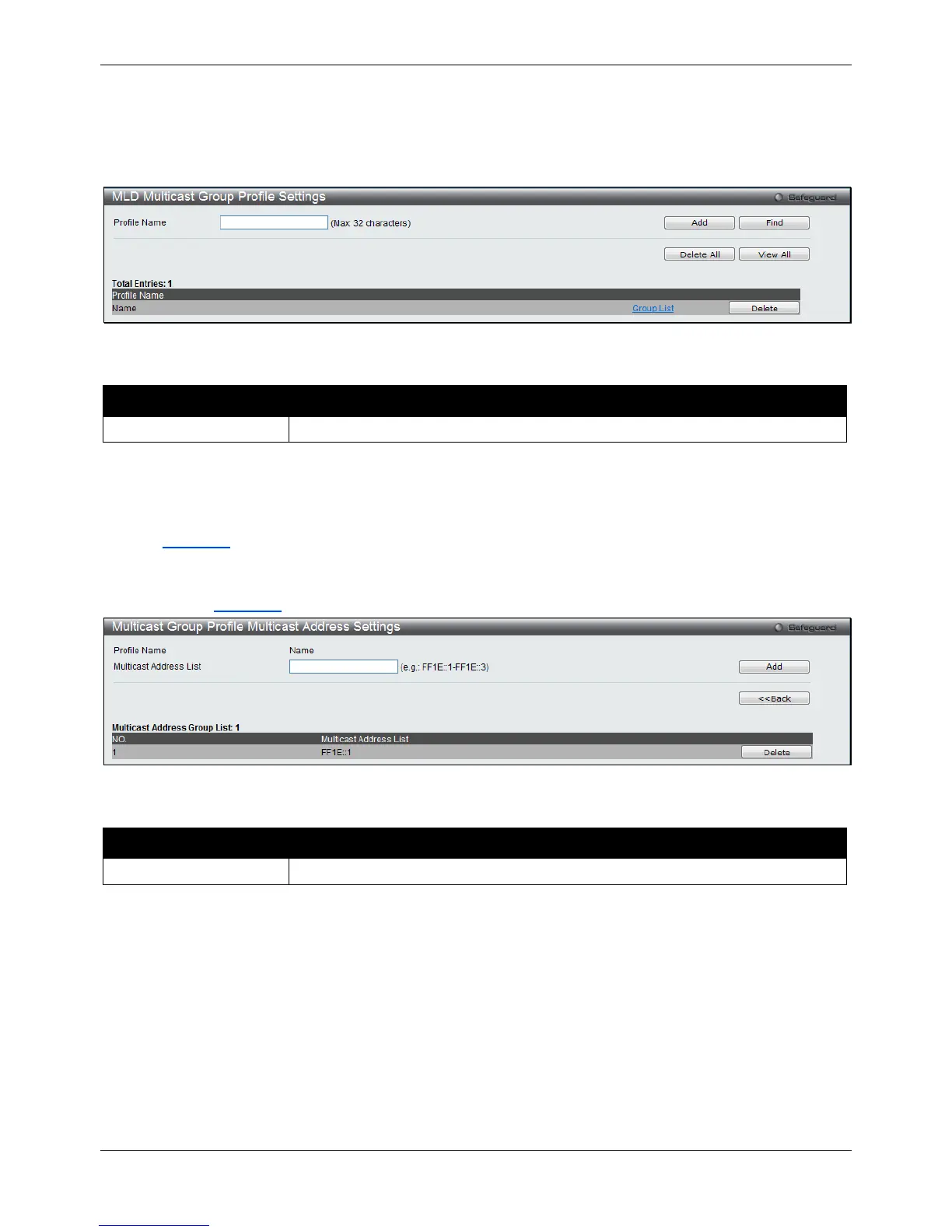xStack® DGS-3120 Series Layer 3 Managed Gigabit Ethernet Switch Web UI Reference Guide
139
MLD Multicast Group Profile Settings
Users can add, delete, or configure the MLD multicast group profile in this window.
To view the following window, click L2 Features > L2 Multicast Control > Multicast VLAN > MLD Multicast
Group Profile Settings, as shown below:
Figure 4-93 MLD Multicast Group Profile Settings window
The fields that can be configured are described below:
Parameter Description
Enter the MLD Multicast Group Profile name.
Click the Add button to add a new entry based on the information entered.
Click the Find button to locate a specific entry based on the information entered.
Click the Delete All button to remove all the entries listed.
Click the View All button to display all the existing entries.
Click the Group List link to configure the Multicast Group Profile Multicast Address Settings for the specific entry.
Click the Delete button to remove the specific entry.
After clicking the Group List link, the following window will appear:
Figure 4-94 Multicast Group Profile Multicast Address Settings window
The fields that can be configured are described below:
Parameter Description
Enter the multicast address list.
Click the Add button to add a new entry based on the information entered.
Click the <<Back button to discard the changes made and return to the previous page.
Click the Delete button to remove the specific entry.
MLD Snooping Multicast VLAN Settings
Users can add, delete, or configure the MLD snooping multicast VLAN in this window.
To view the following window, click L2 Features > L2 Multicast Control > Multicast VLAN > MLD Snooping
Multicast VLAN Settings, as shown below: