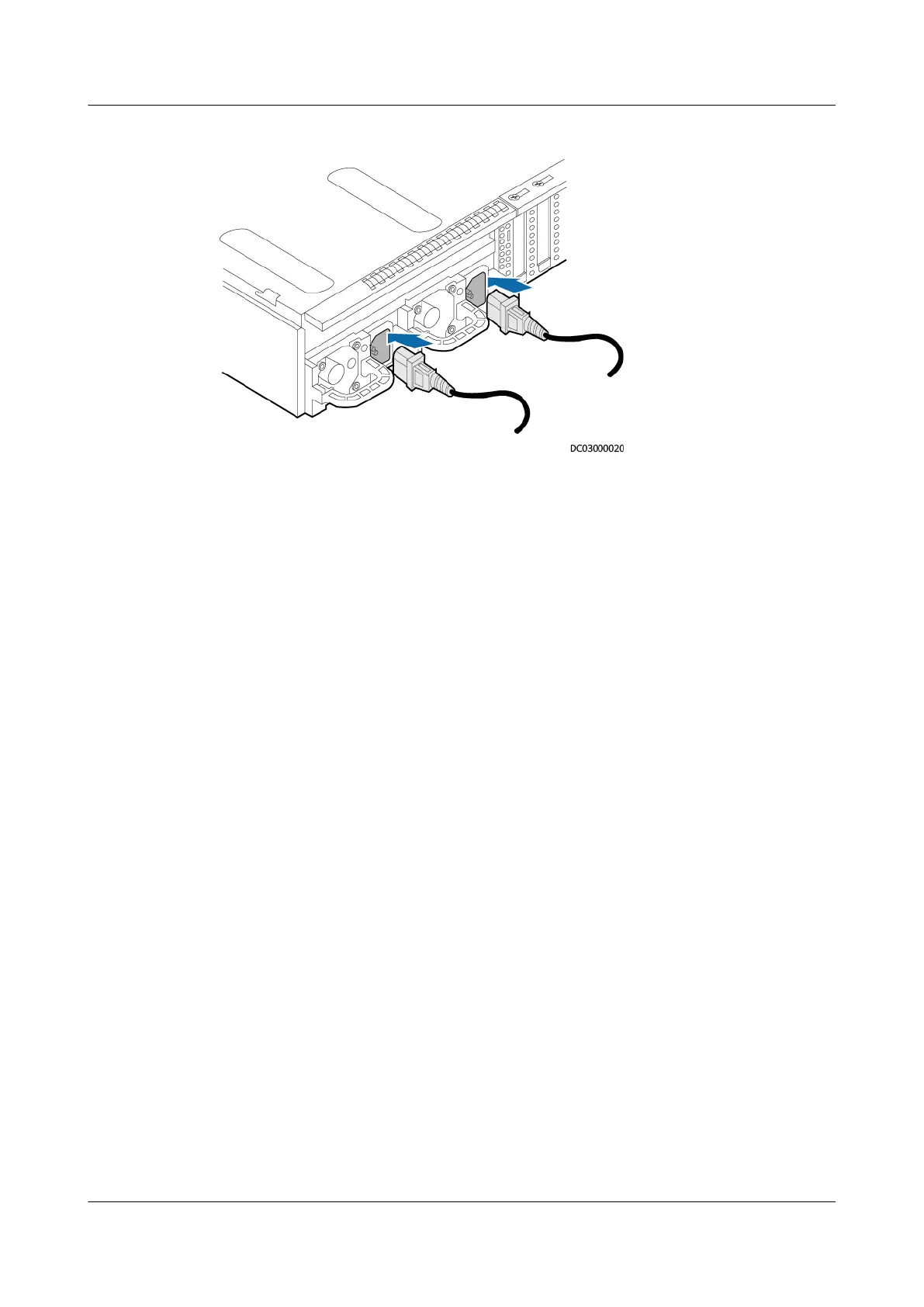Figure 3-85 Connecting server power cables
----End
3.10.10 Installing a Camera
Context
Install the camera on the top of the front door of the end cabinet and ensure that
the camera can monitor the entire front area of the smart module, especially the
space for PAD operations.
Preparations
Tool: Phillips screwdriver
Materials: SD card, camera, camera mounting plate
Procedure
Step 1 Install an SD card.
1. Remove the transparent cover using a Phillips screwdriver.
FusionModule2000-S Smart Modular Data Center
User Manual 3 Hardware Installation
Issue 07 (2022-09-30) Copyright © Huawei Technologies Co., Ltd. 100