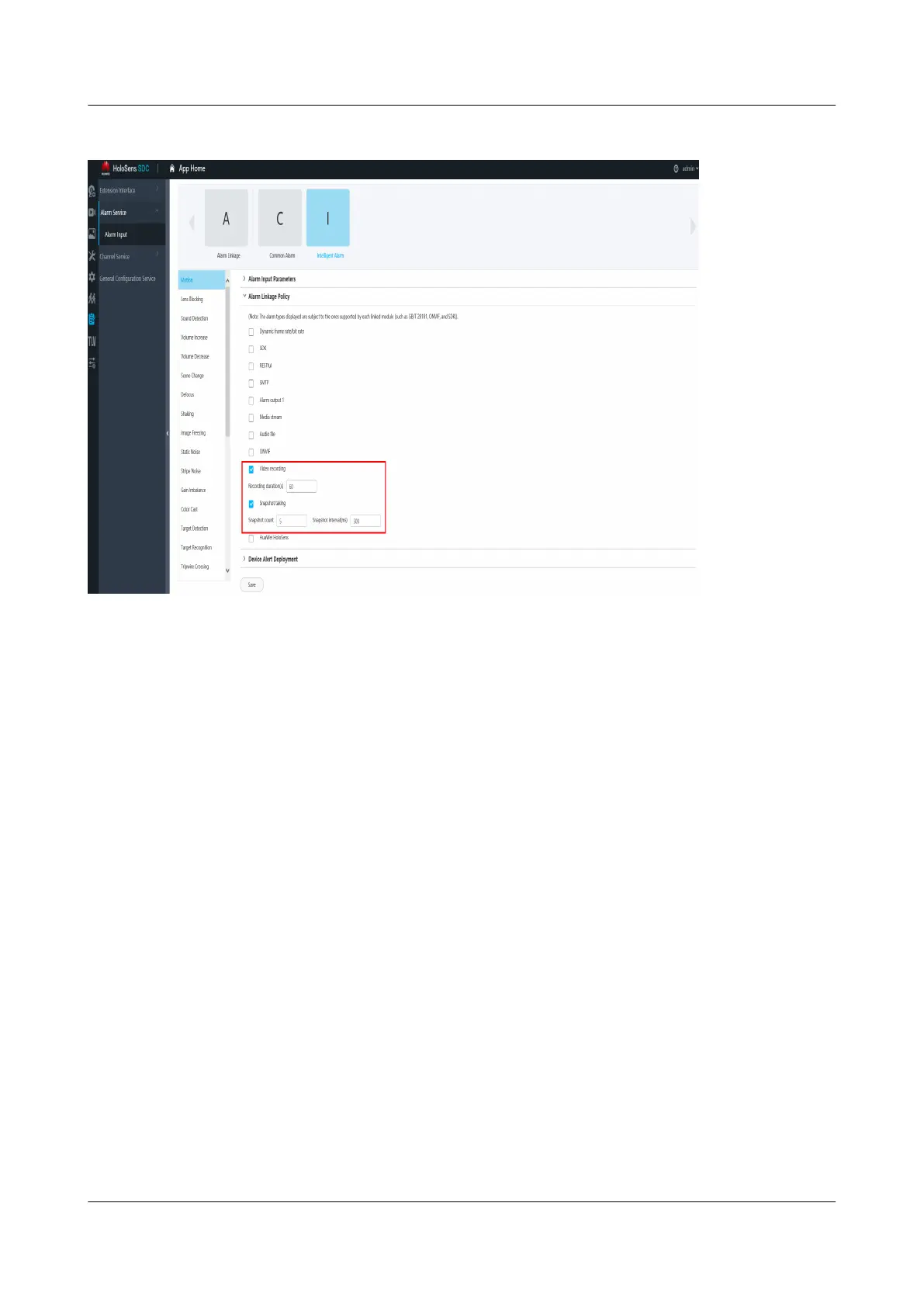Figure 5-57 Conguring the alarm linkage policy
----End
5.3.12.4 Commissioning Cameras (Smart ETH Gateway Networking
Scenario) (C10)
5.3.12.4.1 Commissioning a C3220 Camera
Prerequisites
● If multiple cameras are connected, commission one camera rst and then
commission other cameras in the same way.
● The camera has connected to the smart ETH gateway and the smart ETH
gateway communicates properly with the ECC800-Pro.
● The camera software version is later than SDC 8.0.RC111.
Context
● Before commissioning the C3220 camera, set the IP address for the C3220
camera based on customer requirements.
●
Congure the internal IP addresses of the camera and VCN or IVS1800 and
the IP address of the LAN port on the ECC800-Pro in the same network
segment.
● Congure the external IP addresses of the camera and VCN or IVS1800 and
the IP address of the WAN1 port on the ECC800-Pro in the same network.
● Set the internal and external IP addresses as planned by the customer. The
following IP addresses are for reference only.
FusionModule2000-S Smart Modular Data Center
User Manual 5 Power-On Commissioning
Issue 07 (2022-09-30) Copyright © Huawei Technologies Co., Ltd. 221