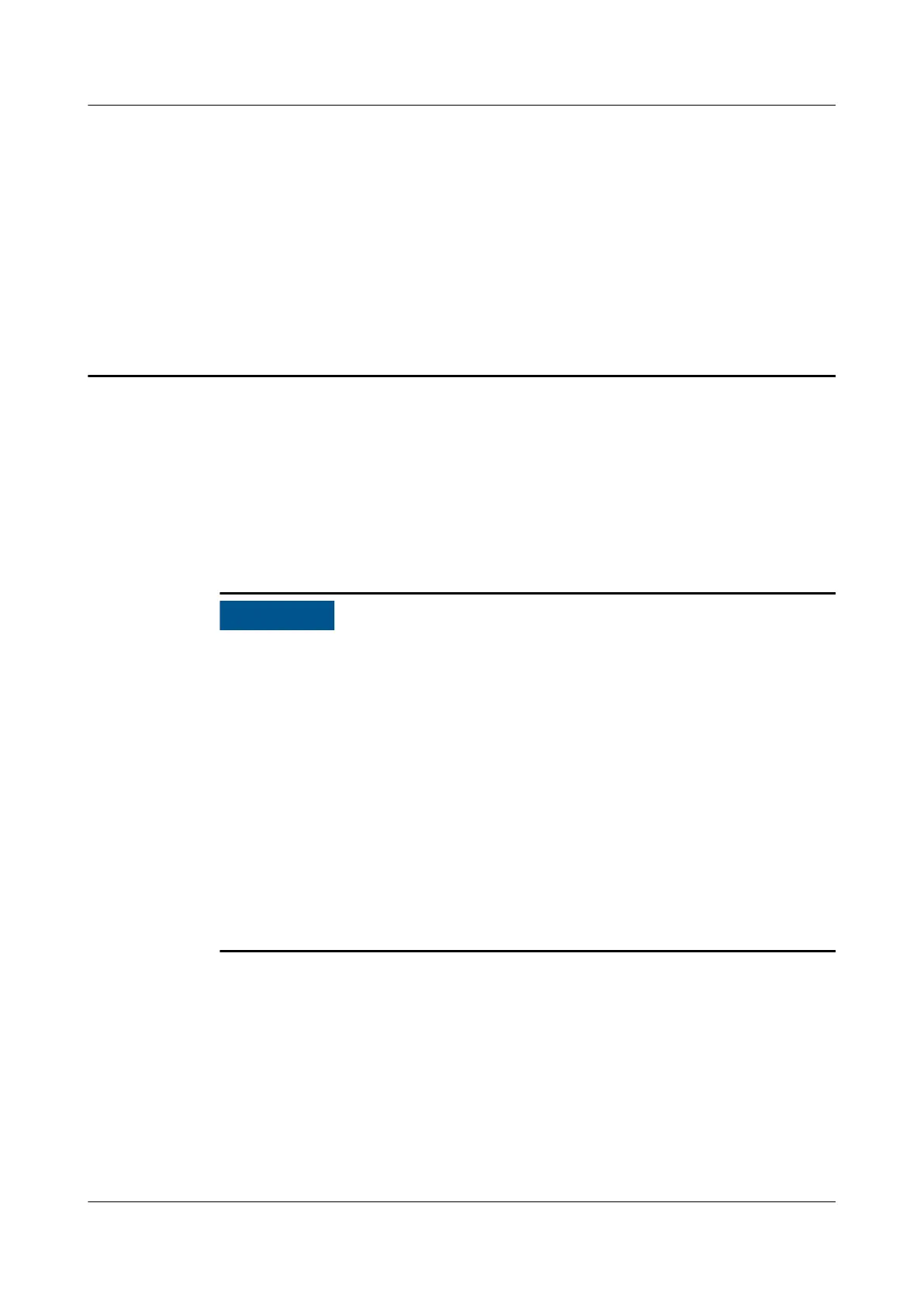3 Hardware Installation
3.1 Moving and Unpacking
3.1.1 Moving and Unpacking a Smart Cooling Product
● Only trained personnel are allowed to move the equipment. Use a pallet truck
to move the equipment with its case down from the transportation truck. The
forks must be properly positioned to ensure that the equipment does not
topple.
● To avoid toppling, secure the equipment to the pallet truck before moving it,
and assign persons to watch out the equipment during movement.
● Move the cabinet with caution. Any bumping or falling may damage the
equipment.
● After moving the equipment to a position close to the installation position,
unpack the equipment with caution to avoid scratching or bumping. Do not
remove the equipment from the pallet before installation.
● For details about how to install the smart cooling product and outdoor unit,
see the
NetCol5000-A050 In-Row Air Cooled Smart Cooling Product User
Manual (1350 mm Depth)
.
Unpacking an Indoor Unit
Step 1 Check that the package is intact. If any damage is found, notify the carrier
immediately.
Step 2 Remove the package.
1. Remove the straps, outer packing materials, cushioning materials, and then
plastic
lm.
2. Check that the indoor unit exterior is intact and free of collision marks and
scratches. If any damage is found, notify the carrier immediately.
FusionModule2000-S Smart Modular Data Center
User Manual 3 Hardware Installation
Issue 07 (2022-09-30) Copyright © Huawei Technologies Co., Ltd. 35