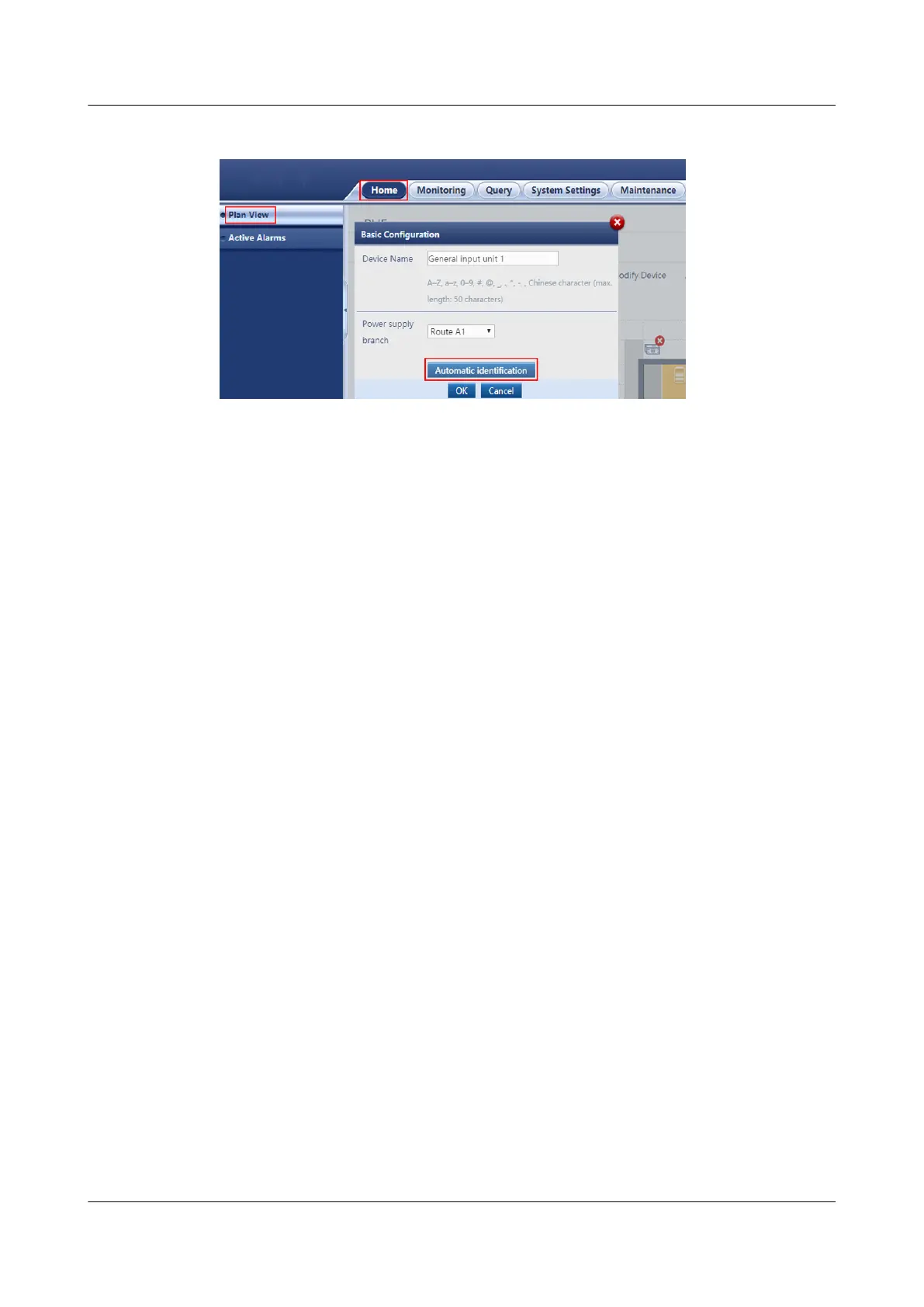Figure 5-42 Networking settings
----End
5.3.10 Commissioning Sensors
5.3.10.1 Commissioning a Smoke Detector
If a smoke detector is installed, perform the following steps to
congure it.
Context
If the sensor is preinstalled, only check its settings.
Procedure
Step 1 Set smoke detector parameters.
1. Log in to the ECC800-Pro WebUI as an administrator.
2. Choose System Settings > Signal Name Modify. The Batch Signal
Conguration page is displayed.
3. Set Device type to ECC800, set Device name to ECC800, and click OK.
4. On the query result tab page, set the new signal name of AI/DI_1 to Smoke
and click Submit.
5. Choose Monitoring > System > ECC800 > Running Parameters > AI/DI_1
Port Settings.
6. Set Smoke sensor to Enable and click Submit.
7. Check that Smoke sensor type is set to Normal open.
8. Click Unhide All Advanced Signals, and click Power Supply Parameters.
Ensure that III power supply enable(AIDI_1/DO) is Enable.
Step 2 Check the function of the smoke detector.
FusionModule2000-S Smart Modular Data Center
User Manual 5 Power-On Commissioning
Issue 07 (2022-09-30) Copyright © Huawei Technologies Co., Ltd. 198