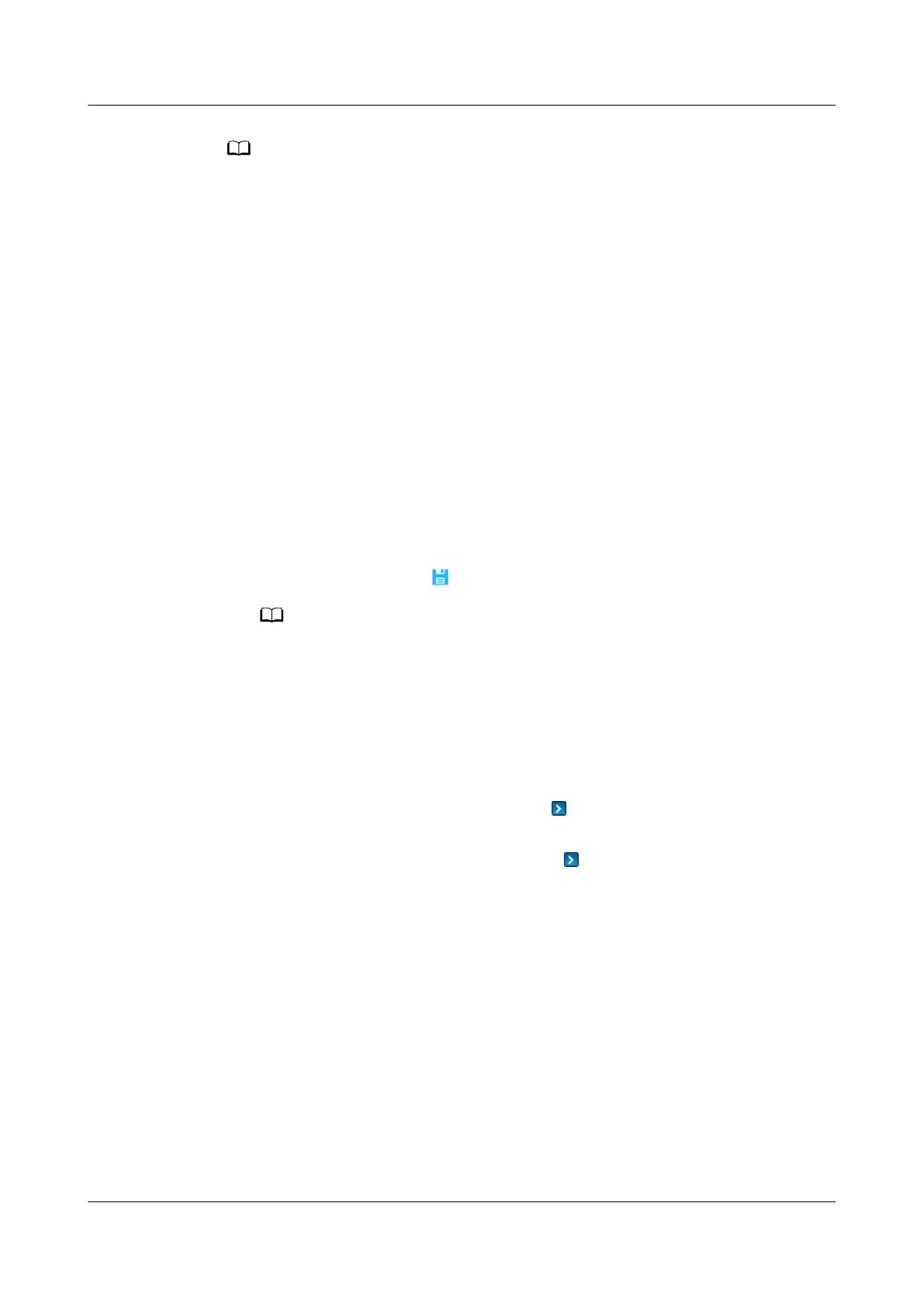● If Authentication Password is not set, the default authentication password is used for site
deployment. If Authentication Password is set to a valid value, the entered password is
used.
● During ECC800-Pro device synchronization, all opened NetEco pages are locked. In this
period, you cannot perform any operations on these pages, and Loading device
prole.
Please try it later. is displayed. The locking duration varies.
● After ECC800-Pro devices are synchronized, you can check or congure Management Info,
Assets Info, device information, and layout information of the devices in the corresponding
smart modules on the Planning
Conguration page as required.
● When you change the on/o status of a BIN4-enabled air conditioner on the Planning
Conguration page, you need to enter the NetEco password.
----End
Follow-up Procedure
After the ECC800-Pro devices are added, you can perform the following operations
on the devices on the Planning
Conguration page:
● Modifying device parameters
Select the added device, set parameters in the right pane based on site
requirements, and click in the upper right corner of the page.
Names of devices connected through ECC800-Pro:
● For the devices that are synchronized to the NetEco through the ECC800-Pro for
the rst time, if the device names are not changed on the NetEco and ECC800-Pro
WebUI, their default names are displayed.
● The device names changed on the ECC800-Pro WebUI will be synchronized to the
NetEco. The device names changed on the NetEco will be synchronized to the
ECC800-Pro WebUI.
● Deleting a device
Click a device and choose Delete under to delete the device.
● Checking the device view
Click a device and choose Manage under . On the Overview page, check
the device view.
5.3.16.2.3 Planning Conguration Interface Reference
This section describes the parameters in the Planning Conguration page.
5.3.16.3 Logging In to or Logging Out of the NetEco
This section describes the operating environment requirements of the NetEco
client and provides guidance for users to log in to or log out of the NetEco client.
5.3.16.3.1 Operating Environment Requirements
To ensure that users can browse and perform operations on the NetEco WebUI,
the PC must meet certain requirements.
FusionModule2000-S Smart Modular Data Center
User Manual 5 Power-On Commissioning
Issue 07 (2022-09-30) Copyright © Huawei Technologies Co., Ltd. 268