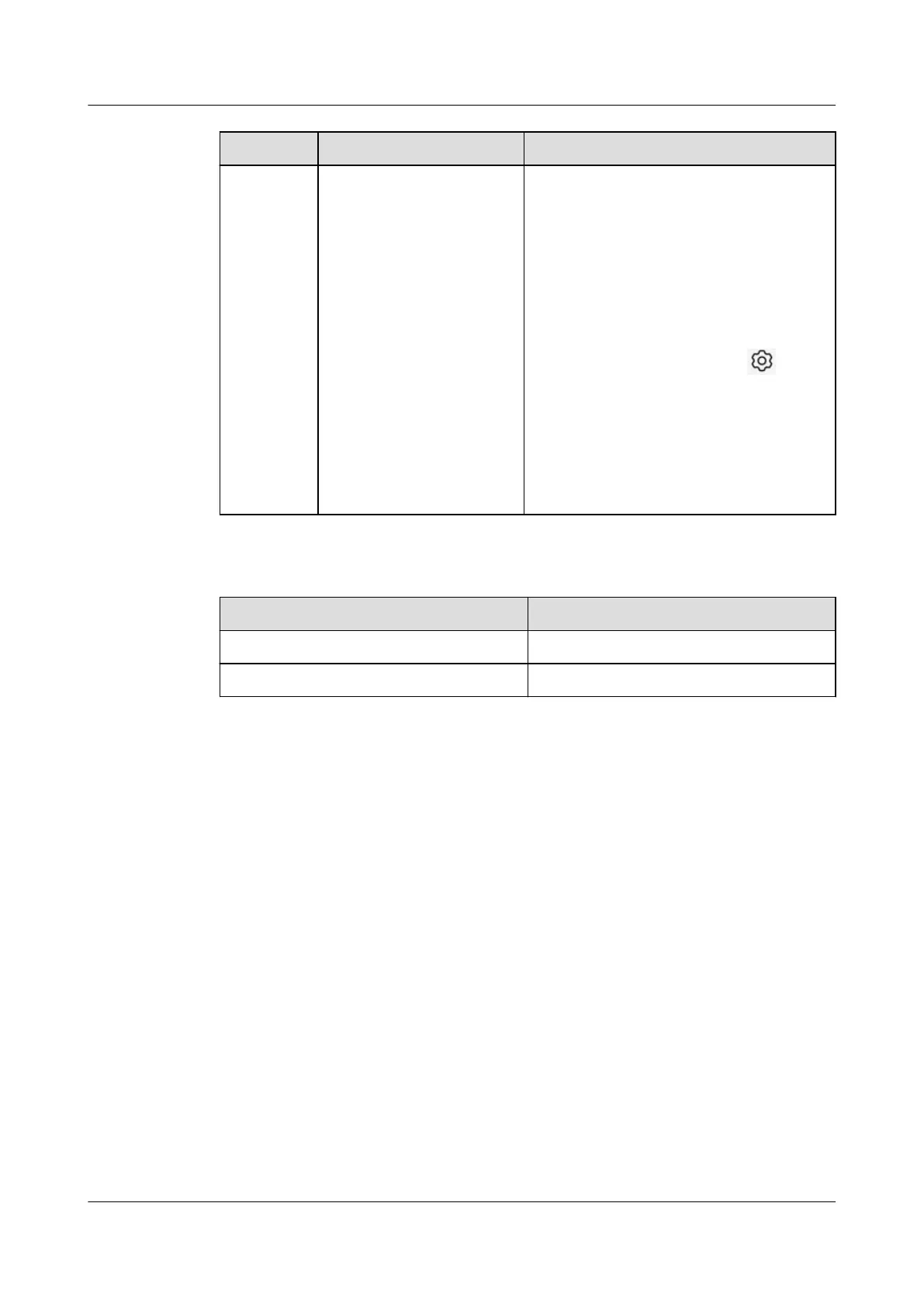Operation Description Procedure
Disabling
the Push
noticatio
ns
function
If you do not need to
view the real-time
alarms pushed by the
NetEco app on a mobile
phone, perform this
operation.
● Method 1
When the system displays a
message asking you whether to
enable the Push notications
function, tap Cancel.
● Method 2
1. On the home screen of the
NetEco app, tap Me.
2. On the Me screen, tap
to
access the Setting screen.
3. On the Setting screen, tap Push
notications.
4. Follow the onscreen instructions
to disable the Push
notications
function.
Table 5-55 Obtaining addresses involved in the Push notications function online
Address
Description
https://oauth-login.cloud.huawei.com Huawei access token address
https://push-api.cloud.huawei.com Push message address
----End
5.3.16.4.2 What Do I Do If the Browser Displays a Certicate Error or Security Risk
Symptom
● When Google Chrome is used to log in to the NetEco, the system displays a
connection error message, as shown in Figure 5-92.
● When Mozilla Firefox is used to log in to the NetEco, the system displays a
connection error message, as shown in Figure 5-93.
FusionModule2000-S Smart Modular Data Center
User Manual 5 Power-On Commissioning
Issue 07 (2022-09-30) Copyright © Huawei Technologies Co., Ltd. 275