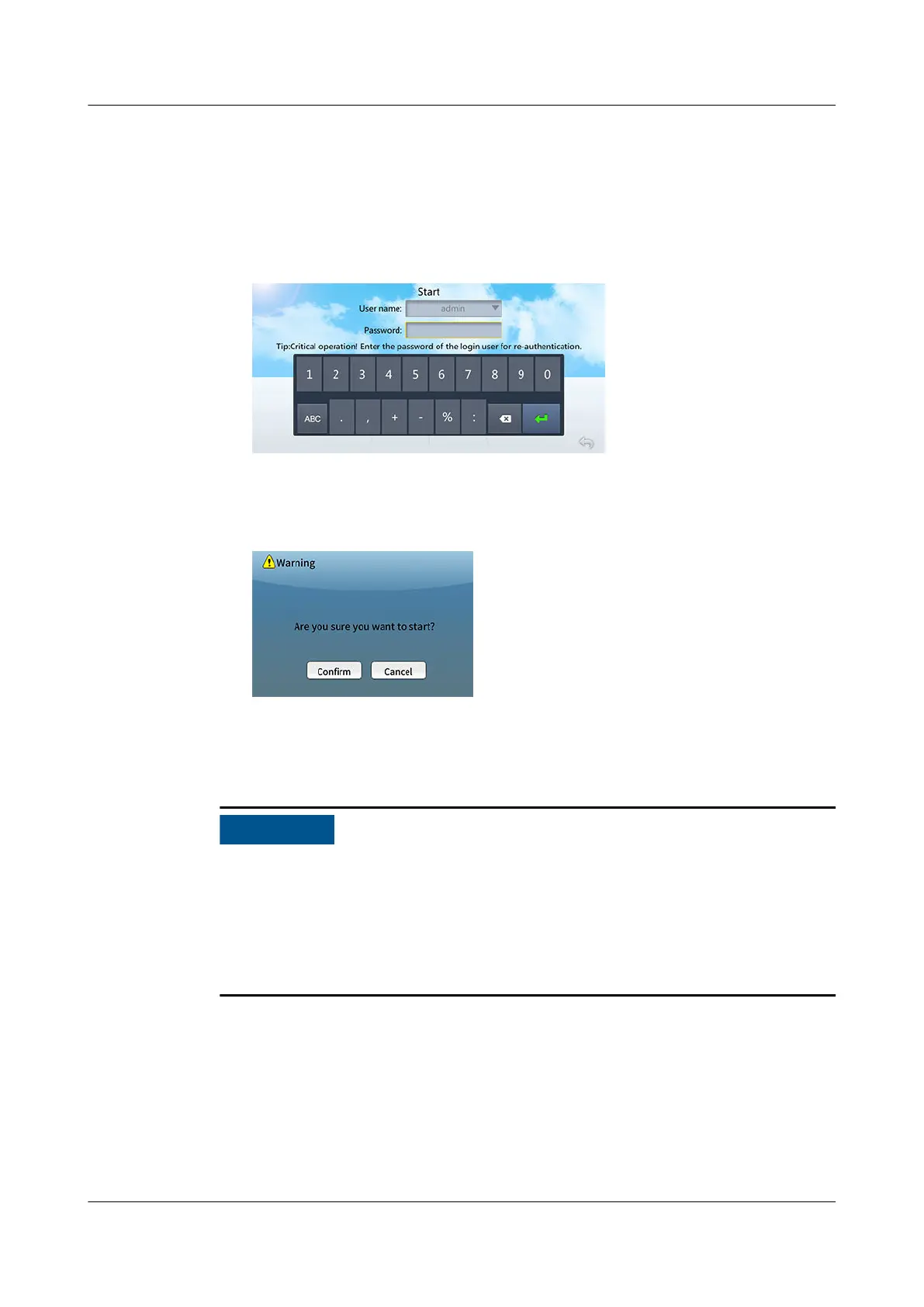Non-initial Startup
Step 1 Tap Start on the home screen.
● If the Require password to start or shut down onsite function is enabled,
enter the login password to start the device.
Figure 5-21 Requiring a startup password
● If the Require password to start or shut down onsite function is not
enabled, tap OK to start the device.
Figure 5-22 Not requiring a startup password
----End
5.2.4 Charging the Remaining Refrigerant
● Before starting the compressor, ensure that the outdoor unit switch is turned
on.
● Remove the refrigerant cylinder after ensuring that no more refrigerant needs
to be charged.
● Charge refrigerant in strict accordance with the requirements. Otherwise, the
device may be damaged.
Step 1 Ensure that the device is powered on.
Step 2 On the home screen, choose Maint > Diagnostic Mode > Enter and change the
compressor rotational speed to 3000 rpm.
Step 3 Charge refrigerant on the basis of the precharging.
● If there is no low temperature component, open the low-pressure valve of the
pressure gauge, and charge the remaining refrigerant from the low-pressure
needle valve in small
ow or intermittently.
FusionModule2000-S Smart Modular Data Center
User Manual 5 Power-On Commissioning
Issue 07 (2022-09-30) Copyright © Huawei Technologies Co., Ltd. 172