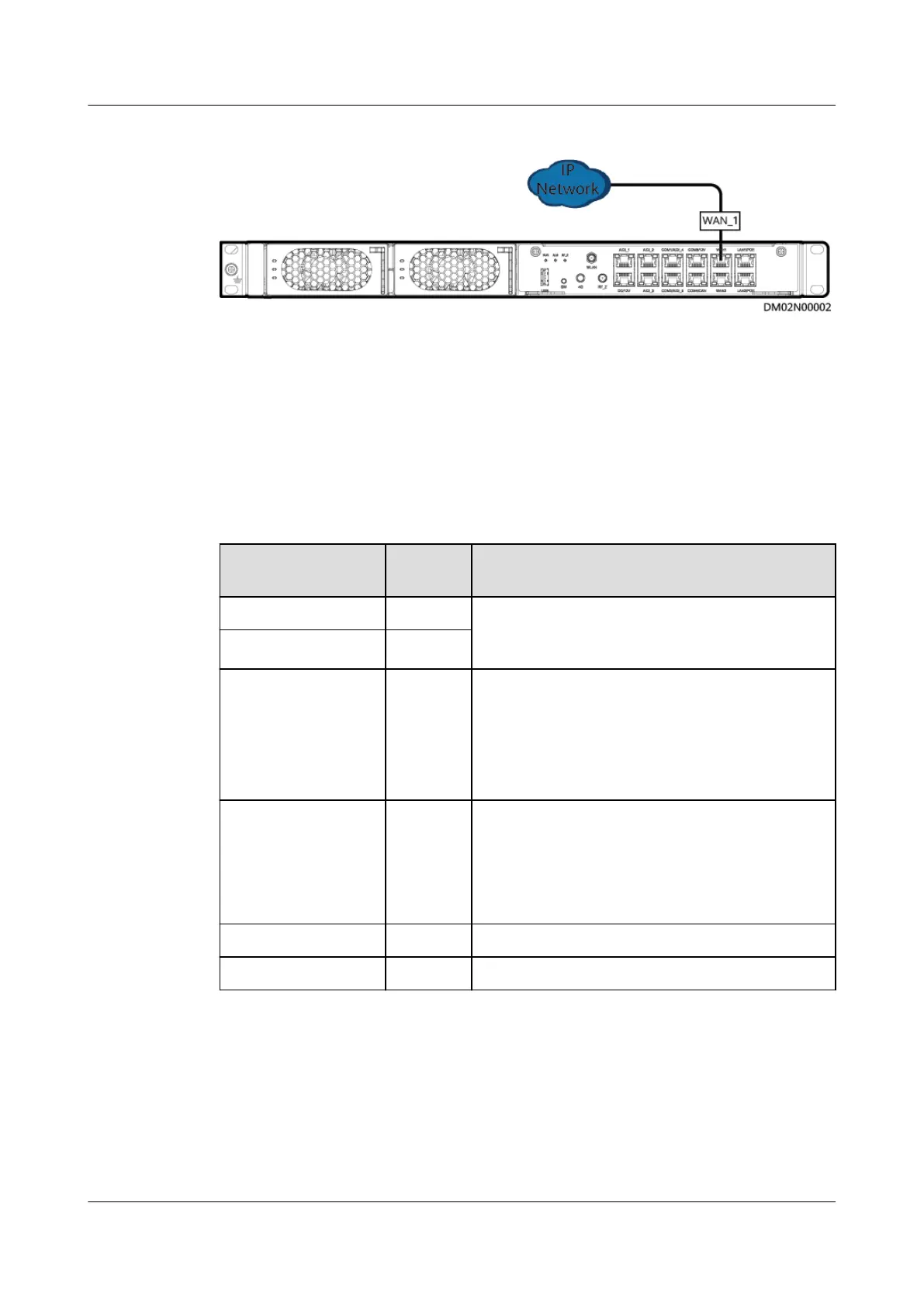Figure 5-86 Connecting a communications cable
----End
5.3.15.2 Setting SNMP Management Parameters
Prerequisites
Before setting SNMP parameters, obtain the information listed as follows from the
NMS.
Table 5-50 Information obtained from the NMS
Item Default
Value
Description
SNMP version SNMPv3 SNMP version and port number used by the
ECC800-Pro and NMS. The SNMP versions
include SNMPv1, SNMPv2c, and SNMPv3.
SNMP port number 161
● Read community
name
● Write
community
name
- If you use SNMPv1 or SNMPv2c, enter the
read and write community names that comply
with the NMS. Otherwise, the ECC800-Pro will
not connect to the NMS. The read community
name must be dierent from the write
community name.
● User name
● MD5/SHA
password
● DES/AES
password
- To enhance the security, you need a user
name and password for authentication if you
use SNMPv3. After the authentication
succeeds, the ECC800-Pro can communicate
with the NMS.
Trap target address - IP address of the NMS server.
Trap port 162 Port dened by the user.
Context
● SNMPv3 parameters should be set before connecting the ECC800-Pro to the
NMS. These parameters are required for setting up the ECC800-Pro on the
NMS.
● SNMPv1 and SNMPv2c are insecure. Therefore, SNMPv3 is recommended.
This section uses SNMPv3 as an example.
FusionModule2000-S Smart Modular Data Center
User Manual 5 Power-On Commissioning
Issue 07 (2022-09-30) Copyright © Huawei Technologies Co., Ltd. 259