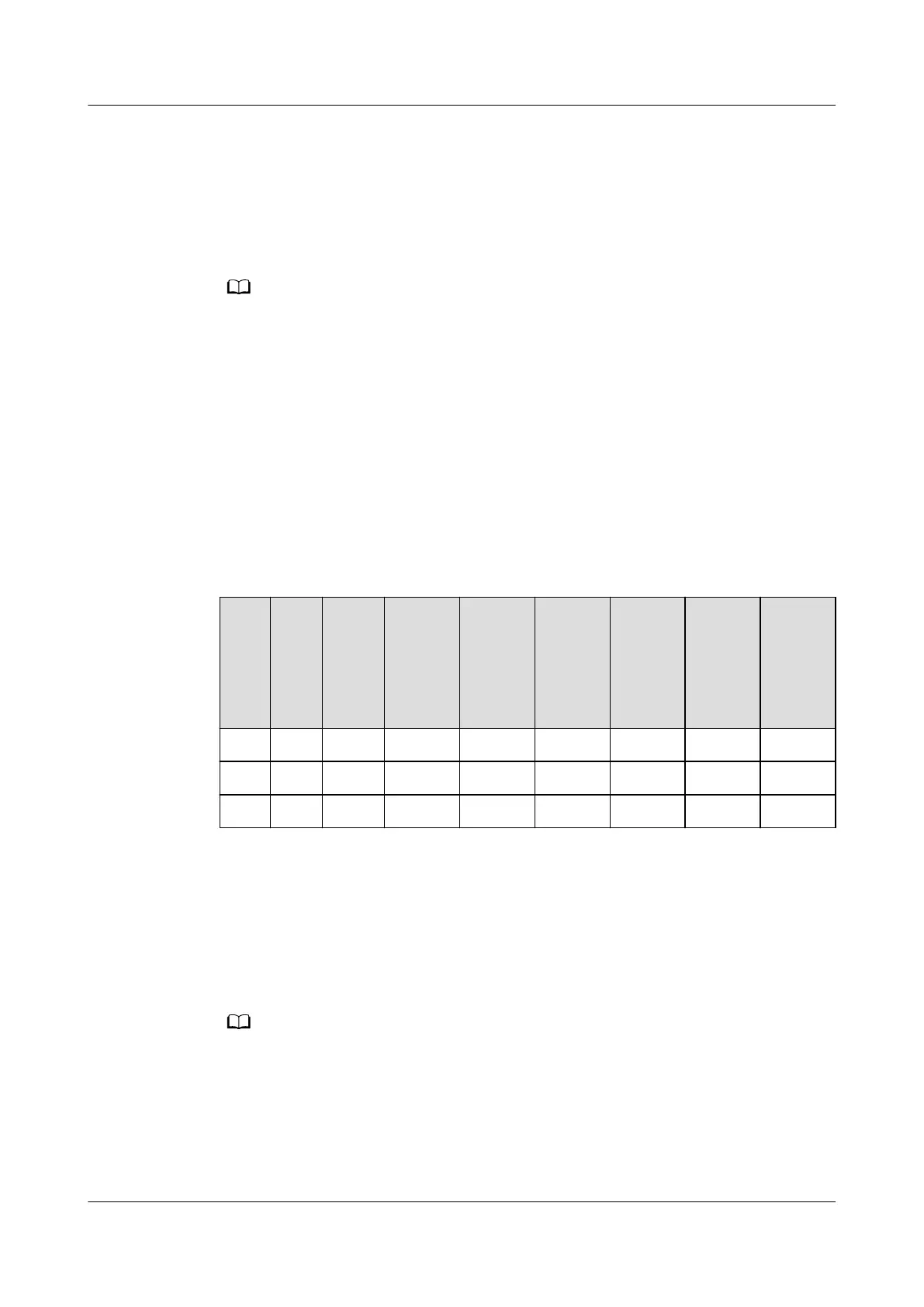Procedure
Step 1 Log in to the ECC800-Pro WebUI.
Step 2 Click Active Alarms on the home page to view the current alarm information.
Step 3 Collect alarm information.
After an alarm is generated, immediately collect the following information:
● Occurrence time and place
● Detailed fault symptoms
● Operations performed before the fault occurs
● Services and scope
aected by the fault alarm
● Measures taken after the fault occurs and the eect
----End
Example
Table 6-12 Alarm information collection table
Alar
m
SN
Alar
m
Na
me
Alar
m
Gene
ratio
n
Time
Alarm
Locatio
n
Descrip
tion
Alarm
Type
Curren
t
Operat
ion
Impact Measur
es
Taken
and
Eect
- - - - - - -
- - - - - - -
- - - - - - -
6.2.3 Determining the Faulty Area and Alarm Severity
After receiving a fault alarm, determine the alarm severity immediately. If the
alarm is critical, perform emergency operations. If not, handle it as a common
alarm.
Critical alarms include the following:
● Alarms that cause system shutdown
● Alarms that result in equipment damage or aect equipment usage
● Alarms that may result in serious results (such as re or communication interruption)
FusionModule2000-S Smart Modular Data Center
User Manual 6 Operation and Maintenance
Issue 07 (2022-09-30) Copyright © Huawei Technologies Co., Ltd. 295