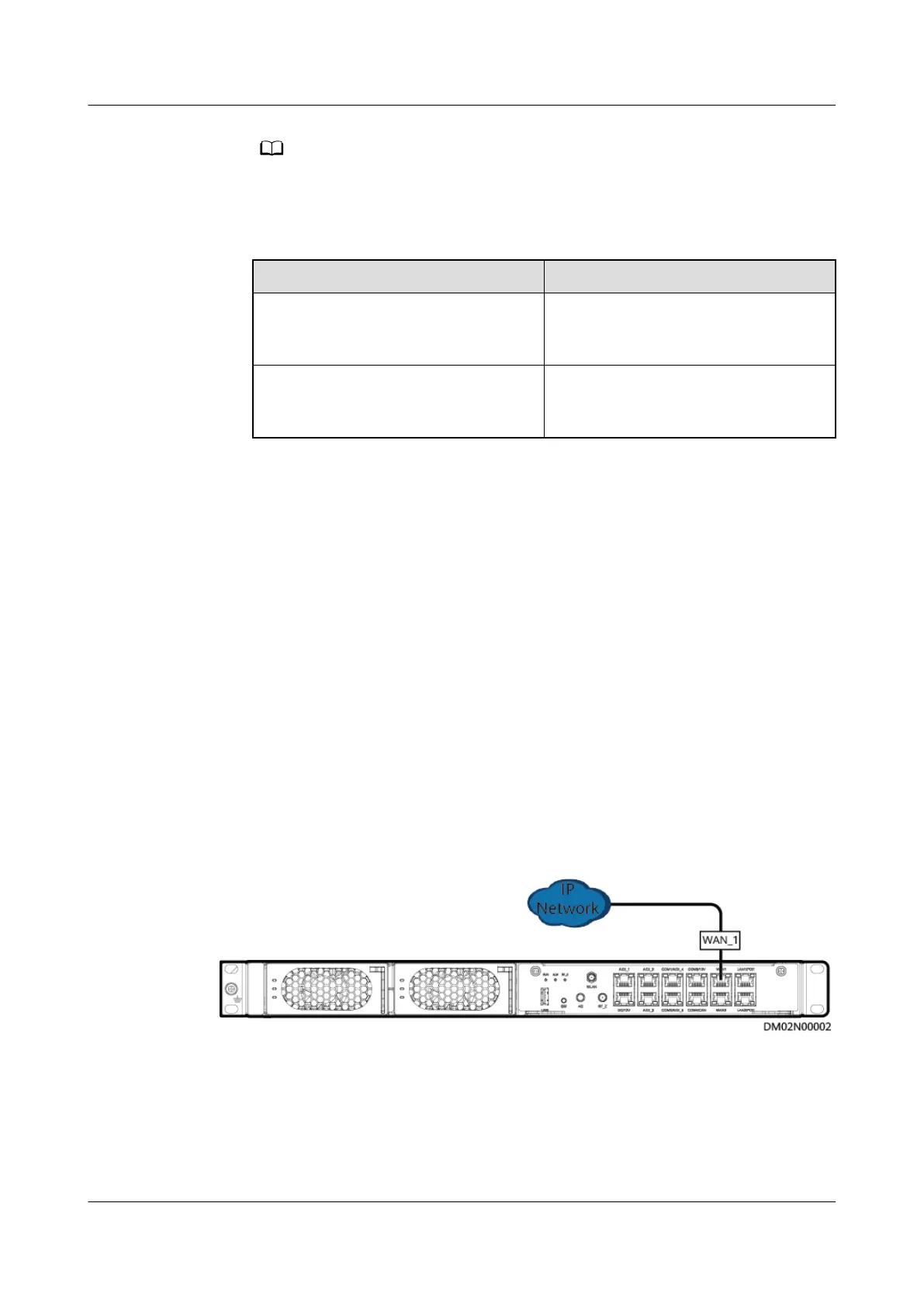After the corresponding AI/DI device is enabled, the AI/DI device type must be
consistent with the DO state.
Table 5-45 Fire sensor NO and NC denitions
Item Denition
NO Dry contact signal for the re sensor
abnormality alarm. Closed: alarm;
open: normal
NC Dry contact signal for the re sensor
abnormality alarm. Closed: normal;
open: alarm
4. Click Submit.
----End
Follow-up Procedure
If the
re control linkage is triggered, manually start the smart cooling product
after the alarm is cleared.
5.3.14 NetEco Management
5.3.14.1 Connecting a Communications Cable
Networking Through the WAN1 Port
Step 1 Connect the communications cable to the WAN1 port on the ECC800-Pro.
Figure 5-78 Connecting a communications cable
----End
4G Networking
4G communication can be used to access the NetEco management system that
has a public IP address.
FusionModule2000-S Smart Modular Data Center
User Manual 5 Power-On Commissioning
Issue 07 (2022-09-30) Copyright © Huawei Technologies Co., Ltd. 247