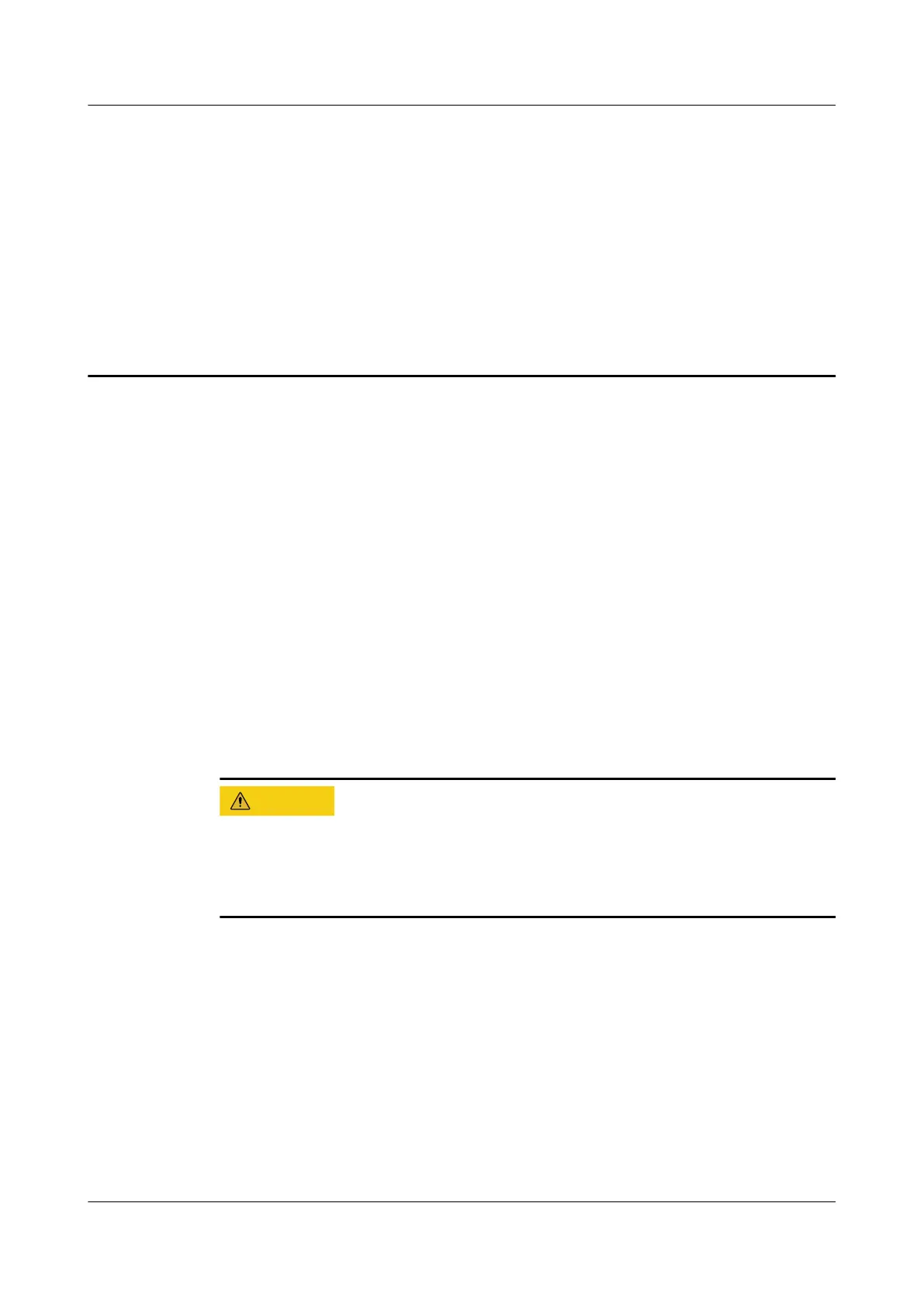5 Power-On Commissioning
5.1 Power-On Commissioning for the Power Supply and
Distribution System
5.1.1 Commissioning the Power Supply and Distribution
System in the Integrated UPS Scenario
5.1.1.1 (Optional) Commissioning the ATS Before Power-On
Context
Perform system commissioning and power-on strictly according to the system
manual and ATS instructions. For any changes in operations and parameters,
consult technical support. Otherwise, system commissioning or power-on may fail,
or even the cabinet is damaged.
Procedure
Step 1 Switch on all SPD circuit breakers in the integrated UPS.
Step 2 Switch on the upstream power input circuit breaker for the integrated UPS to
power on the UPS. If the power indicator in the upper part of the integrated UPS
lights up, the UPS is powered on properly.
Step 3 Turn on the circuit breakers of the ATS operation mechanism (Q1 and Q2 in the
left lower part at the rear of the cabinet) to power on the ATS.
Step 4 Check whether the ATS controller has alarms. If an alarm exists, rectify the fault
rst.
FusionModule2000-S Smart Modular Data Center
User Manual 5 Power-On Commissioning
Issue 07 (2022-09-30) Copyright © Huawei Technologies Co., Ltd. 130