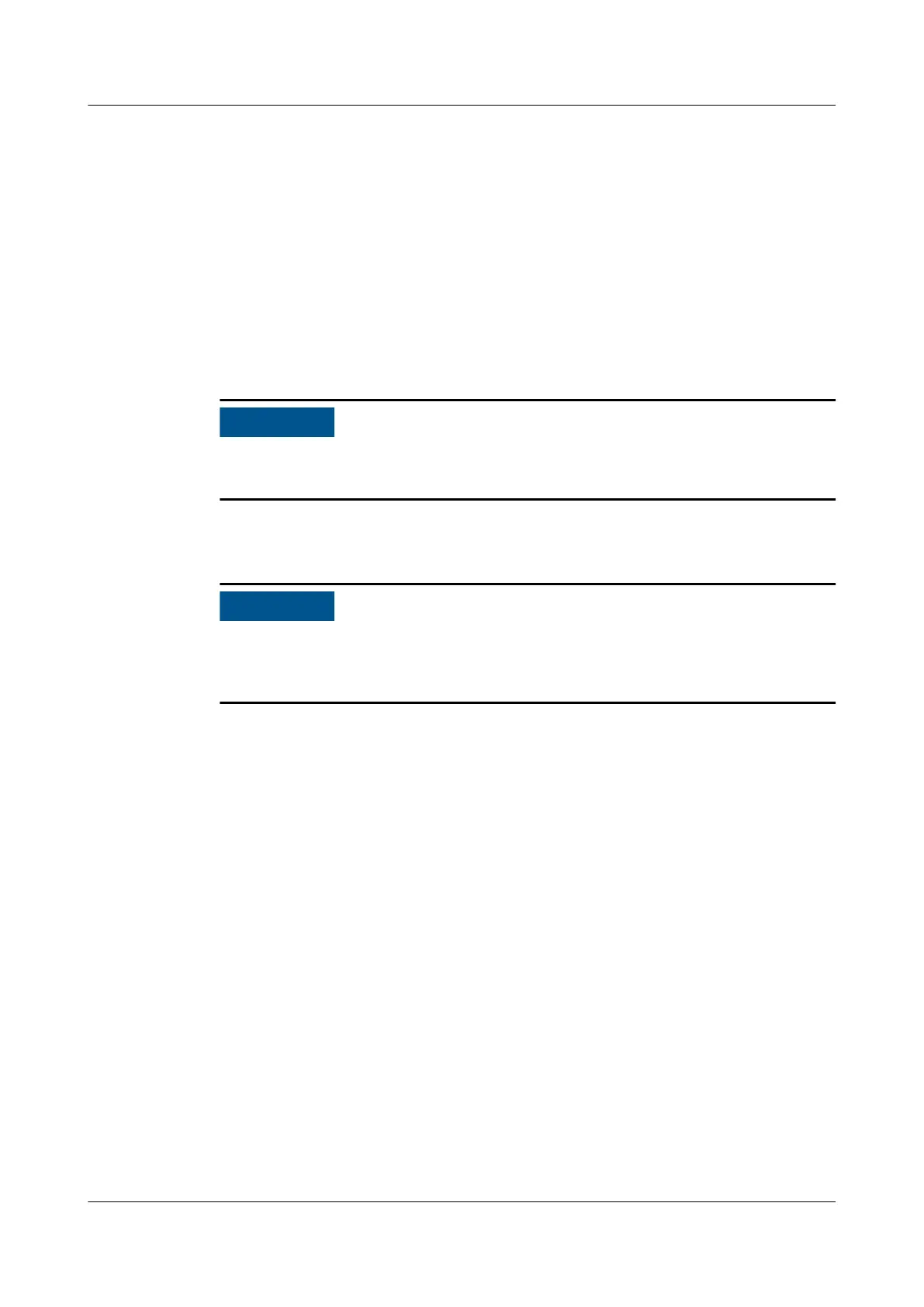6.3.16 Replacing an Aisle T/H Sensor
Prerequisites
● Recommended tools: Phillips screwdriver, at-head screwdriver
● A T/H sensor needs to be replaced.
● A spare T/H sensor of the same model is available and functional.
Procedure
Step 1 Tap Shutdown on the controller home screen.
Exercise caution because the device is still energized after it is shut down on the
controller home screen.
Step 2 Remove the cable terminal from the RS485_IN and RS485_OUT ports on the T/H
sensor, as shown by (1) in the following gure.
After removing cables, wrap exposed terminals with insulation tape and do not
block cable labels. If cable labels are blocked, cables may be connected incorrectly
later.
Step 3 Pull out the T/H sensor in the direction shown by (2) in the following gure.
FusionModule2000-S Smart Modular Data Center
User Manual 6 Operation and Maintenance
Issue 07 (2022-09-30) Copyright © Huawei Technologies Co., Ltd. 317