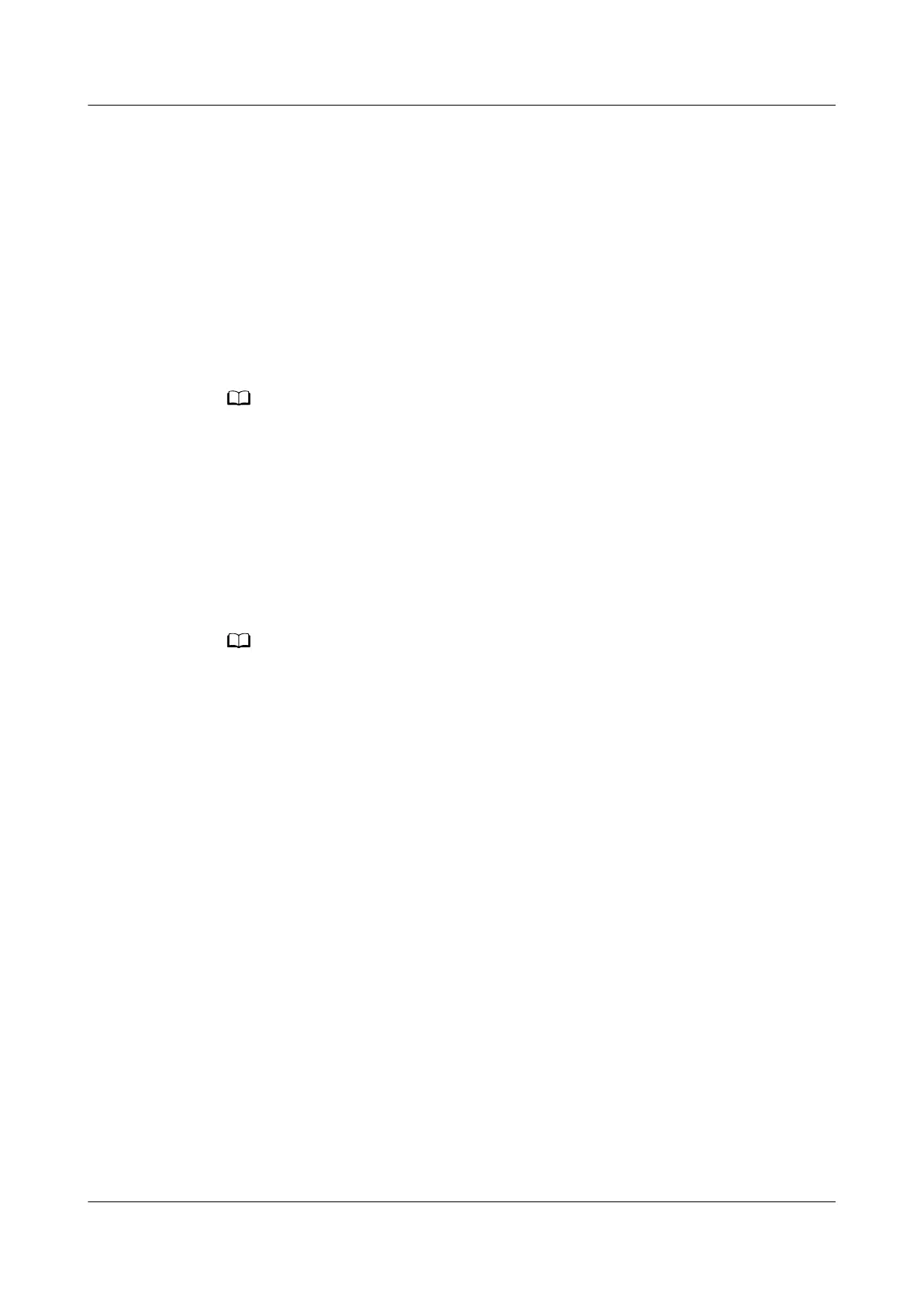Step 10 (Optional) Switch on the lighting output circuit breaker in the integrated PDF and
check whether the PWR indicator on the FusionModule Actuator (or AC actuator)
lights up. Press the lighting button to power on the lights.
Step 11 Switch on the IT input circuit breakers in the integrated PDF.
Step 12 Switch on the network cabinet output circuit breaker in the integrated PDF and
switch on the rPDU input circuit breaker in the network cabinet to power on the
network cabinet.
Step 13 Switch on the IT output circuit breakers in the integrated PDF one by one and
switch on the rPDU input circuit breaker in the IT cabinets to power on the IT
cabinets.
● When switching on an output circuit breaker, check whether the mapping between the
circuit breaker and the downstream device is consistent with that in the design drawing.
● Do not switch on the reserved circuit breakers.
● When switching on the circuit breakers, observe whether there is any abnormal
phenomenon, such as sparks or unsmooth switching.
Step 14 After switching on an IT output circuit breaker, check whether the corresponding
Branch Disconnected alarm on the MDU screen disappears. The Branch
Disconnected alarm generated for a reserved circuit breaker can be masked on the
MDU screen.
To mask alarms, choose System info. > Settings > System Param. The branch number for
masking can be customized.
----End
5.1.3 Powering On the System (Precision PDF)
Context
The precision PDF is powered by the UPS outside the smart module.
Smart cooling products and lights are powered by the power distribution box
(PDB).
Tool: multimeter
Procedure
Step 1 Power on the PDB.
1. Switch on the SPD circuit breaker in the PDB.
2. Turn on the upstream power input switch to power on the PDB.
3. Check that the voltage and frequency are within the normal ranges.
FusionModule2000-S Smart Modular Data Center
User Manual 5 Power-On Commissioning
Issue 07 (2022-09-30) Copyright © Huawei Technologies Co., Ltd. 146