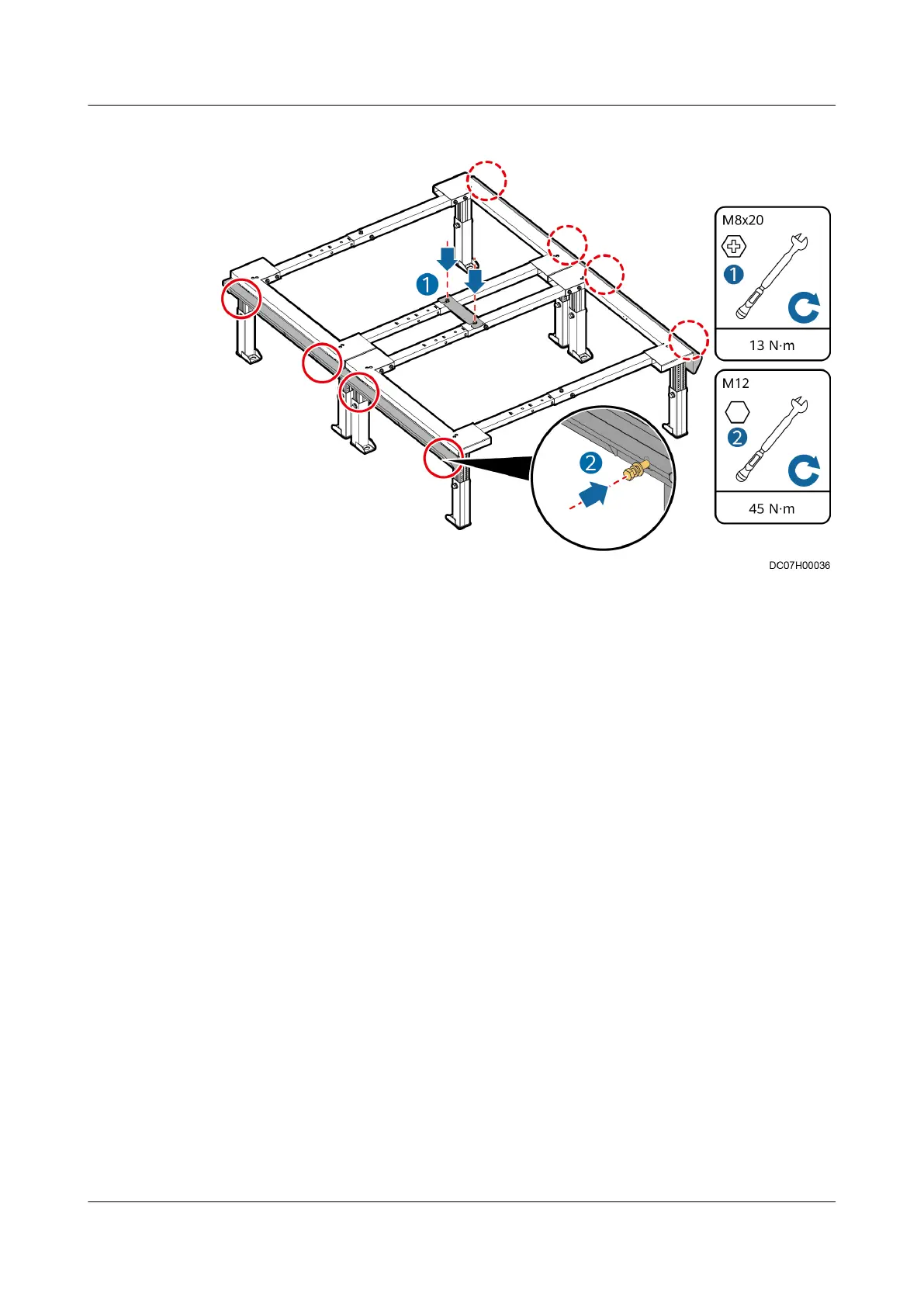Figure 3-12 Connecting bases
Step 13 Screw the oor holders to the bases, as shown by (2) in the preceding gure.
----End
Follow-up Procedure
Check the installation and ensure that adjacent bases are in close contact with
each other and the gap is even.
3.3 Installing Cabinets
Prerequisites
The
oor levelness meets engineering requirements.
Context
To position a cabinet, perform the following steps:
1. Determine the positions for installing the equipment cabinet and smart
cooling product cabinets based on the layout diagram.
2. Place the equipment cabinet at the correct installation position.
3. Place other smart cooling product cabinets at the
specied positions in
sequence.
FusionModule2000-S Smart Modular Data Center
User Manual 3 Hardware Installation
Issue 07 (2022-09-30) Copyright © Huawei Technologies Co., Ltd. 47