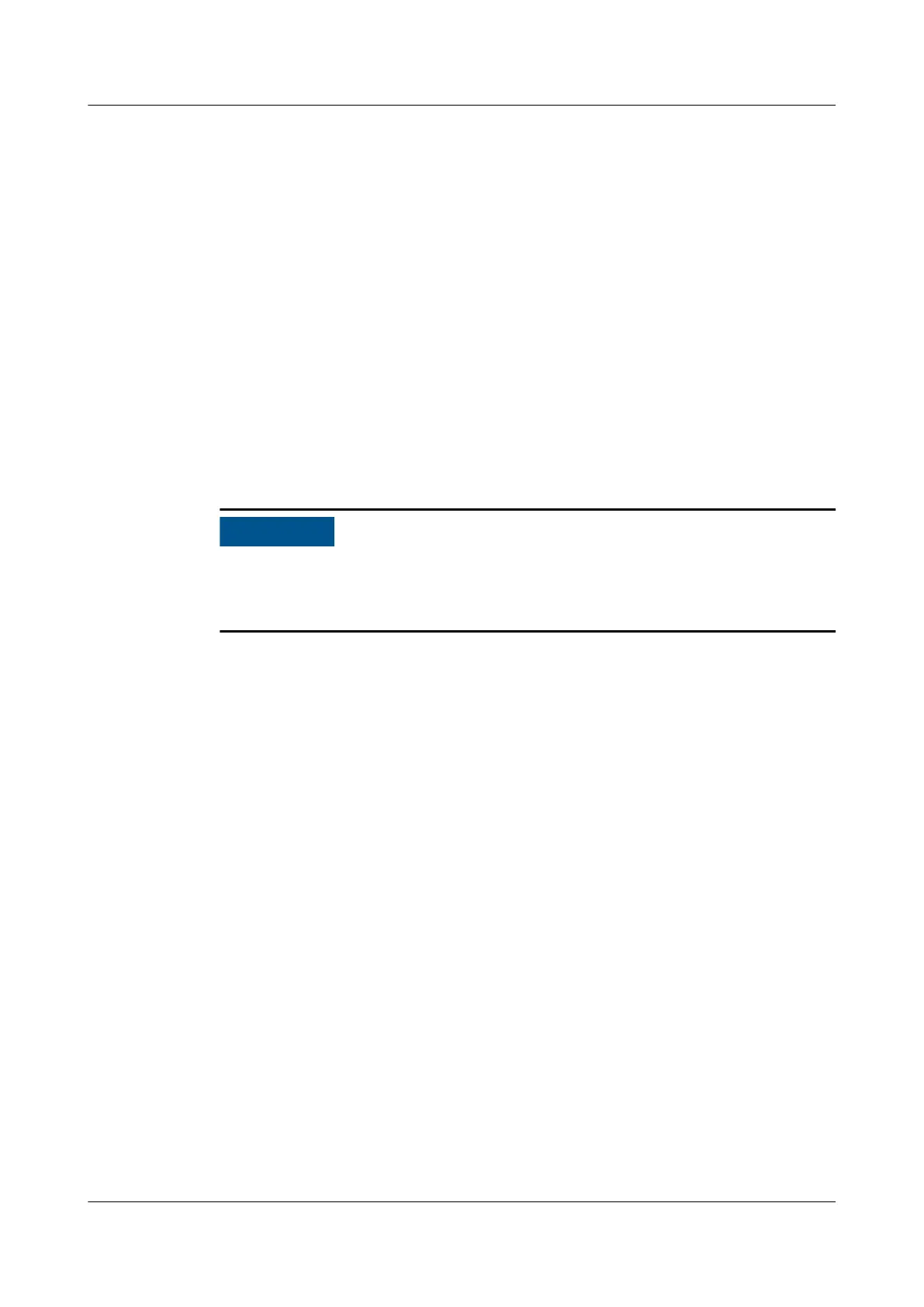Step 4 (Optional) After adjusting side panels, remove the labels on the panels.
----End
3.5.1.2 (Optional) Taking out rPDU Cables
Preparations
Tools: diagonal pliers
Procedure
Step 1 Remove the rodent-proof mesh on the top of the rPDU in a cabinet, and take out
the rPDU cables from the top.
Step 2 Lay out the rPDU cables on the cabinet top, and reinstall the rodent-proof mesh.
Cut the rodent-proof mesh based on the cable thickness using diagonal pliers. If
the opening is too large, unwanted things may fall into the cabinet through the
opening.
----End
Follow-up Procedure
Before connecting the power plug of a device to the rPDU, loosen the locking
device on the rPDU. After connecting the power plug, tighten the locking device.
3.5.1.3 (Optional) Installing a Horizontal Ground Bar
Context
Install the horizontal ground bar in the IT cabinet (at the end of a row) closest to
the PDF.
Preparations
Tools: adjustable wrench, torque wrench
Material: horizontal ground bar
Procedure
Step 1 Remove the two M8 screws from the horizontal ground bar.
FusionModule2000-S Smart Modular Data Center
User Manual 3 Hardware Installation
Issue 07 (2022-09-30) Copyright © Huawei Technologies Co., Ltd. 54