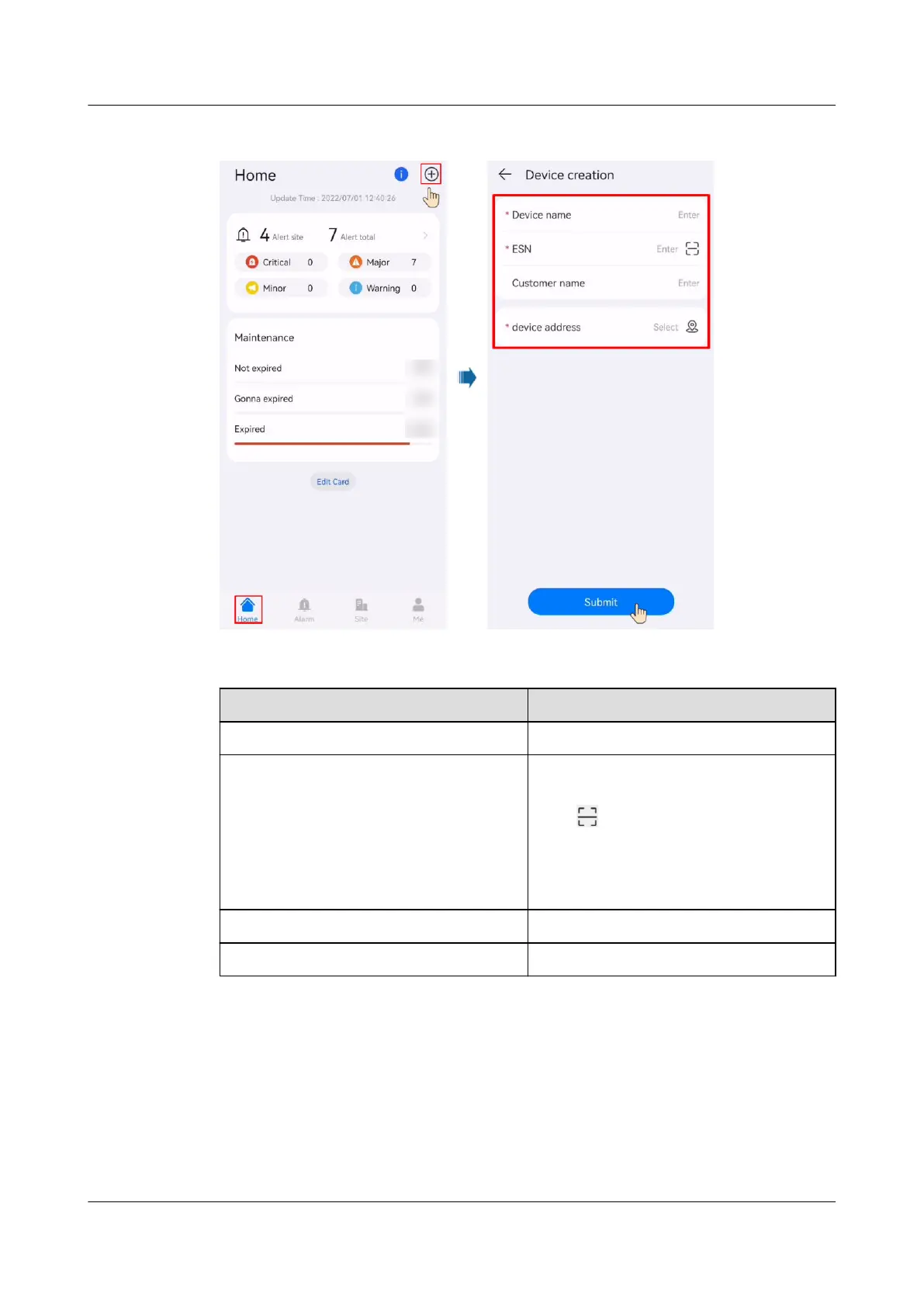Figure 5-89 Adding a device
Table 5-52 Parameter description
Parameter
Description
Device name Name of the device.
ESN ESN of the ECC controller.
NOTE
Tap to scan the QR code on the ECC
controller to obtain the ESN.
If there is no ESN label or QR code on the
device, you can view the ESN on the
WebUI of the ECC controller.
Customer name Customer name.
Device address Address of the device.
Step 3 Tap Submit.
----End
5.3.16.2 Connecting a Device (Through the WebUI)
You can connect a site to the NetEco for management through the WebUI.
FusionModule2000-S Smart Modular Data Center
User Manual 5 Power-On Commissioning
Issue 07 (2022-09-30) Copyright © Huawei Technologies Co., Ltd. 265