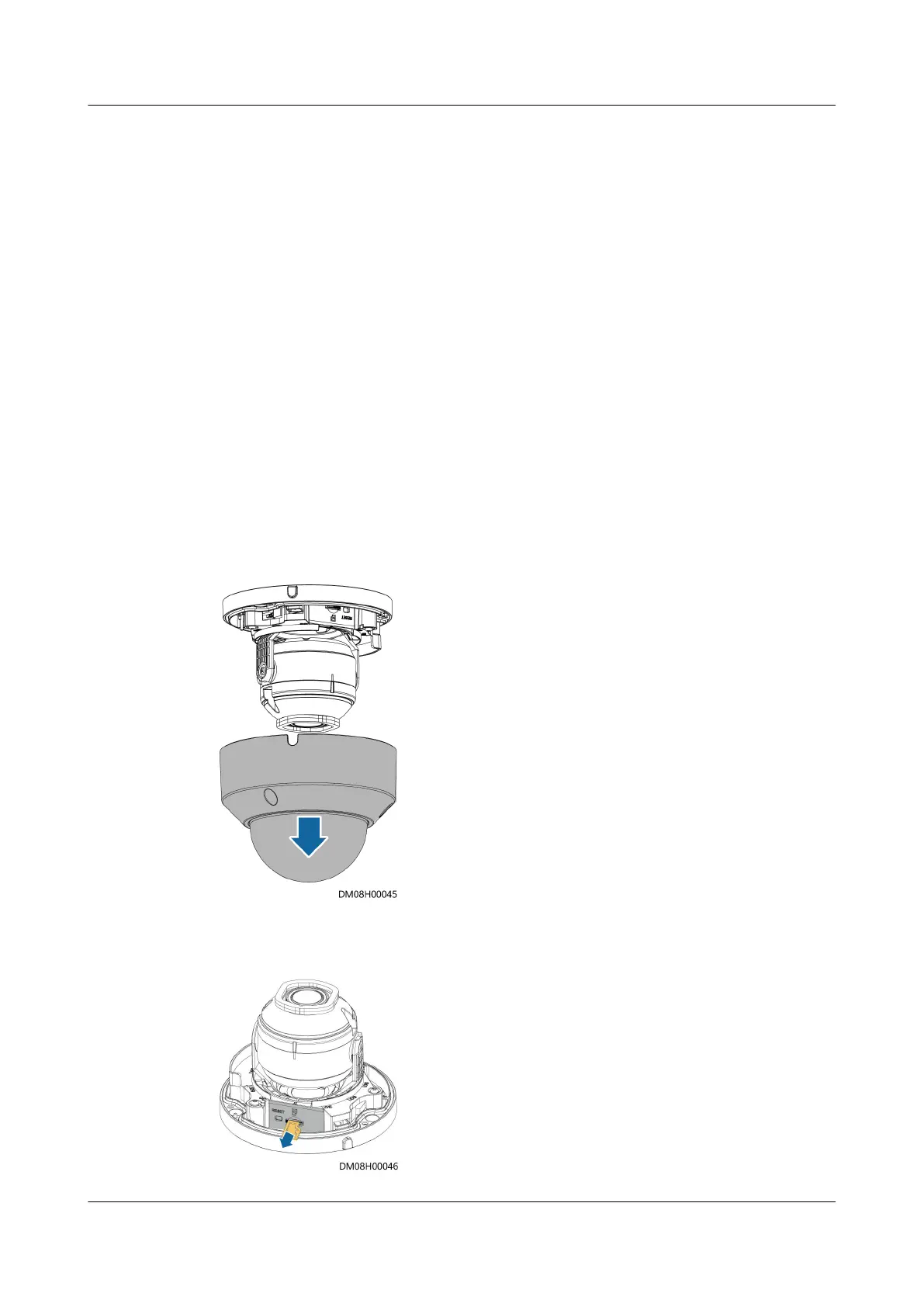Step 5 On the ECC800-Pro WebUI, choose Monitoring > System > ECC800 > Controls >
Delete device with communication failure, and click Submit.
Step 6 Check that the electronic lock functions properly.
----End
6.3.13 Replacing a Camera
Impact on the System
The operation of the video surveillance system will be interrupted.
Preparations
● Tools: ESD wrist strap, ESD gloves, step ladder, label, marker, Phillips
screwdriver
● Material: camera
Procedure
Step 1 Remove the transparent cover using a Phillips screwdriver.
Figure 6-14 Removing the transparent cover
Step 2 Remove the SD card.
Figure 6-15 Removing an SD card
FusionModule2000-S Smart Modular Data Center
User Manual 6 Operation and Maintenance
Issue 07 (2022-09-30) Copyright © Huawei Technologies Co., Ltd. 312