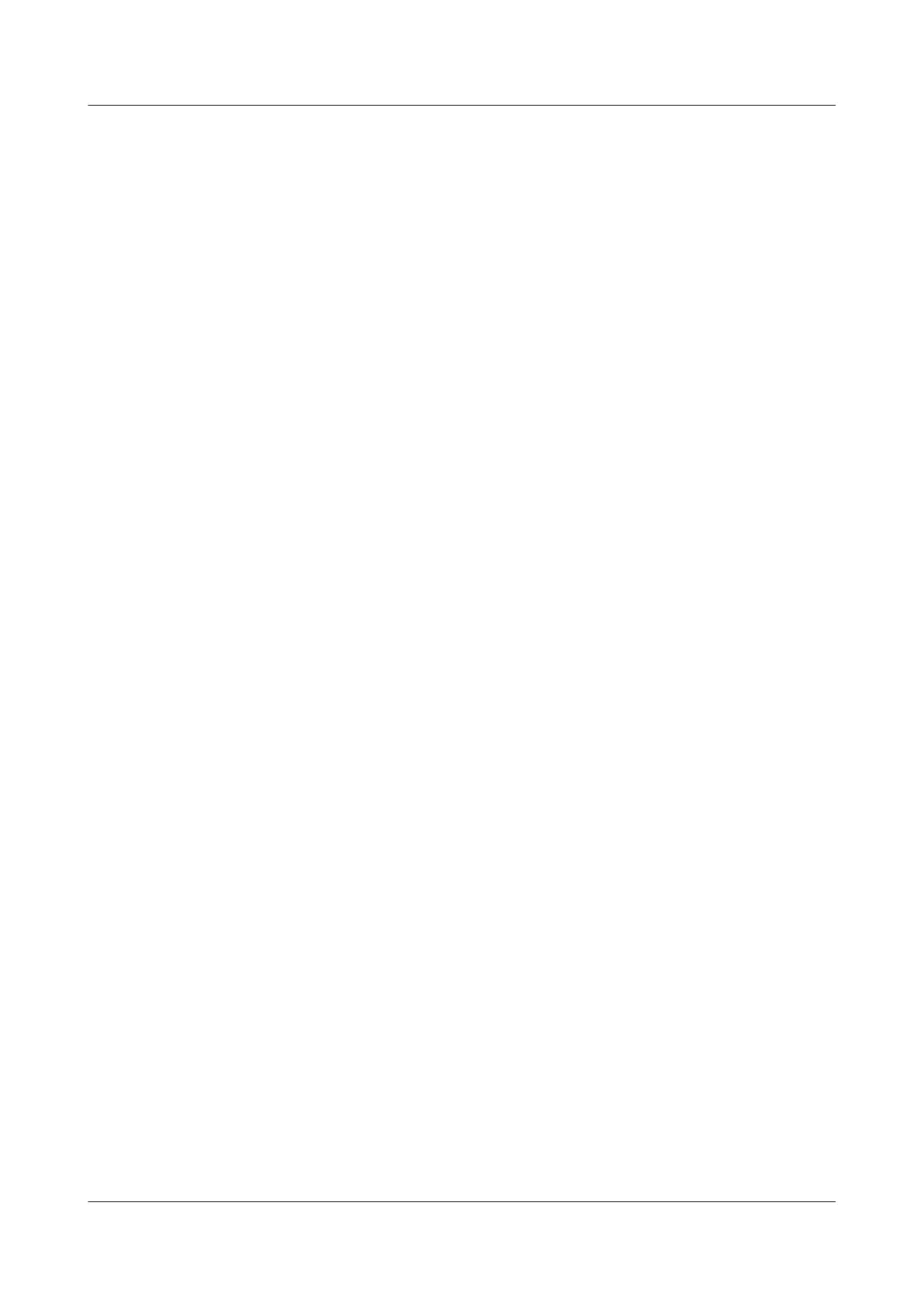versions in the
iMaster NetEco V600R022C00XXX Version Mapping (Data
Center)
.
● For carriers:
a. Log in to the iMaster NetEco technical support website.
b. Obtain the iMaster NetEco V600R022C00XXX ReleaseDoc_EN (Data
Center).zip and DP_V600R022C00XXX_XXAdapters.zip packages,
decompress the packages, and search for the adapter software
installation package in the DP_V600R022C00XXX_XXAdapters and
DP_V600R022C00XXX_DomainAdapters based on the NE types and
versions in the
iMaster NetEco V600R022C00XXX Version Mapping (Data
Center)
.
On the Software tab page, download the NetEco software and digital signature
les.
Verifying Software Packages
To prevent software packages from being maliciously tampered with during
transmission or storage, you need to download the corresponding signature le
during the software package download for integrity verication.
After the software package is downloaded, verify its PGP digital signature
according to the
OpenPGP Signature Verication Guide
. If the software package
fails to pass the verication, do not use the software package and contact
technical support.
Before a software package is used in installation, its digital signature also needs to
be
veried according to the
OpenPGP Signature Verication Guide
to ensure that
the software package is not tampered with.
● For carrier users, visit https://support.huawei.com/carrier/
digitalSignatureAction.
● For enterprise users, visit https://support.huawei.com/enterprise/en/tool/
pgp-verify-TL1000000054.
5.3.14.5 Powering On a Server
Procedure
Step 1 Check that the power cables and ground cables of the upstream components of
the server are securely connected with correct polarity and in good contact.
Step 2 Ensure that the upstream input power supply is not connected. Use a multimeter
to measure the resistance between the upstream output power supplies and
between the working ground and the protection ground. It is required that short
circuits not occur between power outputs or between the working ground and
protective ground.
Step 3 Turn on the switch for the upstream power supply of the server.
Step 4 Press the power button on the chassis of the server to power on the server.
FusionModule2000-S Smart Modular Data Center
User Manual 5 Power-On Commissioning
Issue 07 (2022-09-30) Copyright © Huawei Technologies Co., Ltd. 252