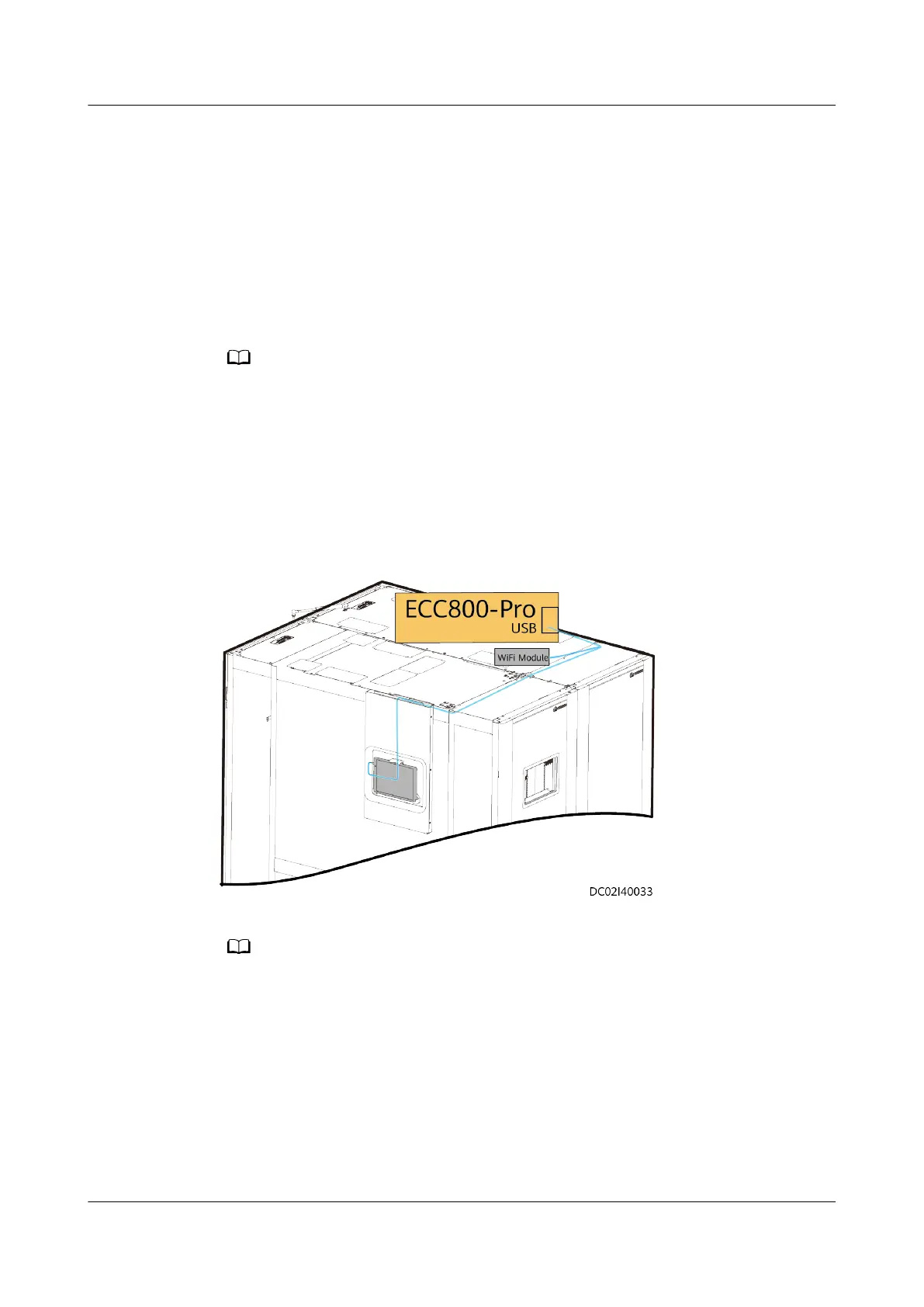4.5 Routing Power Cables for the PAD and WiFi Module
Prerequisites
The PAD and PAD power cable have been installed.
Context
The PAD is installed at the end of a row. When the PDF is deployed inside the row, the PAD
power cable needs to be connected to the PAD through the PDF.
Procedure
Step 1 Connect the PAD and WiFi module to the USB port on the ECC800-Pro using a 2.8
m one-to-two cable. The following
gure shows the cabling routes.
Figure 4-11 Cabling routes for the PAD and WiFi module
Place the cable of the WiFi module above the ECC800-Pro.
----End
4.6 (Optional) Connecting IVS Cables
Prerequisites
The required cables have been prepared.
FusionModule2000-S Smart Modular Data Center
User Manual 4 System Cabling
Issue 07 (2022-09-30) Copyright © Huawei Technologies Co., Ltd. 126