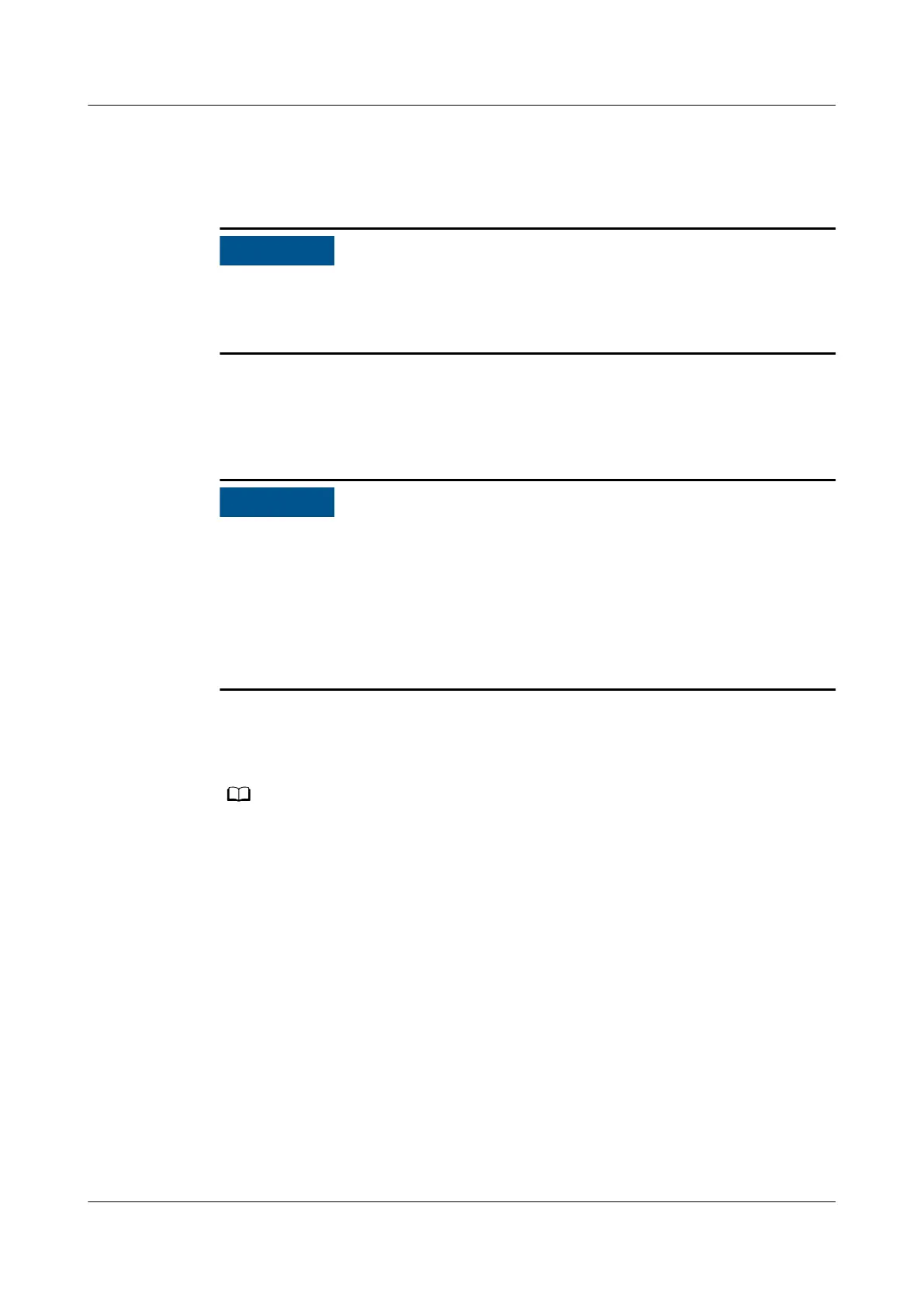3.7 Installing Aisle Components
● Aisle glass doors need to be installed and aisles need to be combined only in
the 1600 mm deep cold and hot aisle containment scenario.
● Skip this section for the 1350 mm deep hot aisle containment.
3.7.1 Installing an Aisle Door
Prerequisites
● The front doors of the smart cooling product, PDF, and integrated PDF are glass
doors with an LCD.
● An IT cabinet is not equipped with an LCD.
● The following procedure describes how to install an aisle door for the smart
cooling product cabinet, which is the same as that of other power supply and
distribution cabinets. The steps for removing and installing an LCD are not
applicable to the IT cabinet.
Procedure
Step 1 (Optional) Remove the LCD from the front door.
● Use the smart cooling product cabinet as an example. The LCD cables have been
preinstalled on the smart cooling product. You only need to remove the cable connector
from the LCD.
● Reserve the LCD for installing the aisle door.
Step 2 Remove the chains, buckles, and connecting kits from the cabinet.
FusionModule2000-S Smart Modular Data Center
User Manual 3 Hardware Installation
Issue 07 (2022-09-30) Copyright © Huawei Technologies Co., Ltd. 62