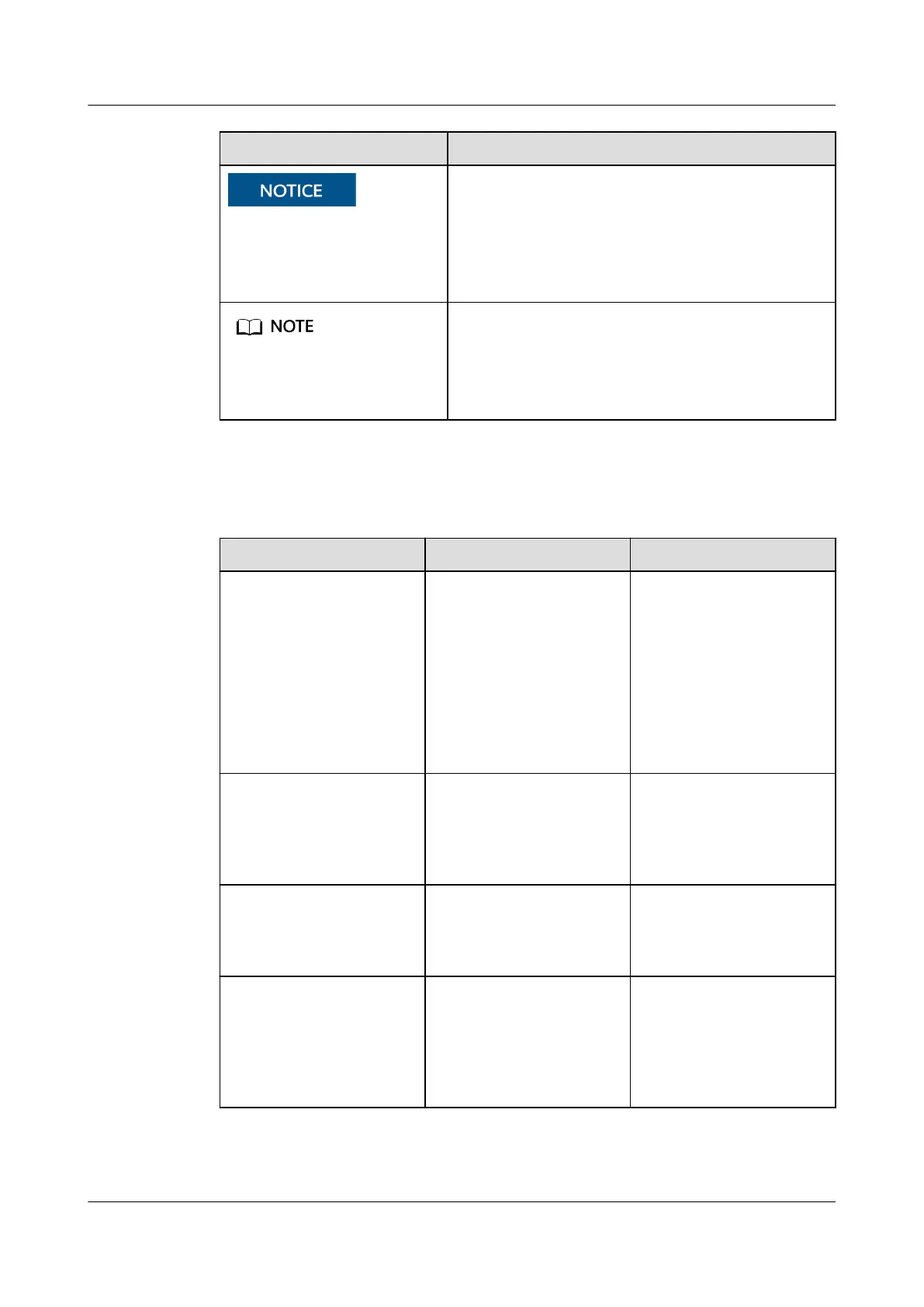Symbol Description
Indicates a potentially hazardous situation which,
if not avoided, could result in equipment damage,
data loss, performance deterioration, or
unanticipated results.
NOTICE is used to address practices not related to
personal injury.
Supplements the important information in the
main text.
NOTE is used to address information not related
to personal injury, equipment damage, and
environment deterioration.
Change History
Issue Date Description
07 2022-09-30 ● Updated the content
about edge data
center management.
● Updated the content
about video
management.
● Updated the content
about the smoke
detector.
06 2021-03-01 Added the
commissioning guide for
the NetCol5000-A050 in-
row air cooled smart
cooling product.
05 2021-09-30 Updated the description
about creating a smart
module plan view and
linkage control.
04 2021-09-06 Updated the content
about the SmartLi tail
frames, aisle installation
components, T/H
sensors, and cabinet
electronic clasp locks.
FusionModule2000-S Smart Modular Data Center
User Manual About This Document
Issue 07 (2022-09-30) Copyright © Huawei Technologies Co., Ltd. iii