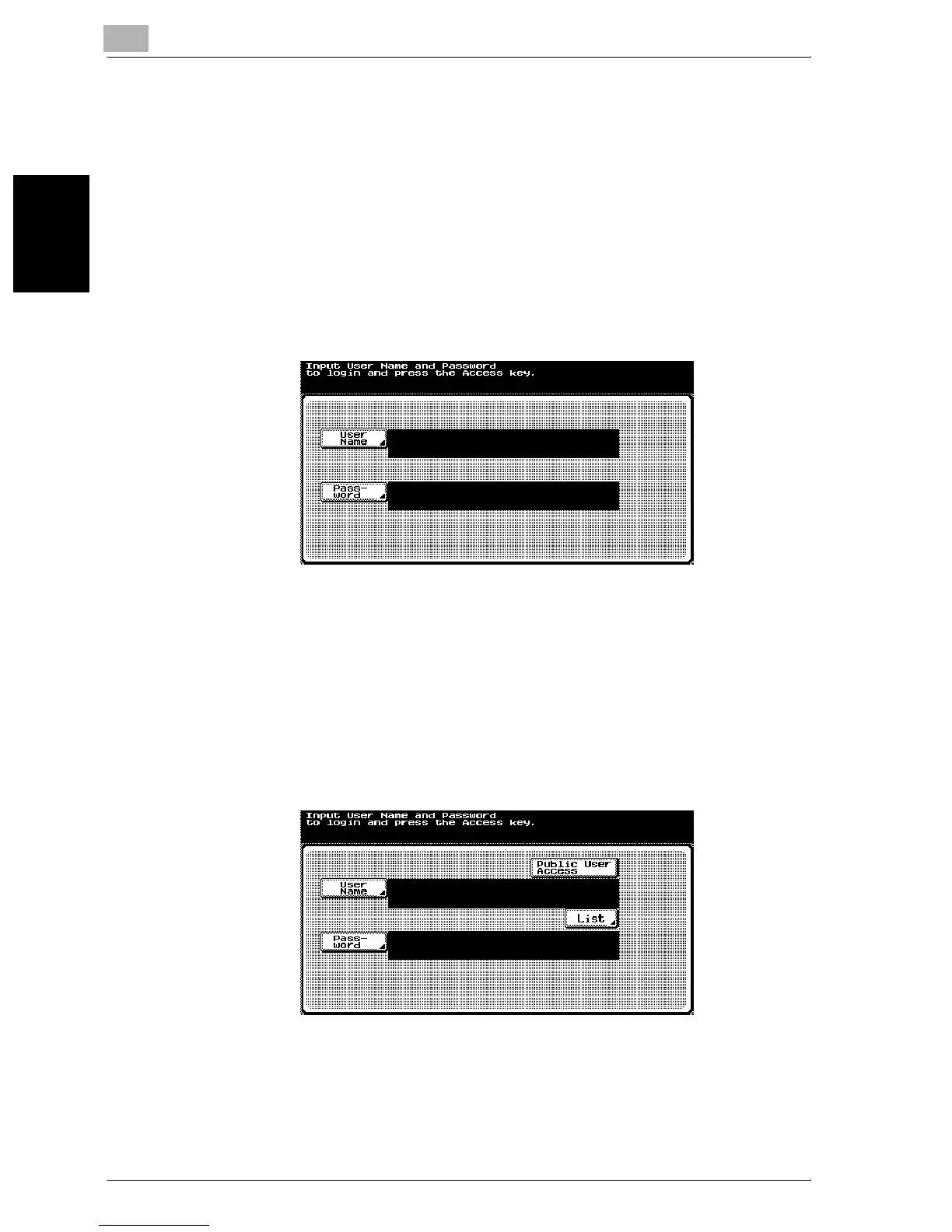2
Before making copies
2-36 C300
Before making copies Chapter 2
Controlling each user’s use of this machine (user authentication)
If user authentication settings have been specified by the administrator, only
users that have been registered can use this machine.
0 When user authentication has been set, only users that enter passwords
for specified accounts can use this machine.
0 Contact the network administrator for a user name and password and for
the domain name.
0 A total of 1000 users and accounts can be registered.
1 Touch [User Name].
– If a list of user names can be displayed, the desired user name can
be selected from the list. Touch [List], touch the button for the de-
sired user name to select it, and then touch [OK].
– Users who have no access to a user name and password can touch
[Public User Access] to use this machine. For limiting machine ac-
cess for a public user, refer to “To select an authentication method”
on page 12-75 and “Authenticating public users” on page 12-82.
– If “Enhanced Security Mode” is set to “ON”, [Public User Access]
and [List] do not appear.
