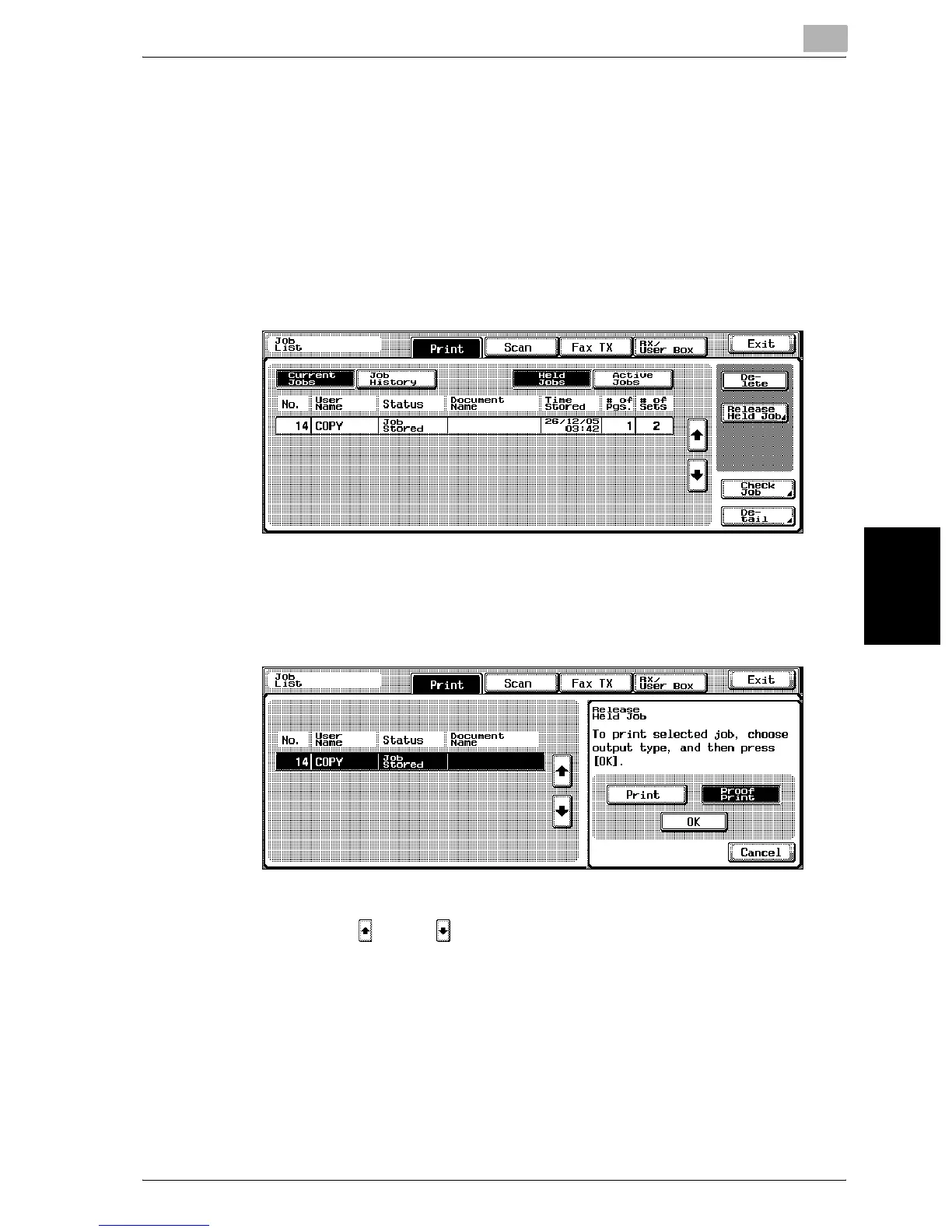Managing jobs (Job List)
11
C300 11-13
Managing jobs (Job List) Chapter 11
To print a sample copy of a stored job
A single copy of a stored job can be printed in order to be checked.
The Held Jobs list contains jobs such as those for which a proof copy was
being printed when the automatic system reset operation was performed
and proof print jobs for data in the boxes.
1 Display the Held Jobs list in the Current Jobs list of the Print tab.
2 Touch [Release Held Job].
The Release Held Job screen appears.
3 From the job list, select the job whose sample copy is to be printed,
and then touch [Proof Print].
– If the job to be removed from the Held Jobs list is not displayed,
touch [ ] and [ ] until the desired job is displayed.
– If an incorrect job was selected, touch the button for the selected
job again to deselect it.
?
How is the printing of a sample copy stopped?
% Press the [Stop] key.
4 Touch [OK].
– After the single sample copy is printed, check the print result.
