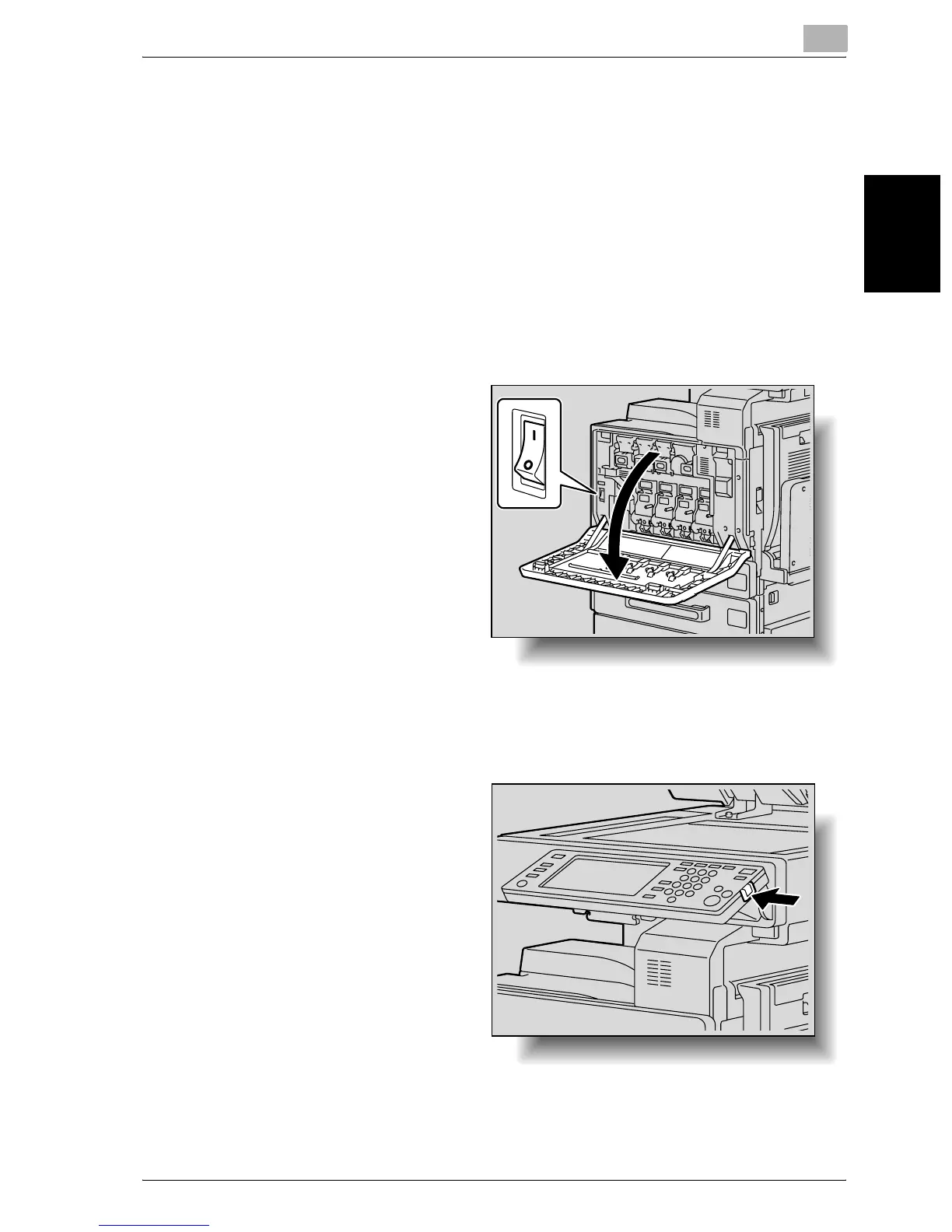Before making copies
2
C300 2-25
Before making copies Chapter 2
2.3 Turning on the Main Power and the Sub Power
This machine has two power controls: the main power switch and the sub
power switch.
To turn on the machine
The main power switch turns on/off all functions of the machine. Normally,
the main power switch is turned on.
The sub power switch turns on/off machine operations, for example, for cop-
ying, printing or scanning. When the sub power switch is turned off, the ma-
chine enters a state where it conserves energy.
1 Open the machine’s
front door, and then set
the main power switch to
[|].
2 Close the front door.
3 Press the sub power
switch.
Check that the touch
panel is turned on.
