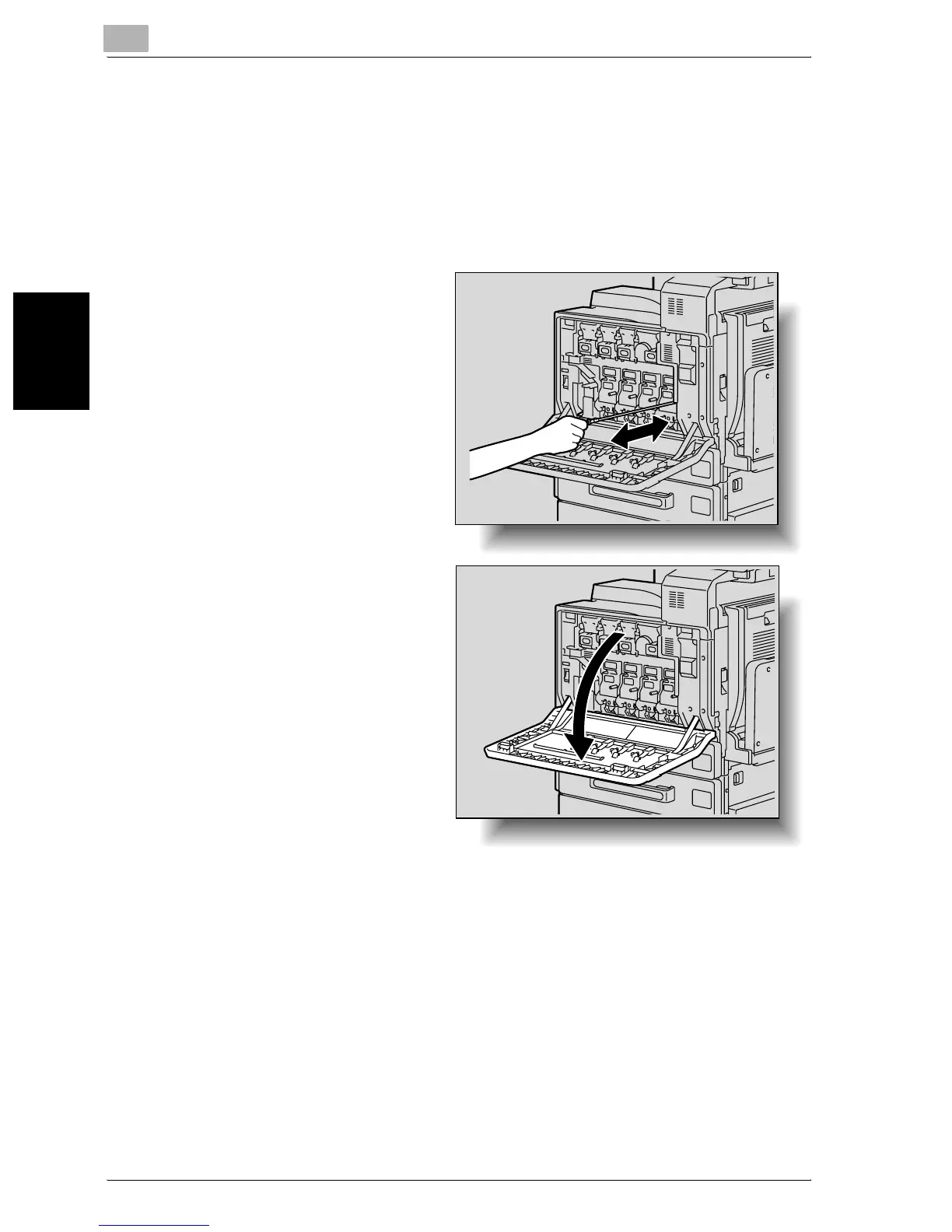9
Replacing toner cartridges and staples and emptying waste containers
9-6 C300
Replacing toner cartridges and staples and emptying waste containers Chapter 9
To replace the toner cartridge
The procedure for replacing any of the toner cartridges (yellow (Y), magenta
(M), cyan (C) or black (K)) is the same.
Example: Replacing the black toner cartridge
0 When replacing the black toner cartridge, be sure to replace filter 2. A
new filter 2 is included in the package with the black toner cartridge.
0 When replacing the toner
cartridge, be sure to clean
the electrostatic charger
wire.
For details on cleaning the
electrostatic charger wire,
refer to “Electrostatic
charger wire” on
page 10-6.
1 Open the machine’s
front door.
