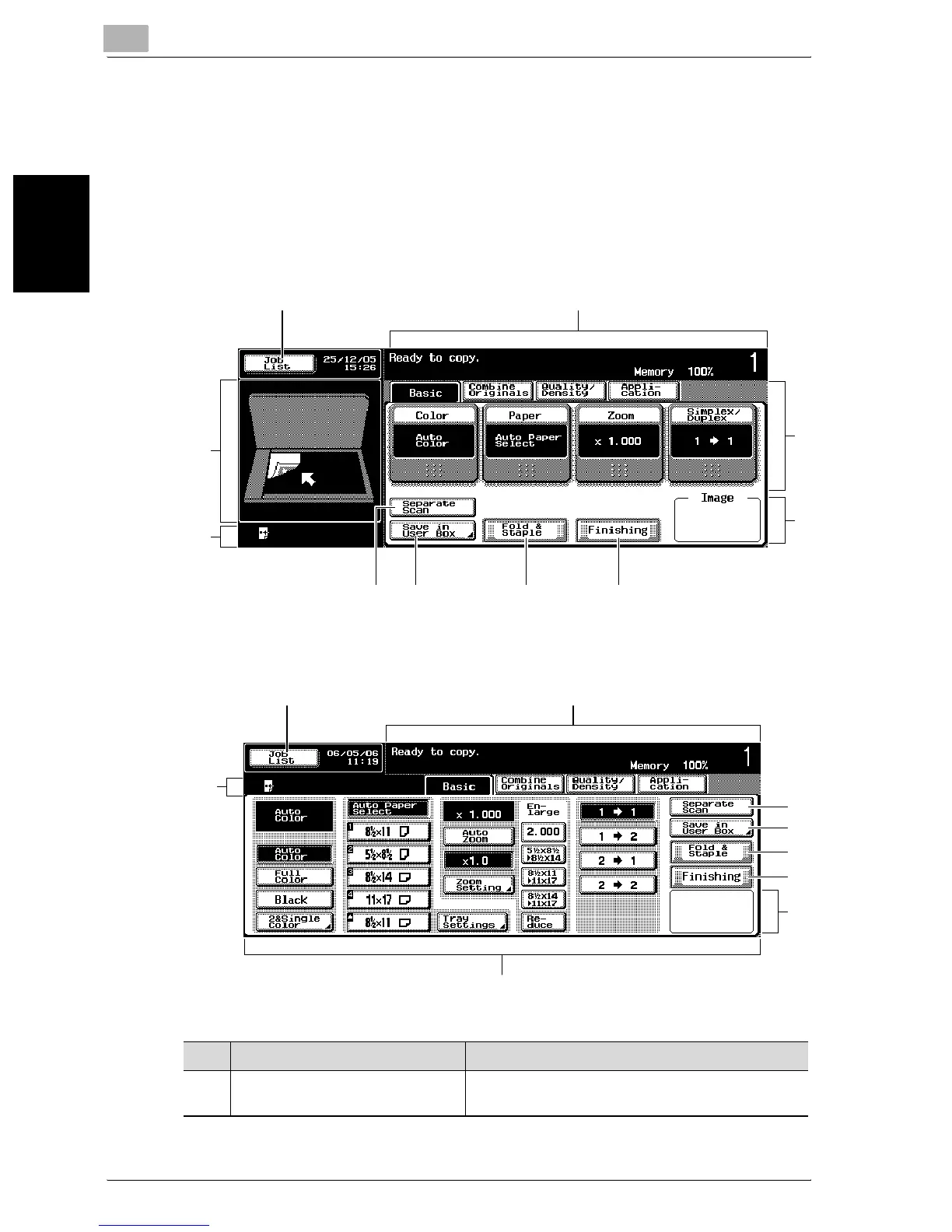2
Before making copies
2-20 C300
Before making copies Chapter 2
Basic screen
When the machine is ready to begin making copies after being turned on, the
Basic screen appears.
To activate a function or to select a setting, lightly touch the desired button
in the touch panel.
TYPE 1
TYPE 2
No. Item Name Description
1 Sub display area The results of operations and settings are
displayed.
1
10
23
5
4
6789
23
6
4
7
8
9
5
10
