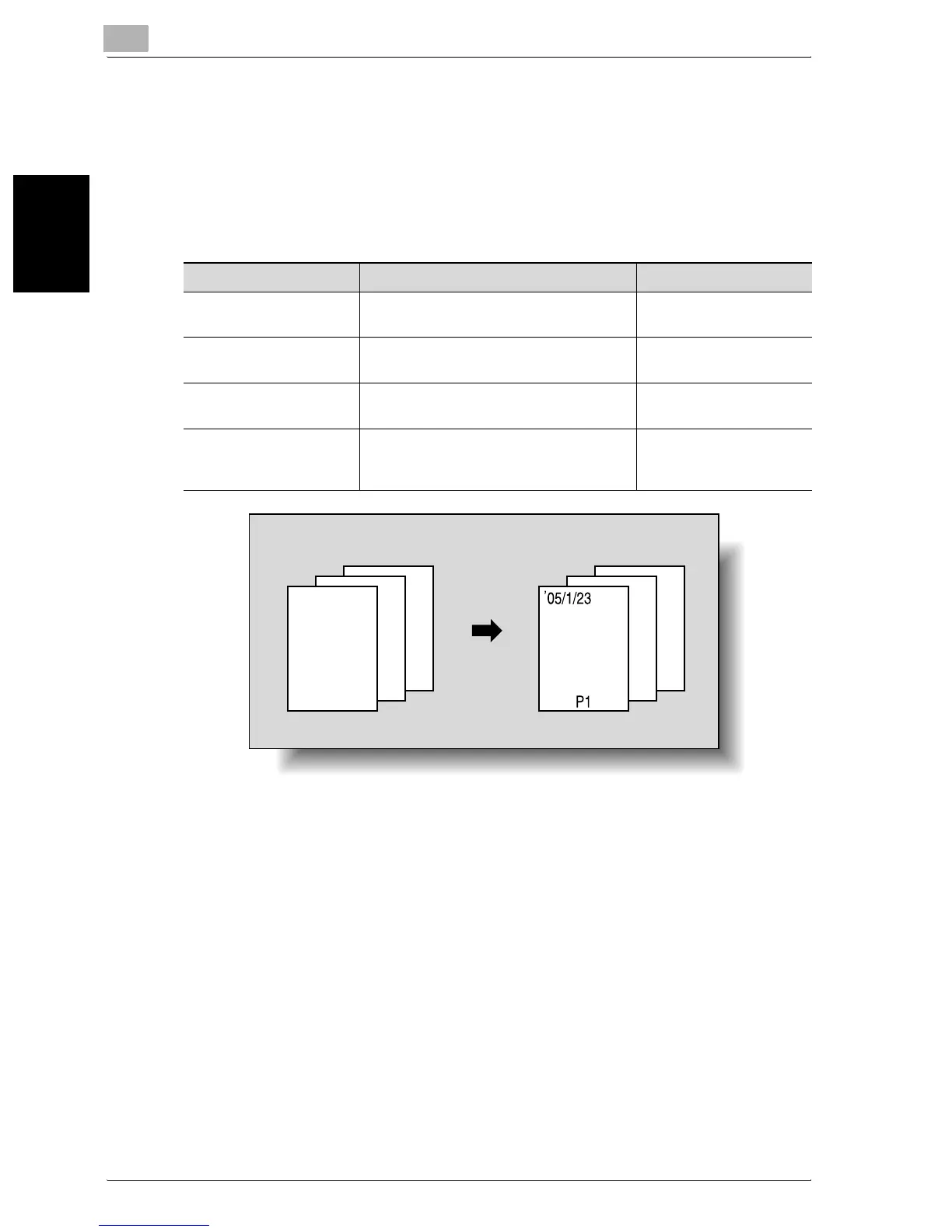8
Application functions
8-68 C300
Application functions Chapter 8
8.19 Printing the Date/Time, page number or distribution
number on copies (Stamp functions)
The date/time or page number can be added to copies at the specified loca-
tion, or a distribution number can be added when multiple copies are made.
The following Stamp functions are available and can be combined.
Setting Description Reference
Date/Time Select a format and print the date or time
on the specified pages.
Refer to p. 8-69.
Page # Select a format and print page numbers
starting with the specified page number.
Refer to p. 8-72.
Set Numbering Print a four-digit distribution number in
the background of each set of copies.
Refer to p. 8-76.
Copy Protect Print copies with copy protection text
(hidden text that prevents improper cop-
ying), such as a preset stamp or the date.
Refer to p. 8-78.
3
3
2
2
1
1
REPORT
3
3
2
2
1
1
0001
REPORT
