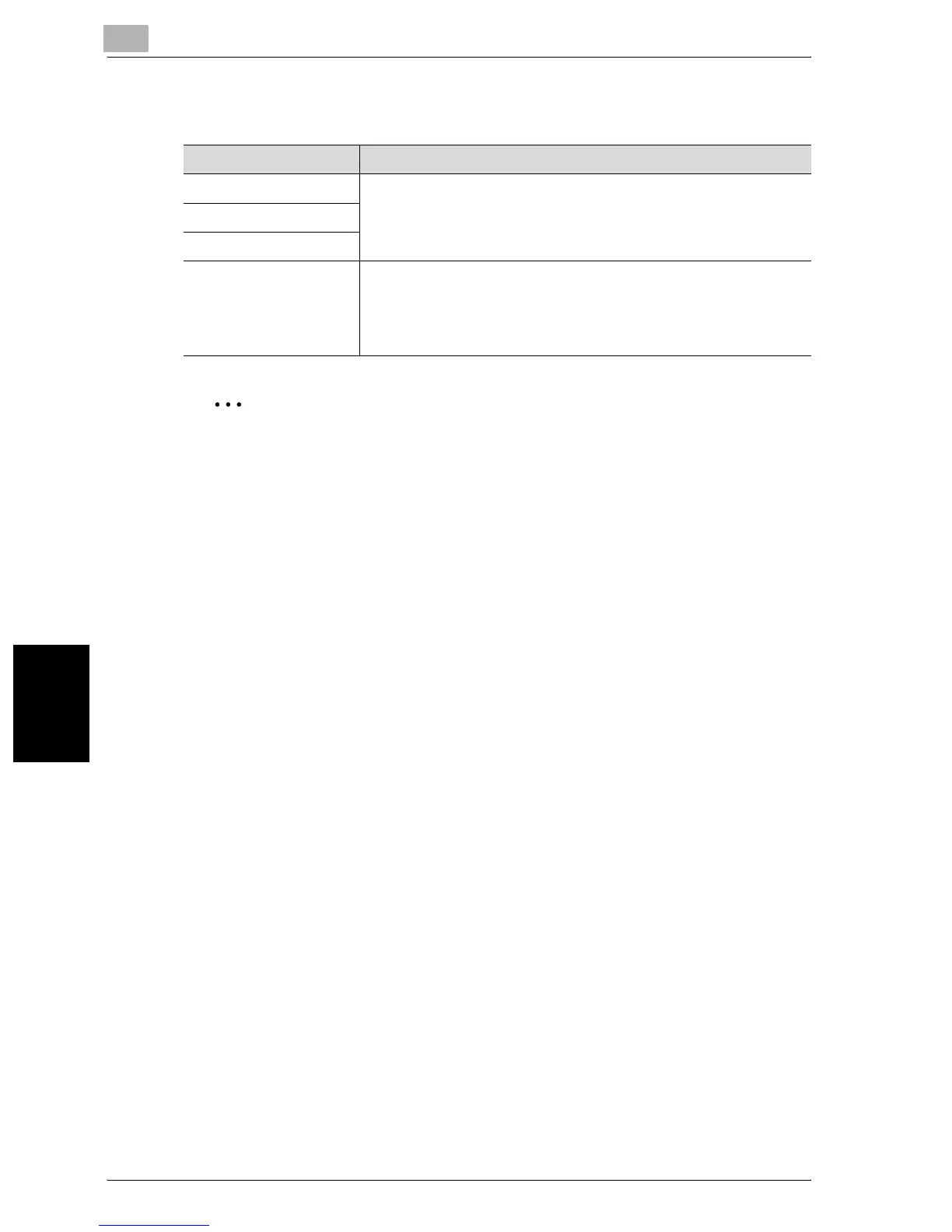12
Utility
12-36 C300
Utility Chapter 12
One-Touch registration
2
Note
[2 Fax] appears only when fax kit FK-502 is installed or when Internet fax
functions are available.
Parameter Description
Scan Specify settings for scanning, faxing and using the boxes. For de-
tails, refer to the Network Scanner Operations, Facsimile Opera-
tions, Network Facsimile Operations and Box Operations of the
User’s Guide.
Fax
User Box
One-Touch Registration
List
The lists of abbreviated destinations, group destinations, program
destinations and titles/text can be printed to be checked.
For details, refer to the Network Scanner Operations, Facsimile Op-
erations, Network Facsimile Operations and Box Operations of the
User’s Guide.
