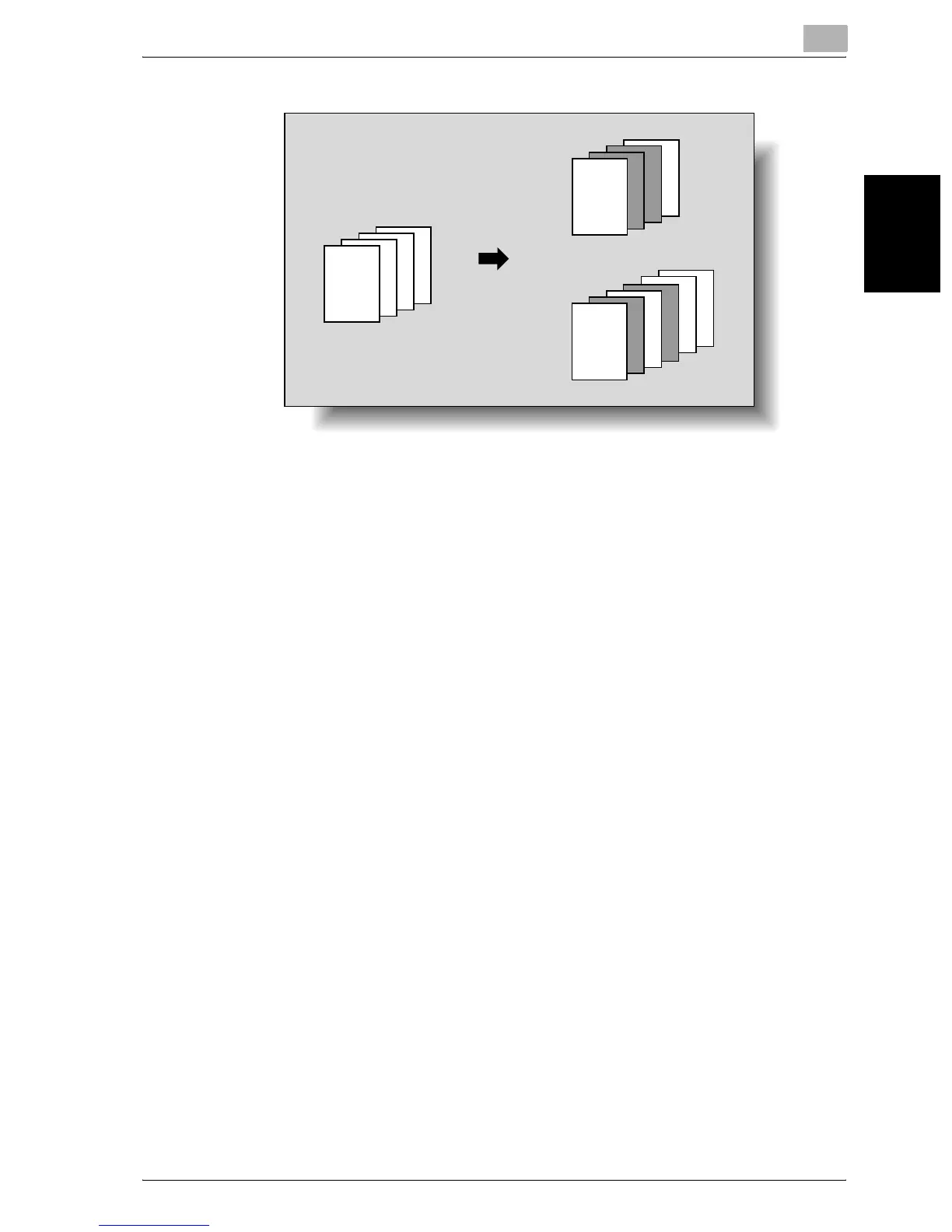Application functions
8
C300 8-9
Application functions Chapter 8
To copy using the “Insert Sheet” function
1 Position the original to be copied.
– For details on positioning the original, refer to “Feeding the original”
on page 3-7.
– For an original that exceeds 100 pages, refer to “Scanning the orig-
inal in separate batches (“Separate Scan” setting)” on page 3-11.
2 Load the paper to be inserted and the paper for the main body of the
copy into separate paper trays.
– Make sure that the paper loaded for the insertion and for the copy
have the same size and orientation.
3 Touch [Application], and then touch [Sheet/Cover/Chapter Insert].
– For details on loading paper when using thick paper for the inser-
tions, refer to “Paper types and paper capacities” on page 7-4 and
“Loading paper into the bypass tray” on page 2-52.
4
4
3
3
2
2
1
1
REPORT
4
3
4
2
3
2
1
1
REPORT
4
2
3
3
2
2
1
1
REPORT
