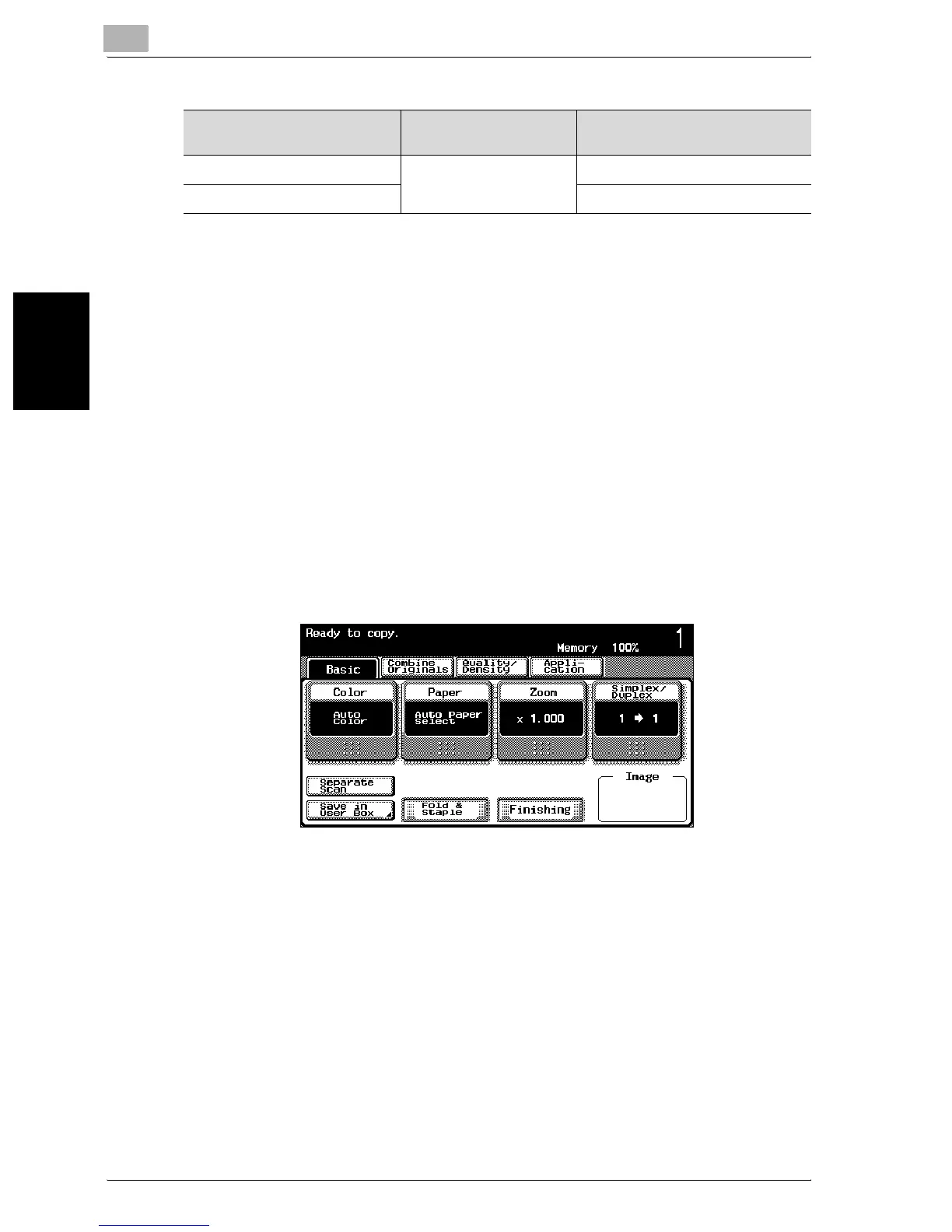3
Basic copy operations
3-80 C300
Basic copy operations Chapter 3
Number of Bound Pages
Examples of the possible number of bound pages are listed below.
- 2 to 15 sheets of 24 lb paper (maximum of 60 pages)
- 1 sheet of 13-1/4 to 55-1/2 lb paper + 14 sheets of 13-1/4 to 24 lb paper
(maximum of 60 pages)
- Maximum of 13 sheets of 24-1/4 to 32 lb paper
- Maximum of 10 sheets of 32-1/4 to 40 lb paper
- Maximum of 8 sheets of 40-1/4 to 55-1/2 lb paper
To bind copies at the center (“Fold & Staple”)
0 When the “Fold & Staple” setting is selected, the following default set-
tings are automatically selected.
“1→2”, “Sort”, “Booklet”,
Auto display zoom ratio when a Booklet setting is selected (×0.647)
1 In the Basic screen, touch [Fold & Staple].
The Center Erase screen appears.
2 Specify the desired center binding and folding settings.
– To staple copies at the center in two places, touch [Center Staple].
– To fold copies in half, touch [Fold].
Paper Weight Paper Size Loading Capacity (detected in
either measurement)
13-1/4 lb to 24 lb 8-1/2 × 11 w, 11 × 17 w 200 sheets or 20 sets
24-1/4 lb to 55-1/2 lb —
