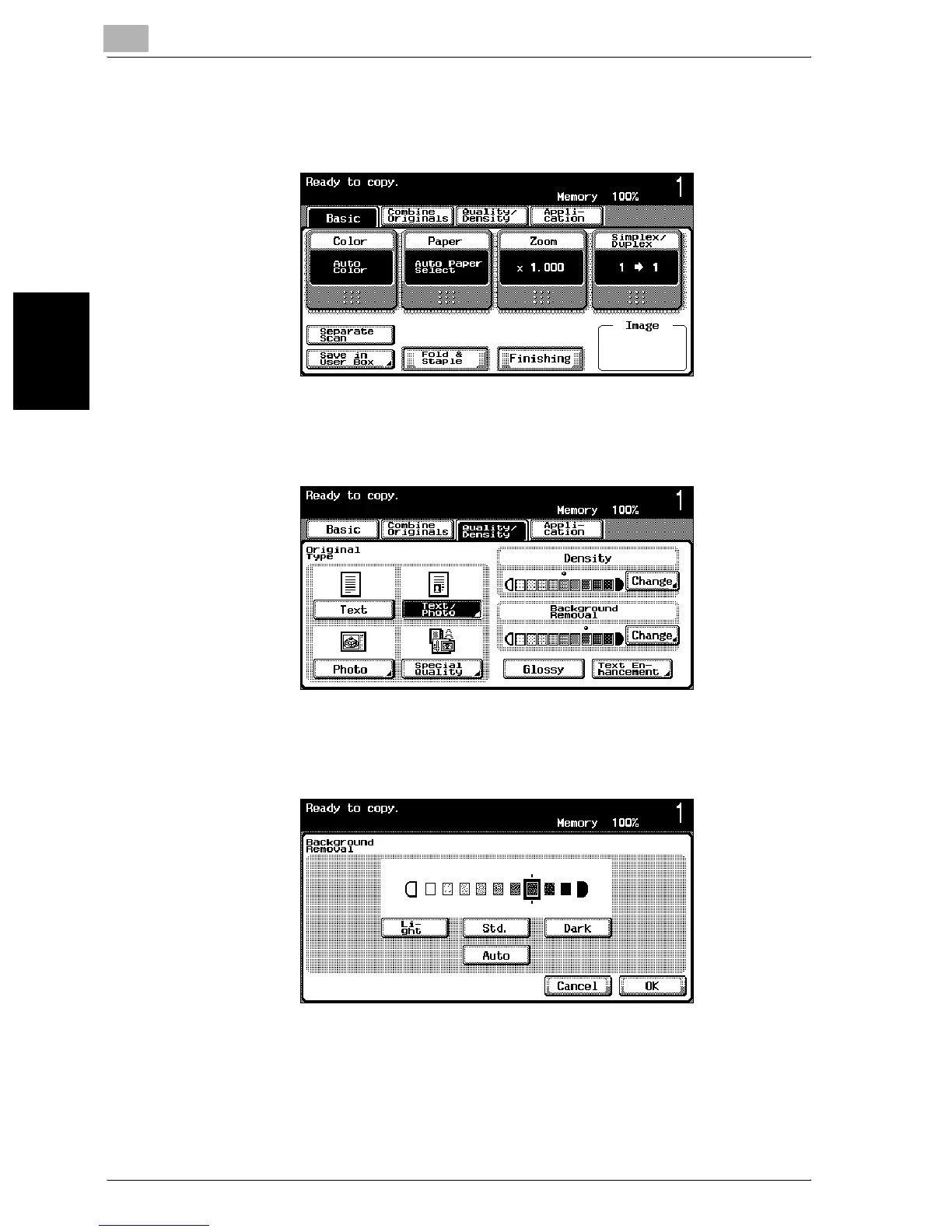3
Basic copy operations
3-60 C300
Basic copy operations Chapter 3
Adjusting the background density (Background Removal settings)
1 In the Basic screen, touch [Quality/Density].
The Quality/Density screen appears.
2 Touch [Change] under “Background Removal”.
The Background Removal screen appears.
3 Select the desired background density setting.
– Each time [Light] or [Dark] is touched, the density is lightened or
darkened by one level.
– To select the third setting from the right (default setting), touch
[Std.].
