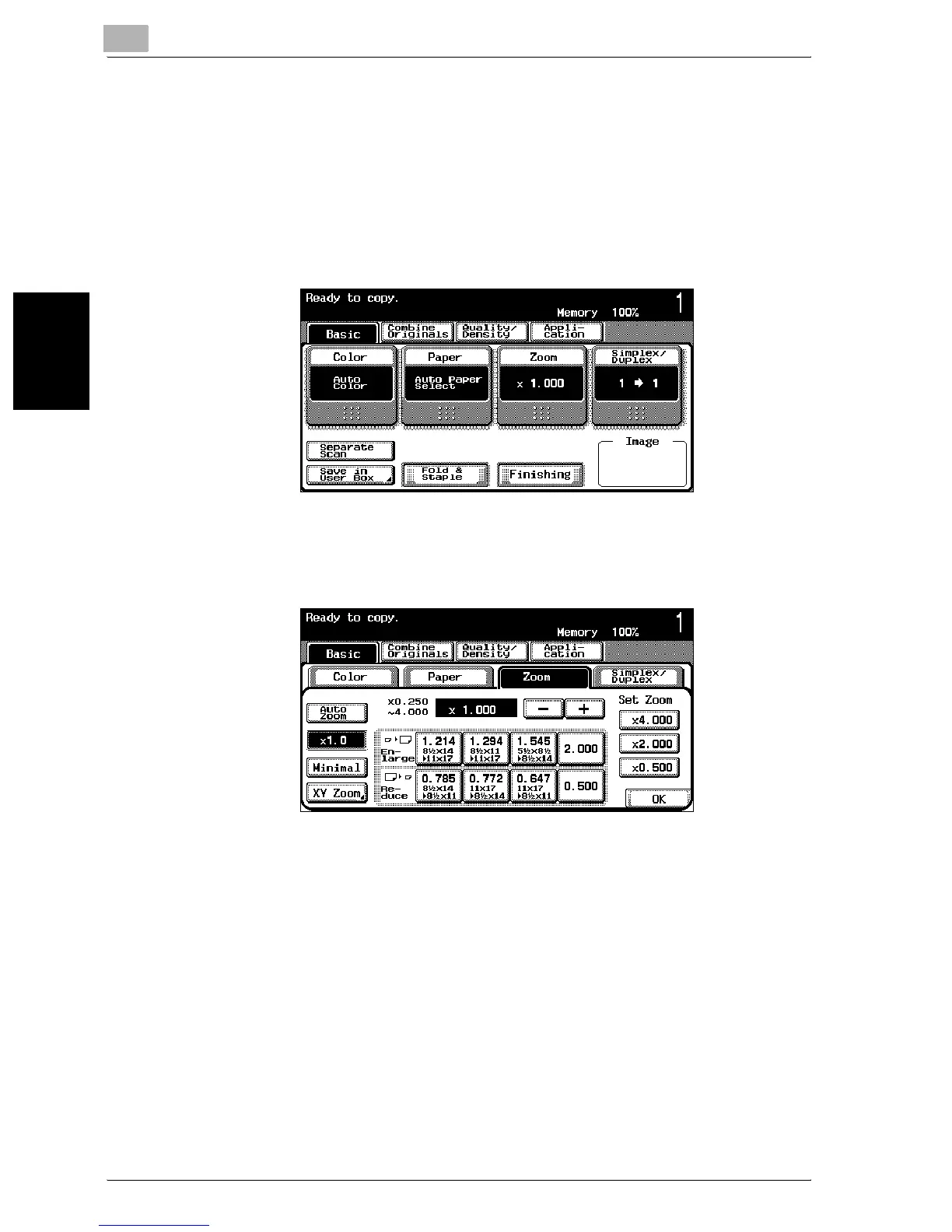3
Basic copy operations
3-38 C300
Basic copy operations Chapter 3
Specifying the same zoom ratio as the original (“×1.0” setting)
A copy that is the same size as the original (×1.000) is produced.
0 The default setting is “×1.0”.
0 Touch [+] to enlarge the zoom ratio, and touch [–] to reduce the zoom ra-
tio in ×0.001 intervals.
1 In the Basic screen, touch [Zoom].
The Zoom screen appears.
2 Touch [×1.0].
3 Touch [OK].
The Basic screen appears again.
